flying-canvas 
flying-canvas is awesome. LOL!
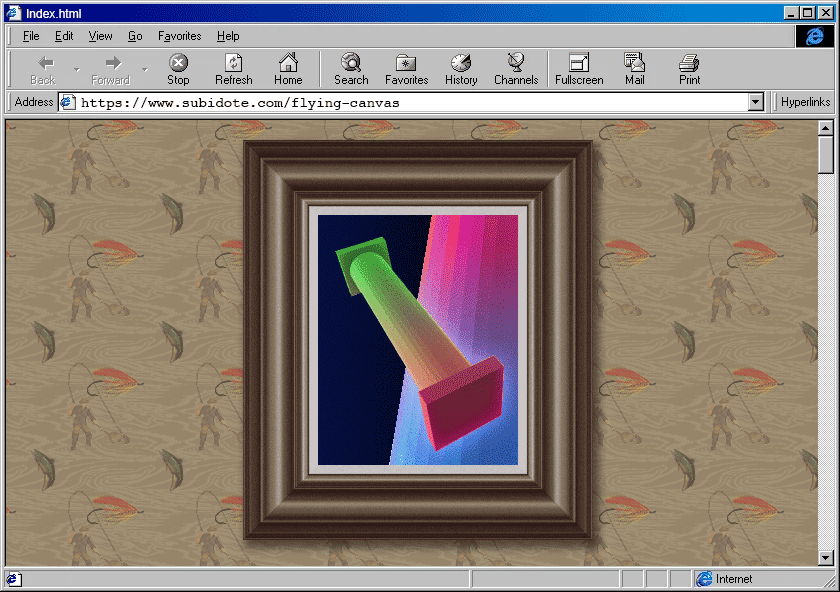 Check out the live example: https://www.subidote.com/flying-canvas
Check out the live example: https://www.subidote.com/flying-canvas
Use it this way
1 Download and Install flying-canvas
- NPM: npm install flying-canvas
- Yarn: yarn add flying-canvas
- github: https://github.com/ajsoriar/flying-canvas
2 Include dependences
2.1 Include flying-canvas.min.js by referencing the necessary files
You will find .js and .css files in dist folder.
<script src="../dist/flying-canvas.min.js"></script><link rel="stylesheet" href="../dist/flying-canvas.min.css">2.2 Initialize the plugin
<script> flyingCanvas;</script>When the canvas pane bumps into the edges a function can be executed specifying bumpIntoEdgeFn
<script> flyingCanvas;</script>2.3 Show a picture
Use src: "./void.png" to load a pinture in the canvas.
<script> flyingCanvas;</script>2.3 Awesome
<script> flyingCanvas;</script>3 Configuration options
| option | default | description |
|---|---|---|
flyingCanvas.init() |
- | Initializes the component allowing several parameters in json format. |
width |
350 | Width of the canvas. |
height |
400 | Height of the canvas. |
pictureFrameWidth |
75 | Working on this now! |
src |
null | Route to an image. |
flyingCanvas.loadImage() |
- | Loads new images this way: flyingCanvas.loadImage("newImage.jpg"). |
flyingCanvas.clearImage() |
- | Removes the image |
animation |
boolean | In the case of false the component will not have movement when created. |
hidden |
boolean | In the case of false the component will be hidden by default. |
showWings |
boolean | Show wings |
awesome |
unknown | Awesome stuff will happen. |
flyingCanvas.start() |
- | Starts the movement of the canvas. |
flyingCanvas.stop() |
- | Stops the movement. |
flyingCanvas.hide() |
- | Hides the component. Does not destroy. The component will continue running in the background. |
flyingCanvas.show() |
- | Shows the component again. |
Development
sudo npm install -g eslint
sudo npm install -g grunt-cli
grunt build
License
flying-canvas is MIT licensed.