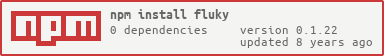Fluky
Everything is asynchronous event!
A framework with flux data flow pattern and ECMAScript 6+. With Fluky, asynchronous event is a simple way to control all of frontend data flow. Inspired by Koa, Fluky dispatcher and event handlers were implemented by ES6 generator.
Installation
Install fluky via NPM:
npm install fluky
Note that fluky is using require and EventEmitter of Node.js, you must have browserify or webpack to make it work for front-end purpose.
Usage
With Fluky, event-driven approach is the only way to handle actions and stores, it makes everything easy and simple.
Actions and Stores implementation
Here is sample code below to show how to implement actions and stores with Fluky and ES5/ES6+:
; // ACTIONFluky; // STORE // Getting current state. Initialize state if state doesn't exist.var todoStore = Fluky; Fluky; Fluky; Fluky; If no action defined, message will be forwarded to store. For instance, action.Todo.create isn't defined but forwarding to store.Todo.create automatically.
Access Actions and Stores with React.js
Call action and get data from store both works by using Fluky.dispatch() to fire event.
;; // React component (view)Component { // preparing state to initialize component thisstate = todos: Flukytodos; ; } { Fluky; } { Fluky; } // Using "() =>" to bind "this" to method { // Updating state this; } { // Fire event to create a new todo item Fluky; } { var todoList = ; thisstatetodos; // Template for React return <div> todoList <button onClick=thiscreate>Add Item</button> </div> ; }Modular
You can create a Store without ever touching Action. Fluky provide a way to extend, using Fluky.load() to load Actions and Stores.
; var { this; this;}; Fluky;Loading multiple modules at one time is possible:
var actions = todoAction userAction; var stores = todoStore userStore; Fluky;State Management
In order to make an isomorphic app, initial state should be rendered on the server stage. That's a big challenge because state provided by server usually conflicts with client-side store. Fluky supports state management that a way to solve multiple stores problem.
On the server-side, developer can use setInitialState() to create a initial state:
Fluky;Then you can get state with getState() everywhere, modify it and add put stores in it. For example below:
Flukytimestamp = Date;In module, it is possible to get Fluky with this keyword, then there is the same way to access state:
var { thistimestamp = Date;}; Demo
Just like other front-end framework, fluky has an TodoMVC example for demostration as well.
Change working directory then initializing and starting it with NPM command:
cd examples/todomvc/
npm install
npm start
Now you can open index.html with browser immediately.
Authors
Copyright(c) 2015 Fred Chien <cfsghost@gmail.com>
License
Licensed under the MIT License