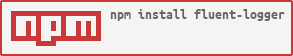fluent-logger for Node.js
fluent-logger implementation for Node.js inspired by fluent-logger-python.
Install
$ npm install fluent-logger
Prerequistes
Fluent daemon should listen on TCP port.
Simple configuration is following:
<source> @type forward port 24224</source> <match **.*> @type stdout</match>Usage
Send an event record to Fluentd
Singleton style
var logger = // The 2nd argument can be omitted. Here is a default value for options.logger; // send an event record with 'tag.label'logger;Instance style
var logger = ;The emit method has following signature
Where only the record argument is required. If the label is set it will be
appended to the configured tag.
Disable automatic reconnect
Both Singleton and Instance style can disable automatic reconnect allowing the user to handle reconnect himself
logger;Shared key authentication
Logger configuration:
var logger = ;logger;Server configuration:
<source> @type forward port 24224 <security> self_hostname input.testing.local shared_key secure_communication_is_awesome </security></source> <match dummy.*> @type stdout</match>See also Fluentd examples.
TLS/SSL encryption
Logger configuration:
var logger = ;logger;Server configuration:
<source> @type forward port 24224 <transport tls> ca_cert_path /path/to/ca_cert.pem ca_private_key_path /path/to/ca_key.pem ca_private_key_passphrase very_secret_passphrase </transport> <security> self_hostname input.testing.local shared_key secure_communication_is_awesome </security></source> <match dummy.*> @type stdout</match>FYI: You can generate certificates using fluent-ca-generate command since Fluentd 1.1.0.
See also How to enable TLS/SSL encryption.
Mutual TLS Authentication
Logger configuration:
var logger = ;logger;Server configuration:
<source> @type forward port 24224 <transport tls> ca_path /path/to/ca-cert.pem cert_path /path/to/server-cert.pem private_key_path /path/to/server-key.pem private_key_passphrase very_secret_passphrase client_cert_auth true </transport> <security> self_hostname input.testing.local shared_key secure_communication_is_awesome </security></source> <match dummy.*> @type stdout</match>EventTime support
We can also specify EventTime as timestamp.
var FluentLogger = ;var EventTime = FluentLoggerEventTime;var logger = FluentLoggerEvents
connect: Handle net.Socket Event: connecterror: Handle net.Socket Event: error
var logger = ;logger;logger;Logging Library Support
log4js
winston
Before using winston support, you should install it IN YOUR APPLICATION.
var winston = ;var config = host: 'localhost' port: 24224 timeout: 30 requireAckResponse: true // Add this option to wait response from Fluentd certainly;var fluentTransport = support;var fluent = 'mytag' config;var logger = winston; logger logger; logger;logger;logger;logger;NOTE If you use winston@2, you can use fluent-logger@2.7.0 or earlier. If you use winston@3, you can use fluent-logger@2.8 or later.
stream
Several libraries use stream as output.
'use strict';const Console = Console;var sender = ;var logger = sender sender;logger;;Options
tag_prefix
The tag prefix string.
You can specify null when you use FluentSender directly.
In this case, you must specify label when you call emit.
host
The hostname. Default value = 'localhost'.
See socket.connect
port
The port to listen to. Default value = 24224.
See socket.connect
path
The path to your Unix Domain Socket.
If you set path then fluent-logger ignores host and port.
See socket.connect
timeout
Set the socket to timetout after timeout milliseconds of inactivity
on the socket.
reconnectInterval
Set the reconnect interval in milliseconds. If error occurs then reconnect after this interval.
requireAckResponse
Change the protocol to at-least-once. The logger waits the ack from destination.
ackResponseTimeout
This option is used when requireAckResponse is true. The default is 190. This default value is based on popular tcp_syn_retries.
eventMode
Set Event Modes. This logger supports Message, PackedForward and CompressedPackedForward.
Default is Message.
NOTE: We will change default to PackedForward and drop Message in next major release.
flushInterval
Set flush interval in milliseconds. This option has no effect in Message mode.
The logger stores emitted events in buffer and flush events for each interval.
Default 100.
messageQueueSizeLimit
Maximum number of messages that can be in queue at the same time. If a new message is received and it overflows the queue then the oldest message will be removed before adding the new item. This option has effect only in Message mode. No limit by default.
security.clientHostname
Set hostname of this logger. Use this value for hostname based authentication.
security.sharedKey
Shared key between client and server.
security.username
Set username for user based authentication. Default values is empty string.
security.password
Set password for user based authentication. Default values is empty string.
sendQueueSizeLimit
Queue size limit in bytes. This option has no effect in Message mode. Default is 8 MiB.
tls
Enable TLS for socket.
tlsOptions
Options to pass to tls.connect when tls is true.
For more details, see following documents
internalLogger
Set internal logger object for FluentLogger. Use console by default.
This logger requires info and error method.
Examples
Winston Integration
An example of integrating with Winston can be found at ./example/winston.
You will need Docker Compose to run it. After navigating to ./example/winston, run docker-compose up and then node index.js. You should see the Docker logs having an "it works" message being output to FluentD.
License
Apache License, Version 2.0.
About NodeJS versions
This package is compatible with NodeJS versions >= 6.