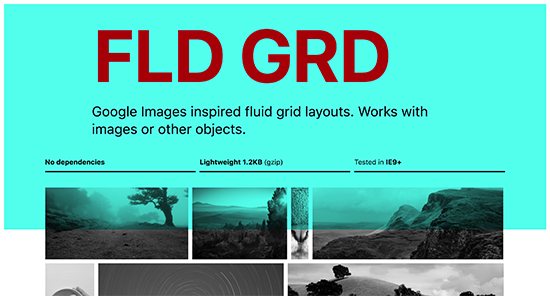FLD GRD
Install
NPM
npm install --save fld-grdBower
bower install --save fld-grdUsage
HTML
Fld Grd works with one container element and a set of child elements. You can use whatever class names you want and it's also possible to change the data attribute names.
CSS
To show all fluid grid items in a row, you can use float, display: inline-block or flexbox.
Grid gutters with margin or padding are also supported.
/** * 1. Optional: 10px gutter */ /** * 1. Mandatory: `display: inline-block` or a flexbox based grid system do also work * 2. Optional: 10px gutter */ /** * 1. Optional: Setting `vertical-align` removes the whitespace that appears below `<img>` elements * when they are dropped into a page as-is */JavaScript
var fldGrd = document /** * Maximum row height * * @type */ rowHeight: 250 /** * Give "orphans" — elements in the last row that do not form a complete row — a specific * height. By default, "orphans" will have the average height of the other rows * * @type * @param * @param * @param * @return */ Math /** * CSS Selector for fluid grid items. It's useful if you also have other elements in your * container that shouldn't be treated as grid items * * @type */ itemSelector: '*' /** * CSS Selector for objects inside grid items. `width` and `height` is applied to this element * * @type */ objSelector: 'img' /** * Specify data attribute names that are used to determine the dimensions for each item * * @type */ dataWidth: 'data-fld-width' dataHeight: 'data-fld-height'; // Manually update fluid gridfldGrd; // Destroy `fldGrd` instancefldGrd;Browser Support
All major browsers are supported. If you need to support IE9, you'll have to polyfill requestAnimationFrame.
Local Development
To compile and compress fldGrd.js, we rely on npm as a Build Tool.
Setup
-
Check out the repository
git clone git@github.com:mrksbnch/fld-grd.gitcd fld-grd -
Run
npm installto install all dependencies
Workflow
| NPM command | Description |
|---|---|
npm run lint |
(es)lint JavaScript |
npm run uglify |
Compress JavaScript |
npm run babel |
Compile ES6 to ES5 with Babel |
npm run build |
Lint, compress and minify JavaScript |
npm run watch |
Watch file changes |
Copyright
Copyright 2016 Markus Bianchi. See LICENSE for details.