FitFont for Fitbit
This library allows you to easily display text with custom fonts.
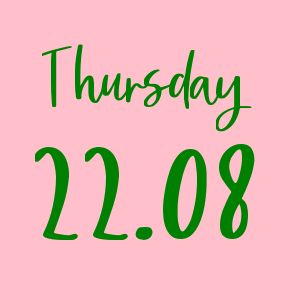
With the Fitbit CLI
Installation
Install the library with npm i fitfont
The installer will ask you if it can copy the library gui files in your resources folder:
Press Y and the fitfont.gui file will be created automatically.
Press N if you prefer to copy the file manually afterwards (default choice is Yes)
You still need to modify the resources/widgets.gui file to add the link to fitfont.gui:
<!-- import FitFont ui file -->
Assets generation
Download your favourite ttf font and generate the library needed files with:
npx fitfont-generate [path/to_the_font_file] [font_size] [list_of_characters_to_generate]
e.g.
npx fitfont-generate /path/to/my_cool_font.ttf 200 0123456789:.
The generated folder (named [font_name]_[font_size]) will be automatically copied in your resources folder.
Repeat this for every font/size you need.
Without the Fitbit CLI (shame on you)
Library integration
Copy the fitfont.js file in your app folder.
Copy the fitfont.gui file in your resources folder.
Modify the resources/widgets.gui file to add the link to fitfont.gui:
<!-- import FitFont ui file -->
Assets generation
Install the python dependencies:
pip install Pillow
Download your favourite font file and call the python generator.py script of this repo.
python generate.py [path/to_the_font_file] [font_size] [list_of_characters_to_generate]
e.g.
python generate.py /path/to/my_cool_font.ttf 200 0123456789:.
Copy the generated folder (named [font_name]_[font_size]) in your project's resources folder.
Repeat this for every font/size you need.
Usage
Use a fitfont symbol in your index.gui file:
<!-- add as many characters as needed -->
Import and use the library in your app/index.js:
// or if you are not using the CLI : import { FitFont } from './fitfont.js'const myLabel =id:'myLabel' // id of your symbol in the index.gui, you can also give an element object e.g. id: document.getElementById('foo')font:'Market_Saturday_200' // name of the generated font folder// Optionalhalign: 'start' // horizontal alignment : start / middle / endvalign: 'baseline' // vertical alignment : baseline / top / middle / bottomletterspacing: 0 // letterspacing...myLabeltext = '12:55' // only the characters generated with the python script will be displayed// It is also possible to change the halign/valign/letterspacing dynamicallymyLabelhalign = 'middle'myLabelvalign = 'top'myLabelletterspacing = -3
Launch your app and enjoy.
Demo
A demo is available here

