faux pas, a faux web font detector
A script to highlight elements that are mismatched incorrectly to @font-face blocks, which may result in shoddy faux bold or faux italic rendering. Works standalone—no dependencies.
Want this on the command line? Check out node-faux-pas.
Demo
A more comprehensive test page is also available.
What is this?
When you include a CSS @font-face block on your page, you specify a font-family, font-weight, and font-style inside that block. When you use a web font, you specify those same properties on elements on your page. While you need to match the value of font-family exactly to use the web font, font-weight and font-style do not require exact matching. This can lead to unexpected behavior as the browser uses what is available, even if it’s not a good match.
Further, if your element wants a font-weight less than or equal to 500 but your @font-face block has only variants of your typeface that are bold, the browser will attempt to synthesize a bold web font for you. This synthesized rendering is often sub-par. The same synthesis happens when you want italic, but no italic web font is available. This behavior could be controlled with the font-synthesis property if browsers supported it.
faux-pas helps you by logging and reporting these mismatches and faux renderings so that you can fix the offending code.
Standard rendering of Open Sans
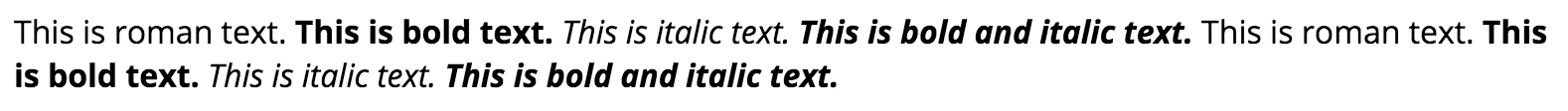
Faux Bold Open Sans
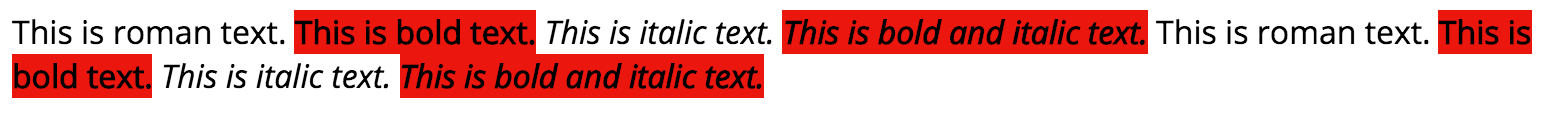
Faux Italic Open Sans
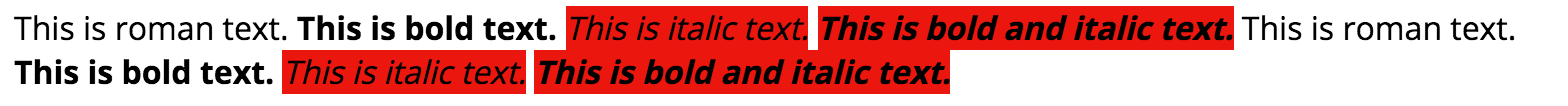
Installation
Available on npm as fg-faux-pas:
npm install --save-dev fg-faux-pas
Usage
- Bookmarklet: Get the bookmarklet at the demo page. Drag it to your bookmarklets and use where needed. By default it highlights elements on your page but check the console for more output.
- Recommended: Include in your pattern library build. Include both
faux-pas.jsandfaux-pas.init.js(tip: use your own init file to change configuration options). - Also on the command line:
node-faux-pas
Options
console: true: usesconsoleto output full logging information (warnings for mismatched elements and errors for faux rendering).highlights: true: adds a specific style to mismatched/faux elements on the page for visual inspection.mismatches: true: a mismatch may not be a faux rendering even though it’s a misconfiguration—this option allows you to disable these warnings.
Browser Support
Anything that supports the CSS Font Loading API:
- Google Chrome 35+
- Opera 22+
- Firefox 41+
- Safari 10+
- Mobile Safari 10+
- Android Chromium WebView
- Chrome for Android
- and others
Build
Use gulp to generate a new docs HTML file (automatically updates the bookmarklet with the latest code).