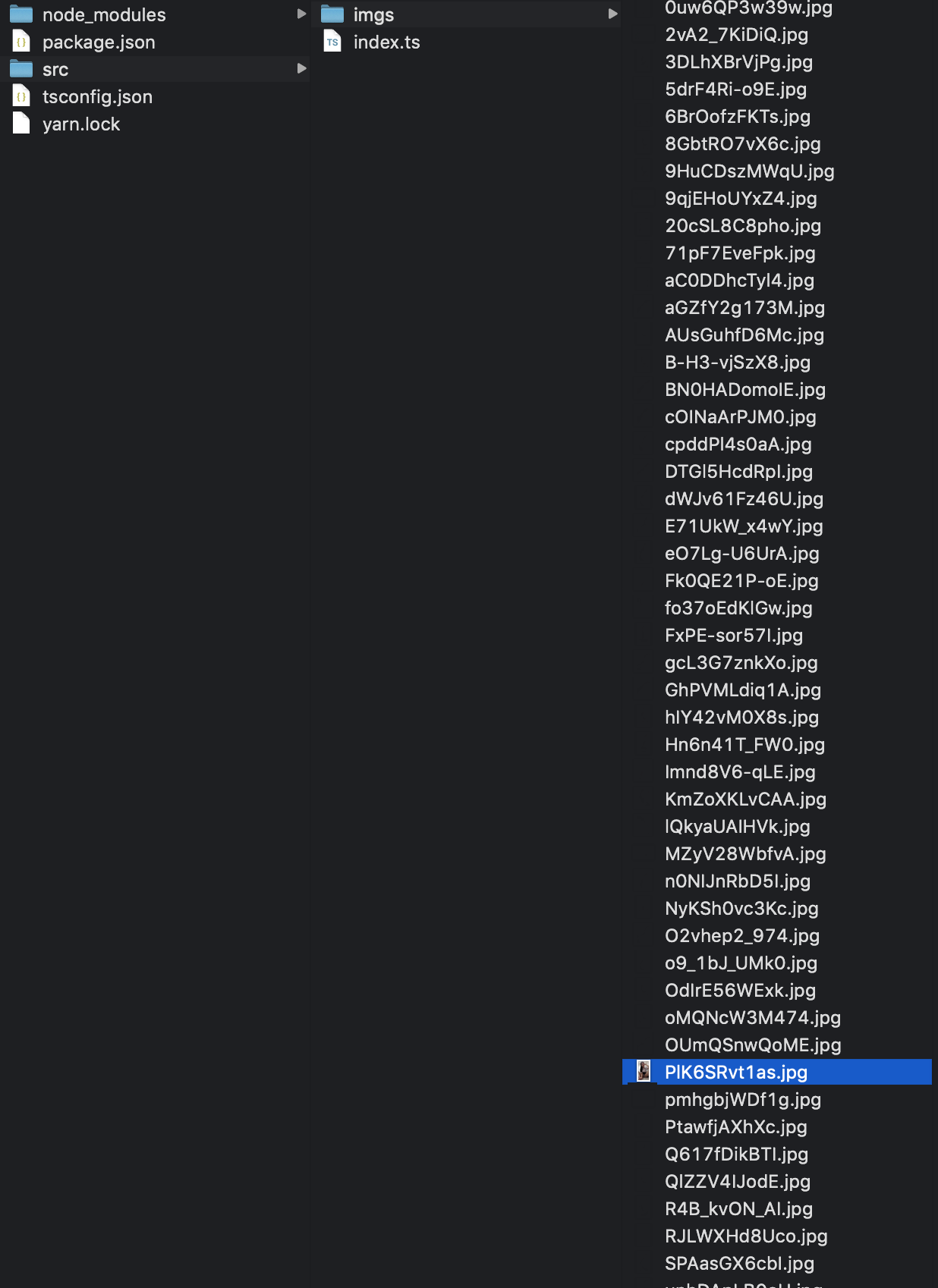This is my side project to automatically download image by using Puppeteer
And yeah.. The result is quite impressive.
Selected element must have src attribute.
First, you need two things, The image-list.yaml configuration file and download folder.
Then type this in your console.
fadper -c ./path/to/image-list.yaml -o ./download/path
And your downloaded image should be in the download folder
-
-c, --config-file <config file>specify path to configuration file. -
-o, --output <download path>specify path to save images
Example:
imageList:
- name: image-folder-name-1
link: https://unsplash.com/
target: img
Contain lists of the name and the link
-
name: stringName of this job. Use for naming the output folder -
link: stringLink for download images.
The CSS pointer target to HTML element. E.g. .image-container or img.
Selected element must have src attribute.