facemorph
Create animated GIFs that morph faces to each other in Node.js.
I wanted a simple way to take a set of pictures we take periodically of our newborn son and watch as he changed over time. All the potential solutions I found to date required a GUI to identify facial landmarks and/or the morphing didn't work that well, so I decided to combine the separate pieces of each step to create a relatively good face morphing into a single library with a dead simple API.
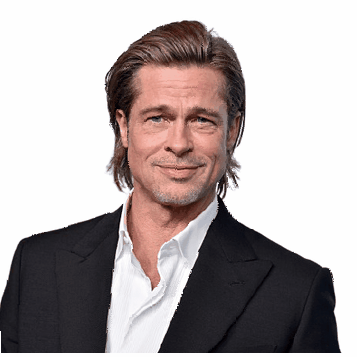
Assumptions/Limitations
- Each image in the created GIF must contain exactly one face. If no faces or more than one are detected, that picture is ignored in the output GIF.
- A minimum of two images are required to be provided in
createGif(see below). - Faces are detected using the model provided in face-api.js. Human faces work best, where animal faces might or might not work.
- For best results, use images with white (or consistent) backgrounds.
Install
$ npm install facemorphSimple Usage
API
const facemorph = const gifBuffer = await facemorphawait fspromisesCLI
$ node node_modules/facemorph/dist/tasks/createGif -i path/to/img1.jpg -i path/to/img2.png
Your new gif: /path/to/output/facemorph_#############.gif
API
constructor
// `frames: number = 20` is the number of frames between each face morph in the GIFconst facemorph = createGif
Create a GIF with morphed faces between all provided images.
// images: MorfImages[] - Array of at least 2 images that can be a string, Readable stream, or raw Buffer// delayMs: number = 20 - The delay in milliseconds between each frame// repeat: number = 0 - Whether to repeat the GIF animation or not. -1: no repeat, 0 repeatawait facemorph // : Promise<Buffer>createFrames
Create an array of Buffers that are images of all the frames to be used
to create an animated GIF of morphed faces. This is used inside of createGif,
but could be used as a standalone if you want to take all the frames and do what
you'd like with them.
// images: MorfImages[] - Array of at least 2 images that can be a string, Readable stream, or raw Bufferawait facemorph // : Promise<Buffer[][]>setFrames
Reset the number of frames between each face morph.
facemorph // : number