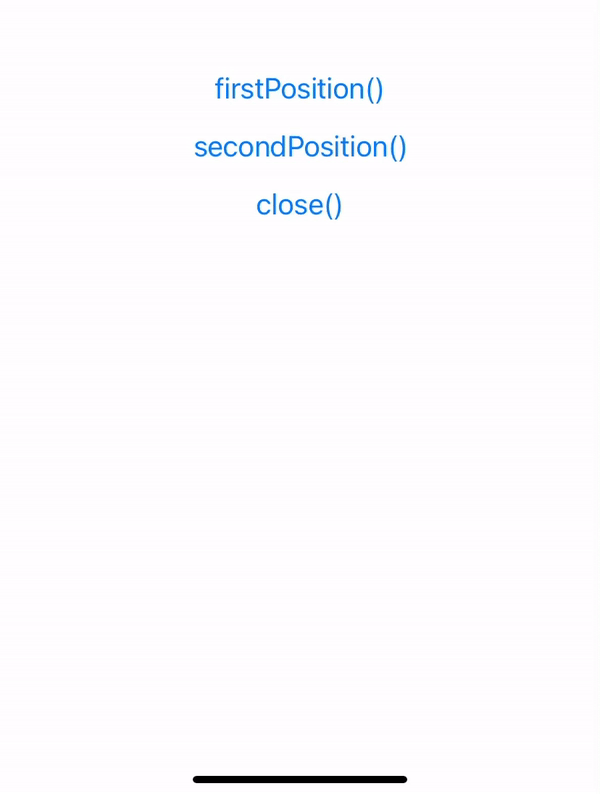BottomSheet created for React Native.
expo-bottom-sheet requires react-native >= 0.73.6
import BottomSheet from "expo-bottom-sheet"
import { useRef } from "react"
import {
Animated,
Button,
Dimensions,
StyleSheet,
Text,
View,
} from "react-native"
const { height: DEVICE_HEIGHT } = Dimensions.get("window")
export default function App() {
const sheetRef = useRef()
return (
<View style={styles.container}>
<Button
title='firstPosition()'
onPress={() => sheetRef.current.firstPosition()}
/>
<Button
title='secondPosition()'
onPress={() => sheetRef.current.secondPosition()}
/>
<Button title='close()' onPress={() => sheetRef.current.close()} />
<BottomSheet
ref={sheetRef}
indexStart={-1}
animation={new Animated.Value(DEVICE_HEIGHT)}
>
<View
style={{ flex: 1, alignItems: "center", justifyContent: "center" }}
>
<Text>Hello World!</Text>
</View>
</BottomSheet>
</View>
)
}
const styles = StyleSheet.create({
container: {
flex: 1,
backgroundColor: "#fff",
alignItems: "center",
justifyContent: "center",
},
})| Name | Type | Default | Note |
|---|---|---|---|
animation |
Animated.Value() |
Use the Animated Value of react native, the recommended value that it has to start should be the device height as shown in the example |
|
children |
Component |
Component to render inside the Bottom Sheet | |
handleComponent |
Function |
Has to return a component for it to replace the default handle component | |
indexStart |
Int |
0 | Number to identify in which position it will start. If you want it to start in a closed state you should assign it to -1 |
enablePanDownToClose |
Boolean |
False | It allows to close completely the Bottom Sheet |
style |
StyleSheet |
Style for the content of the Bottom Sheet | |
handleStyle |
StyleSheet |
Style for the handle component | |
disablePanDownChildren |
Boolean |
False | It disables the pan down responder for the children and it only works for the handle component, it's useful when you have to render a FlatList SectionList ScrollView
|
bottomInsets |
Int |
0 | Bottom inset to be added to the bottom sheet container, usually it comes from from react-native-safe-area-context hook useSafeAreaInsets. |
| Method Name | Arguments | Note |
|---|---|---|
firstPosition |
Opens the sheet to the first position | |
secondPosition |
validate: Boolean |
Opens the sheet to the second position. Validate argument is so it validates or not to close completly the sheet if it's get executed again |
close |
validate: Boolean |
Closes completly the sheet. Validate argument is so it validates or not to close to firstPosition if it's get executed again |