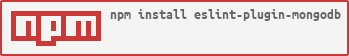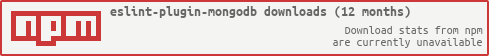eslint-plugin-mongodb
Eslint rules for the NodeJS MongoDB native driver 2.0 syntax and best practices.
Disclaimer: This is a work in progress. Use it only if you wish to be involved in this project evolution by reporting bugs or even sending PRs.
The first stable release will be 1.0.0.
Usage
- Install
eslintas a dev-dependency:
npm install --save-dev eslint- Install
eslint-plugin-mongodbas a dev-dependency:
npm install --save-dev eslint-plugin-mongodb- Enable the plugin by adding it to your
.eslintrc:
plugins: - mongodb-
You can also configure these rules in your
.eslintrc. All rules defined in this plugin have to be prefixed by 'mongodb/'plugins:- mongodbrules:- mongodb/no-replace: 0
Settings
In order to recognize MongoDB native driver queries, this plugin check for function calls. By using shared settings you can specify your own patterns, here are the defaults:
)Note that the above are strings representing regular expressions. It will be
cast with the RegExp constructor so you have to escape your escapes ;).
Rules
check-insert-calls
Default: 'check-insert-calls': 2
Check insertOne/insertMany calls to ensure their arguments are well formed.
check-query-calls
Default: 'check-query-calls': 2
Check find/findOne calls to ensure their arguments are well formed.
check-update-calls
Default: 'check-update-calls': 2
Check update calls to ensure their arguments are well formed.
check-remove-calls
Default: 'check-remove-calls': 2
Check remove calls to ensure their arguments are well formed.
check-deprecated-calls
Default: 'check-deprecated-calls': 2
Check collection calls and warn in case of deprecated methods usage.
no-replace
Default: 'no_replace': 1
Check update queries to ensure no raw replace is done.
check-rename-updates
Default: 'check-rename-updates': 2
Check $rename update operator usage.
check-unset-updates
Default: 'check-unset-updates': 2
Check $unset update operator usage.
check-current-date-updates
Default: 'check-current-date-updates': 2
Check $currentDate update operator usage.
check-numeric-updates
Default: 'check-numeric-updates': 2
Check update queries to ensure numeric operators like $mul and $inc contain
numeric values.
check-minmax-updates
Default: 'check-minmax-updates': 2
Check $min and $max update operators usage.
check-set-updates
Default: 'check-set-updates': 2
Check $set and $setOnInsert update operators usage.
check-push-updates
Default: 'check-push-updates': 2
Check $push update operator usage and its modifiers.
check-pull-updates
Default: 'check-pull-updates': 2
Check $pull update operator usage.
check-pop-updates
Default: 'check-pop-updates': 2
Check $pop update operator usage.
check-addtoset-updates
Default: 'check-addtoset-updates': 2
Check $addToSet update operator usage and common misuses.
check-deprecated-updates
Default: 'check-deprecated-updates': 2
Check deprecated update operator usage.
Contributing
Feel free to push your code if you agree with publishing under the MIT license.
How to create a new rule
Avoid wasting your time and follow those steps to suggest a new rule:
- create and issue prefixed by [rule] and followed by it's name
- OR create the rule tests file in the src/lib/rules directory directly, create a branch whose name is the proposed rule name. Finally create a pull request.
- let's discuss about the feature and its implementation details.
- implement the feature.
Changing a specific rule behavior
Create and issue prefixed by [rule] and let us know what should change.