ESLint Overview Formatter
A simple formatter for ESLint, which prints an overview of a project showing offending files in a tree structure.
Install with NPM
$ npm install eslint-overview-formatter --save-devUsage and output
The output looks something like this, listing all files with errors or warnings. Errors and warnings are listed as an array of objects with the shape RULE(LINE:COLUMN)
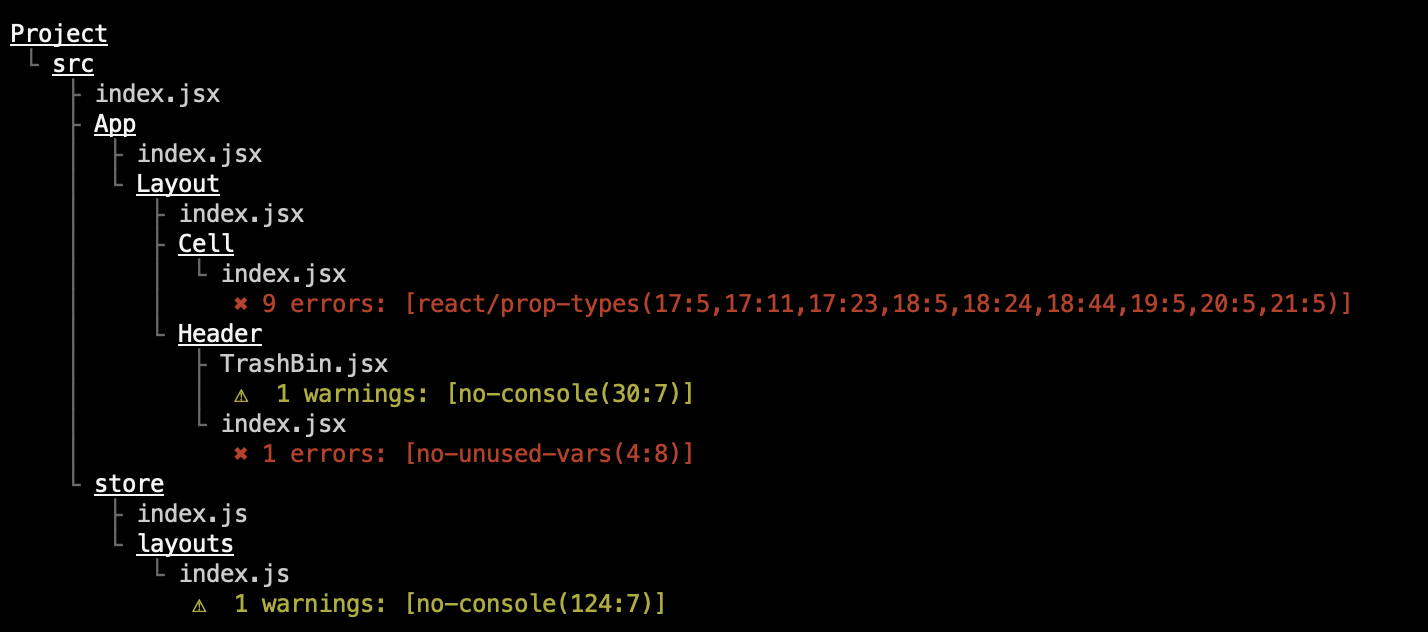
To use a custom formatter with ESLint, you can pass the --format (or -f) flag the path for the formatter. If you installed with NPM;
$ eslint --format ./node_modules/eslint-overview-formatter .form the project root should do the trick.
Show all files
If you want to show all files in the project, errors or not, you can set an environment variable called OVERVIEW_FORMATTER_SHOW_ALL to true.
$ OVERVIEW_FORMATTER_SHOW_ALL=true eslint --format ./node_modules/eslint-overview-formatter .