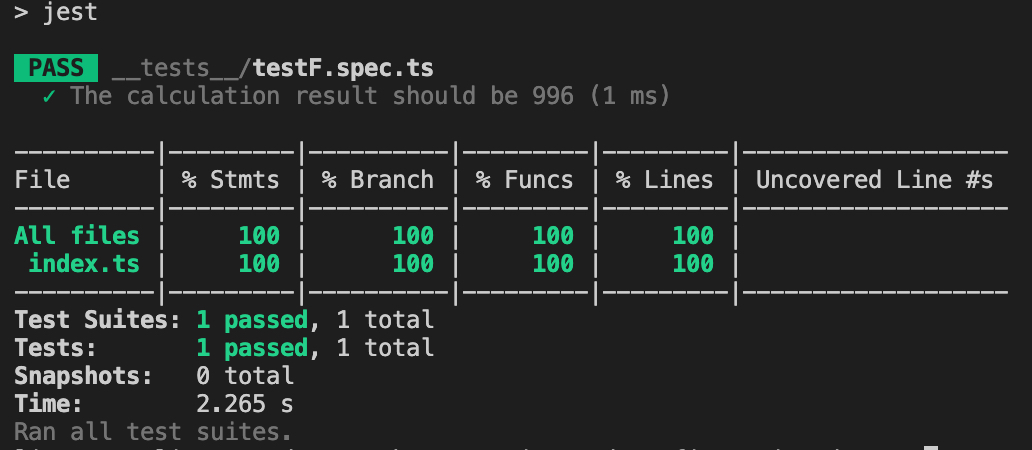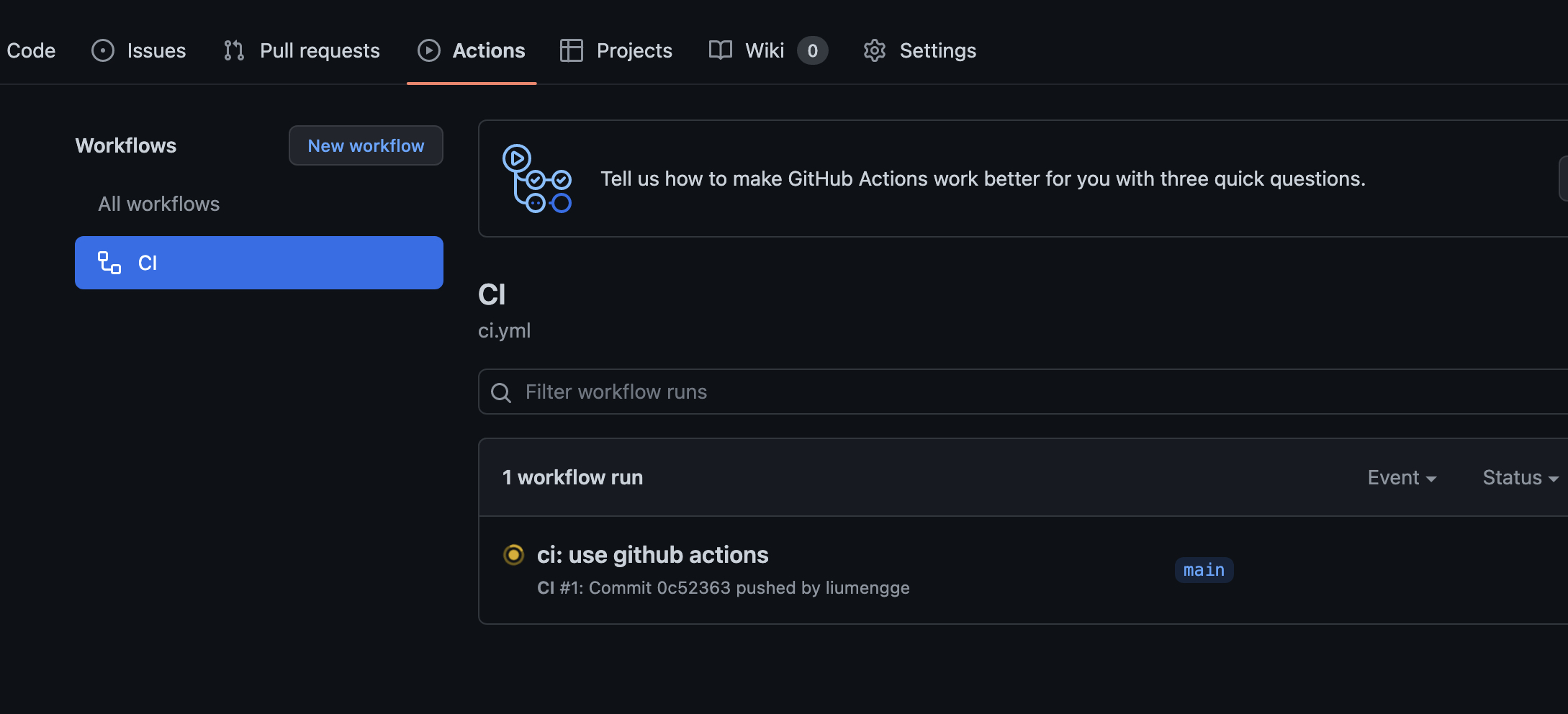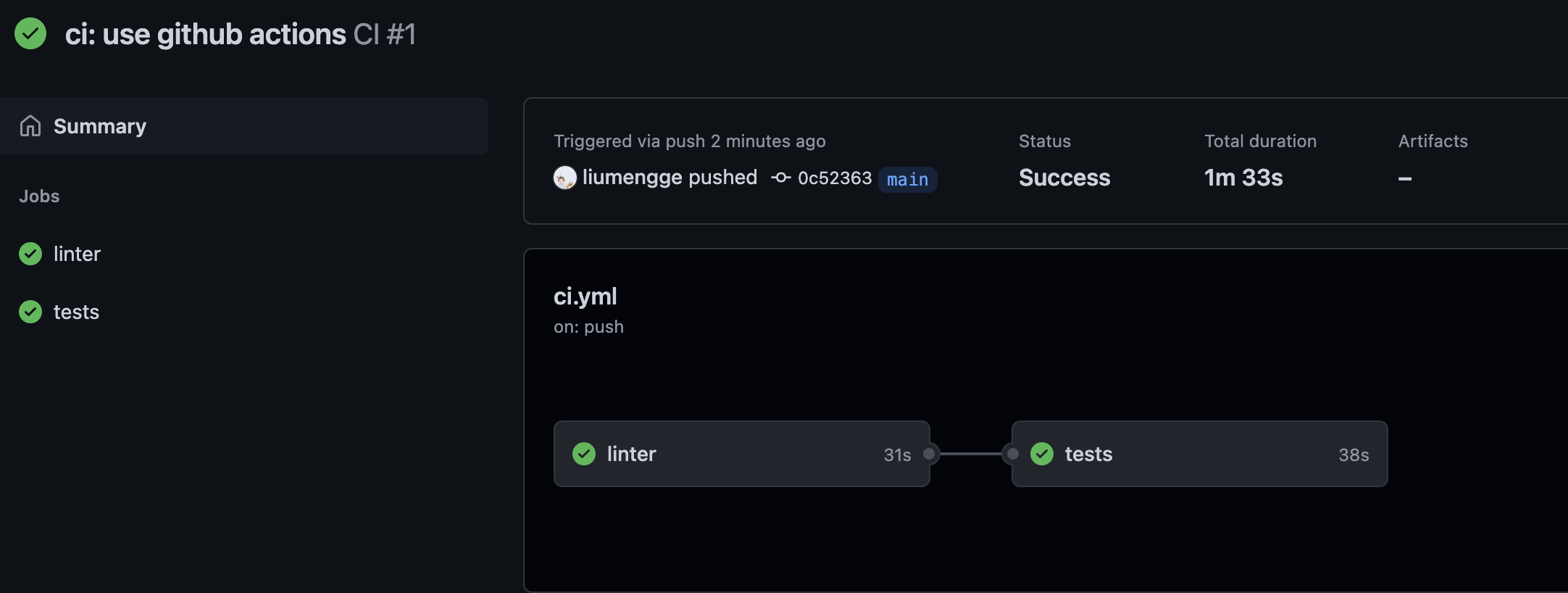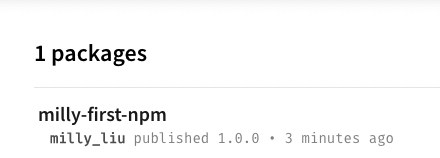macOS node -v => 14.18.1
{
"compilerOptions": {
/* Basic Options */
"baseUrl": ".", // 模块解析根路径,默认为 tsconfig.json 位于的目录
"rootDir": "src", // 编译解析根路径,默认为 tsconfig.json 位于的目录
"target": "ESNEXT", // 指定输出 ECMAScript 版本,默认为 es5
"module": "ESNext", // 指定输出模块规范,默认为 Commonjs
"lib": ["ESNext", "DOM"], // 编译需要包含的 API,默认为 target 的默认值
"outDir": "dist", // 编译输出文件夹路径,默认为源文件同级目录
"sourceMap": true, // 启用 sourceMap,默认为 false
"declaration": true, // 生成 .d.ts 类型文件,默认为 false
"declarationDir": "dist/types", // .d.ts 类型文件的输出目录,默认为 outDir 目录
/* Strict Type-Checking Options */
"strict": true, // 启用所有严格的类型检查选项,默认为 true
"esModuleInterop": true, // 通过为导入内容创建命名空间,实现 CommonJS 和 ES 模块之间的互操作性,默认为 true
"skipLibCheck": true, // 跳过导入第三方 lib 声明文件的类型检查,默认为 true
"forceConsistentCasingInFileNames": true, // 强制在文件名中使用一致的大小写,默认为 true
"moduleResolution": "Node", // 指定使用哪种模块解析策略,默认为 Classic
},
"include": ["src"] // 指定需要编译文件,默认当前目录下除了 exclude 之外的所有.ts, .d.ts,.tsx 文件
}{
"main": "dist/index.js",
"types": "dist/types/index.d.ts", // 指定编译生成的类型文件,如果 compilerOptions.declarationDir 指定的是 dist,也就是源码和 .d.ts 同级,那么types可以省略
"type": "module",
"scripts": {
"dev": "tsc --watch",
"clean": "rm -rf dist",
"build": "npm run clean && tsc"
},
"publishConfig": {
"access": "public"
},
}测试: index.ts:
const testF = (a: number, b:number) => {
return a - b
}
console.log(testF(1024, 28))执行:npm run build && node dist/index.js
预期结果:在 dist 目录中生成 types/index.d.ts、index.js、index.js.map,并打印 996
使用 Prettier 解决代码格式问题,使用 linters 解决代码质量问题
prettier-vscode 和 eslint-vscode 冲突,如何 prettier 和 eslint 集成?
npm i eslint -D
npx eslint --init // 利用 eslint 的命令行工具生成基本配置
一路按照提示安装:
✔ How would you like to use ESLint? · problems
✔ What type of modules does your project use? · esm
✔ Which framework does your project use? · vue
✔ Does your project use TypeScript? · No / Yes
✔ Where does your code run? · browser
✔ What format do you want your config file to be in? · JavaScript
The config that you've selected requires the following dependencies:
eslint-plugin-vue@latest @typescript-eslint/eslint-plugin@latest @typescript-eslint/parser@latest
✔ Would you like to install them now? · No / Yes
✔ Which package manager do you want to use? · npm
.eslintrc.cjs文件:
module.exports = {
"env": {
"browser": true,
"es2021": true,
"node": true
},
"extends": [
"eslint:recommended",
"plugin:vue/vue3-essential",
"plugin:@typescript-eslint/recommended"
],
"parserOptions": {
"ecmaVersion": "latest",
"parser": "@typescript-eslint/parser",
"sourceType": "module"
},
"plugins": [
"vue",
"@typescript-eslint"
],
"rules": {
}
}为什么生成的配置文件名称是.eslintrc.cjs而不是.eslintrc.js?
因为将项目定义为ESM,eslit --init会自动识别 type,并生成兼容的配置文件名称,如果我们改回 .js 结尾,再运行 eslint 将会报错。出现这个问题是eslint内部使用了 require() 语法读取配置。这个问题也适用于其他功能的配置,比如后面的 Prettier、Commitlint等,配置文件都不能以 xx.js 结尾,而要改为当前库支持的其他配置文件格式,如:.xxrc、.xxrc.json、.xxrc.yml。
验证配置是否生效:
const testF = (a: number, b:number) => {
return a - b
}
// console.log(testF(1024, 28))package.json:
"scripts": {
"dev": "tsc --watch",
"clean": "rm -rf dist",
"build": "npm run clean && tsc",
"lint": "eslint src --ext .js,.ts --cache --fix"
},执行npm run lint:
/Users/liumengge/Desktop/learn&share/engineered-configuration-demo/src/index.ts
1:7 warning 'testF' is assigned a value but never used @typescript-eslint/no-unused-vars
✖ 1 problem (0 errors, 1 warning)
校验成功。
因为是 Typescript 项目所以要添加 Standard 规范提供的 TypeScrip 扩展配置
npm i eslint-config-standard-with-typescript -D
npm run lint 后提示一样。 未生效。。。
把 prettier 集成到 eslint 的校验中
npm i prettier -D
echo {}> .prettierrc.json
.prettierrc.json: 只需要添加和所选规范冲突的部分
{
"semi": false, // 是否使用分号
"singleQuote": true, // 使用单引号代替双引号
"trailingComma": "none" // 多行时尽可能使用逗号结尾
}
安装解决冲突需要的2个依赖:
eslint-config-prettier 关闭可能与 prettier 冲突的规则 eslint-plugin-prettier 使用 prettier 代替 eslint 格式化
npm i eslint-config-prettier eslint-plugin-prettier -D
.eslintrc.cjs:
module.exports = {
"env": {
"browser": true,
"es2021": true,
"node": true
},
"extends": [
"eslint:recommended",
"plugin:vue/vue3-essential",
"plugin:@typescript-eslint/recommended",
"prettier"
],
"parserOptions": {
"ecmaVersion": "latest",
"parser": "@typescript-eslint/parser",
"sourceType": "module",
"project": "./tsconfig.json"
},
"plugins": [
"vue",
"@typescript-eslint",
"prettier"
],
"rules": {
"prettier/prettier": "error"
}
}验证配置是否成功 ?
npm run lint:无报错,保持一致。
Husky是干嘛的?
一个项目通常是团队合作,不能保证每个人在提交代码之前执行一遍 lint 校验,所以需要 git hooks 来自动化校验的过程,否则禁止提交
安装:
npm i husky -D
npx husky install
生成 .husky 目录。在每次执行npm install时自动启用 husky。
package.json中添加:
"scripts": {
"dev": "tsc --watch",
"clean": "rm -rf dist",
"build": "npm run clean && tsc",
"lint": "eslint src --ext .js,.ts --cache --fix",
"prepare": "husky install"
}添加一个 lint 钩子:
npx husky add .husky/pre-commit "npm run lint"
也可以直接在 .husky/pre-commit 文件中写入如下内容:
#!/usr/bin/env sh
. "$(dirname -- "$0")/_/husky.sh"
npm run lint测试是否生效:
修改 index.ts 文件内容:
const testF = (a: number, b: number): number => {
return a - b
}
// console.log(testF(1024, 28))执行 commit:
git add .
git commit -m 'test husky'
/Users/liumengge/Desktop/learn&share/engineered-configuration-demo/src/index.ts
1:7 warning 'testF' is assigned a value but never used @typescript-eslint/no-unused-vars
✖ 1 problem (0 errors, 1 warning)
warning,可以commit的。。。
如何可以调整为error?修改下 eslintrc.cjs 规则:
"rules": {
"prettier/prettier": "error",
"@typescript-eslint/no-unused-vars": ["error"]
}/Users/liumengge/Desktop/learn&share/engineered-configuration-demo/src/index.ts
1:7 error 'testF' is assigned a value but never used @typescript-eslint/no-unused-vars
✖ 1 problem (1 error, 0 warnings)
现在控制台提示的是error而不是warning。再重试下commit,此时会有error提示在控制台并拦截掉commit。
为啥需要 Commitlint ?
有利于在生成 changelog 文件和语义发版中需要提取 commit 中的信息;利于其他同学分析你提交的代码
安装 Commitlint
-
@commitlint/config-conventional: -
@commitlint/cli:Commitlint 命令行工具
npm i @commitlint/config-conventional @commitlint/cli -D
将 commitlint 添加到钩子:
npx husky add .husky/commit-msg 'npx --no-install commitlint --edit "$1"'
创建 .commitlintrc :
{
"extends": [
"@commitlint/config-conventional"
]
}
测试钩子是否生效,index.ts:
const testF = (a: number, b: number) => {
return a - b
}
console.log(testF(1024, 28))后台系统开发commit规范并没有被引入进来,当前完成需求commit的信息是根据个人喜好来的。比如:
git add .
git commit -m 'add eslint and commitlint'规范:
git commit -m 'ci: add eslint and commitlint'ci是啥?Angular 规范
- feat:新功能
- fix:修补 BUG
- docs:修改文档,比如 README, CHANGELOG, CONTRIBUTE 等等
- style:不改变代码逻辑 (仅仅修改了空格、格式缩进、逗号等等)
- refactor:重构(既不修复错误也不添加功能)
- perf:优化相关,比如提升性能、体验
- test:增加测试,包括单元测试、集成测试等
- build:构建系统或外部依赖项的更改
- ci:自动化流程配置或脚本修改
- chore:非 src 和 test 的修改,发布版本等
- revert:恢复先前的提交
测试覆盖率100%!
安装 jest 和 类型声明 @types/jest ,其执行需要 ts-node 和 ts-jest
ts-node 版本:v9.1.1?
npm i jest @types/jest ts-node ts-jest -D
初始化配置文件npx jest --init
✔ Would you like to use Jest when running "test" script in "package.json"? … yes
✔ Would you like to use Typescript for the configuration file? … yes
✔ Choose the test environment that will be used for testing › node
✔ Do you want Jest to add coverage reports? … yes
✔ Which provider should be used to instrument code for coverage? › babel
✔ Automatically clear mock calls, instances, contexts and results before every test? … yes
package.json:
"scripts": {
"dev": "tsc --watch",
"clean": "rm -rf dist",
"build": "npm run clean && tsc",
"lint": "eslint src --ext .js,.ts --cache --fix",
"prepare": "husky install",
"test": "jest"
},修改生成的 jest.config.ts 文件:
{
preset: 'ts-jest'
}创建测试目录 __tests__ 和 测试文件 __tests__/testF.spec.ts。
index.ts:
const testF = (a: number, b: number) => {
return a - b
}
export default testFtestF.spec.ts 文件中写入测试代码:
import testF from '../src'
test('The calculation result should be 996', () => {
expect(testF(1024, 28)).toBe(996)
})控制台执行npm run test测试配置是否生效:
执行完后会生成一个coverage目录,其中包含的就是测试报告。
给 __test__ 目录也加上 lint 校验。修改package.json:
"lint": "eslint src __tests__ --ext .js,.ts --cache --fix",此时,直接执行 npm run lint 将会报错,提示 __tests__ 文件夹没有包含在 tsconfig.json 的 include 中,当添加到include之后,输出的dist中就会包含测试相关的文件,这并不是想要的效果。使用typescript-eslint官方给出的解决方案:
新建一个tsconfig.eslint.json文件:
{
"extends": "./tsconfig.json",
"include": ["**/*.ts", "**/*.js"]
}.eslintrc.cjs:
"project": "./tsconfig.eslint.json"验证配置是否生效:
git add .
git commit -m 'test: add unit test'
通过Github Actions实现代码合并或推送到主分支,dependabot机器人升级依赖等动作,会自动触发测试和发布版本等一系列流程
项目根目录创建 .github/workflows/ci.yml 及 .github/workflows/cd.yml,
ci.yml: 持续集成
name: CI
on:
push:
branches:
- '**'
pull_request:
branches:
- '**'
jobs:
linter:
runs-on: ubuntu-latest
steps:
- uses: actions/checkout@v2
- uses: actions/setup-node@v2
with:
node-version: 16
- run: npm ci
- run: npm run lint
tests:
needs: linter
runs-on: ubuntu-latest
steps:
- uses: actions/checkout@v2
- uses: actions/setup-node@v2
with:
node-version: 16
- run: npm ci
- run: npm run test监听所有分支的 push 和 pull_request 动作,自动执行 linter 和tests 任务。
测试配置是否生效:
git add .
git commit -m 'ci: use github actions'
git push
在项目的 github 的 Actions 可以看到对应的工作流程:
以上完成了代码自动 lint 和 测试 流程,如何实现自动发布?
- NPM 注册账号
- 创建一个package
发布npm包 创建一个目录 milly-first-npm, cd 进去,创建index.js随便写点啥,,比如:
console.log('This is my first npm!')
执行npm init -y初始化。npm login输入name、password、email以及one-time password后, 执行npm publish控制台出现如下报错:
npm ERR! code E403
npm ERR! 403 403 Forbidden - PUT https://registry.npmjs.org/my-first-npm - You do not have permission to publish "my-first-npm". Are you logged in as the correct user?
npm ERR! 403 In most cases, you or one of your dependencies are requesting
npm ERR! 403 a package version that is forbidden by your security policy.
原因是包名重复,改下包名重新发布,控制台提示信息如下:
npm notice name: milly-first-npm
...
+ milly-first-npm@1.0.0
表示发布成功。发布成功后邮箱也会收到成功提示邮件。
-
创建 GH_TOKEN
-
创建 NPM_TOKEN
-
将 GITHUB_TOKEN 和 NPM_TOKEN 添加到 Actions secrets 中
-
创建 cd.yml 文件
name: CD
on:
push:
branches:
- main // 项目主分支为 main
pull_request:
branches:
- main
jobs:
release:
runs-on: ubuntu-latest
steps:
- uses: actions/checkout@v2
- uses: actions/setup-node@v2
with:
node-version: 16
- run: npm ci --ignore-scripts
- run: npm run build
- run: npx semantic-release
env:
GH_TOKEN: ${{ secrets.GH_TOKEN }}
NPM_TOKEN: ${{ secrets.NPM_TOKEN }}- 安装语义版本及其相关插件:
- semantic-release:语义发版核心库
- @semantic-release/changelog:用于自动生成changelog.md
- @semantic-release/git:将发布时产生的更改提交回远程仓库
npm i semantic-release @semantic-release/changelog @semantic-release/git -D
- 根目录下创建 .releaserc 文件
{
"branches": ["+([0-9])?(.{+([0-9]),x}).x", "main"],
"plugins": [
"@semantic-release/commit-analyzer",
"@semantic-release/release-notes-generator",
"@semantic-release/changelog",
"@semantic-release/github",
"@semantic-release/npm",
"@semantic-release/git"
]
}
- 创建分支 develop 并提交工作内容
git checkout -b develop
git add .
git commit -m 'feat: complete the CI/CD workflow'
git push --set-upstream origin develop
git push
将 develop 分支合并到主分支:
git checkout main
git merge develop
git push
该提交会自动触发测试并 发布版本 ,自动创建 tag 和 changelog