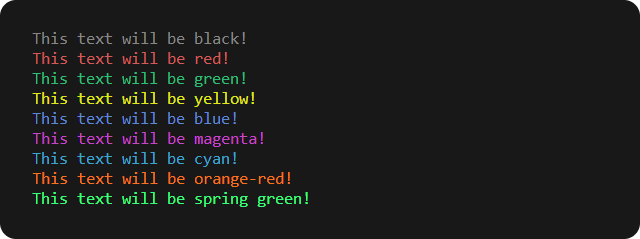Encolor
Encolor is a collection of functions that add ANSI color codes to terminal output, making it easier to colorize text. ANSI color codes are a set of escape codes that allow you to change the color and formatting of text in a terminal. By adding these codes to your output, you can highlight important information, distinguish between different types of messages, and make your console output more visually appealing.
Encolor currently includes 7 pre-defined color functions and the ability to define custom colors through hex and rgb values. It is written in TypeScript with type definitions for ease of use.
Installation
You can install Encolor using npm:
npm install encolorUsage
Here's an example of how to use Encolor:
const { encolor } = require("encolor");
console.log(encolor.black("This text will be black!"));
console.log(encolor.red("This text will be red!"));
console.log(encolor.green("This text will be green!"));
console.log(encolor.yellow("This text will be yellow!"));
console.log(encolor.blue("This text will be blue!"));
console.log(encolor.magenta("This text will be magenta!"));
console.log(encolor.cyan("This text will be cyan!"));
console.log(encolor.hex("This text will be orange-red!", "#FF6E15")); // Custom color through hex value
console.log(encolor.rgb("This text will be spring green!", { r: 0, g: 255, b: 127 })); // Custom color through rgb valueFeatures
Encolor provides the following features:
- Pre-defined color functions for black, red, green, yellow, blue, magenta, and cyan
- Custom color functions through hex and rgb values
- Written in TypeScript with type definitions for ease of use
Contributing
If you'd like to contribute to Encolor, please follow these guidelines:
- Fork the project
- Create a new branch (git checkout -b new-feature)
- Make your changes and commit them (git commit -am 'Added a new feature')
- Push your changes to your fork (git push origin new-feature)
- Open a pull request
Issues
If you encounter any issues with Encolor, please create a new issue on the GitHub repository.