React JS Diagrams
This is a fork of React JS Diagrams which in turn is an ES6/JSX port of React Diagrams. Here are the changes made in this fork:
- Fixed: links aren't rendered on page load with a pre-saved model
- Added a new optional prop
makeLinkModeltoDiagramWidgetthat lets a developer instantiate their own link model when a port is clicked and dragged. - Added following props to
DiagramWidgetfor disabling certain interactions:disableInteractionZoomdisableInteractionCanvasMovedisableInteractionNodeSelectdisableInteractionNodeMovedisableInteractionNodeCreatedisableInteractionLinkSelectdisableInteractionLinkMovedisableInteractionLinkCreate
- Created a new demo (demo5) which demostrates all above changes.
- Added
linkTypeparameter toLinkModelconstructor to make it more consistent with rest of the API (likeNodeModel). - Integrated getPort and opn for faster development experience.
- Un-sunk couple of exceptions in
LinkLayerWidget#generateLinks. - Added jest as testing framework
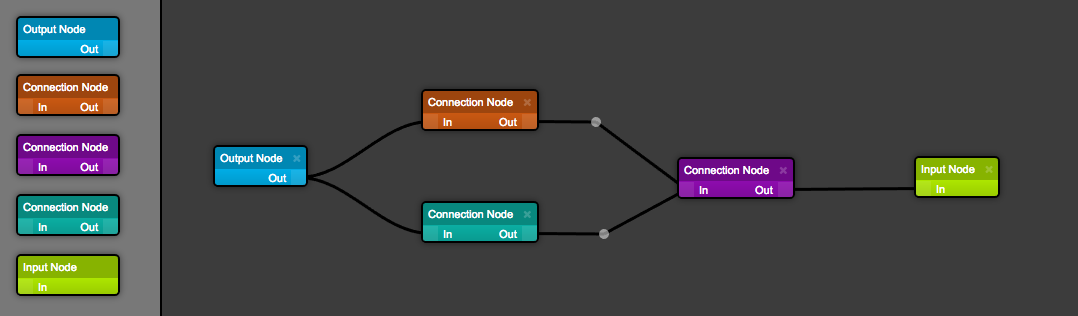
A React diagramming libary using lodash as its only additional dependency. Initially this project started as an ECMAScript / JSX port of the awesome react-diagrams@2.3.6 repository by dylanvorster. It has since diverged with different features and goals. If you like TypeScript or a non JSX approach, check out the original repository.
How To Install
npm install --save emumba-react-diagrams
or
yarn add emumba-react-diagrams
The above assumes that you are using npm with a module bundler like Webpack or Browserify in order to consume CommonJS modules.
Viewing The Examples / Developing
From the repository directory, ensure you've run npm install then run npm start.
Alternatively, you can run ./node_modules/.bin/webpack from the repository directory to build the demo bundles and run them from the file system.
How Does It Work
The library uses a Model Graph to represent the virtual diagram and then renders the diagram using 2 layers:
- Node Layer -> responsible for rendering nodes as React components
- Link Layer -> responsible for rendering links as SVG paths
Each node and link is fed into a factory that then generates the corresponding node or link React widget. This allows for deep customization when creating your own nodes. Browse the demos directory to learn how to create your own custom nodes (see demo3 or demo4).
Demo 3 Custom Node:
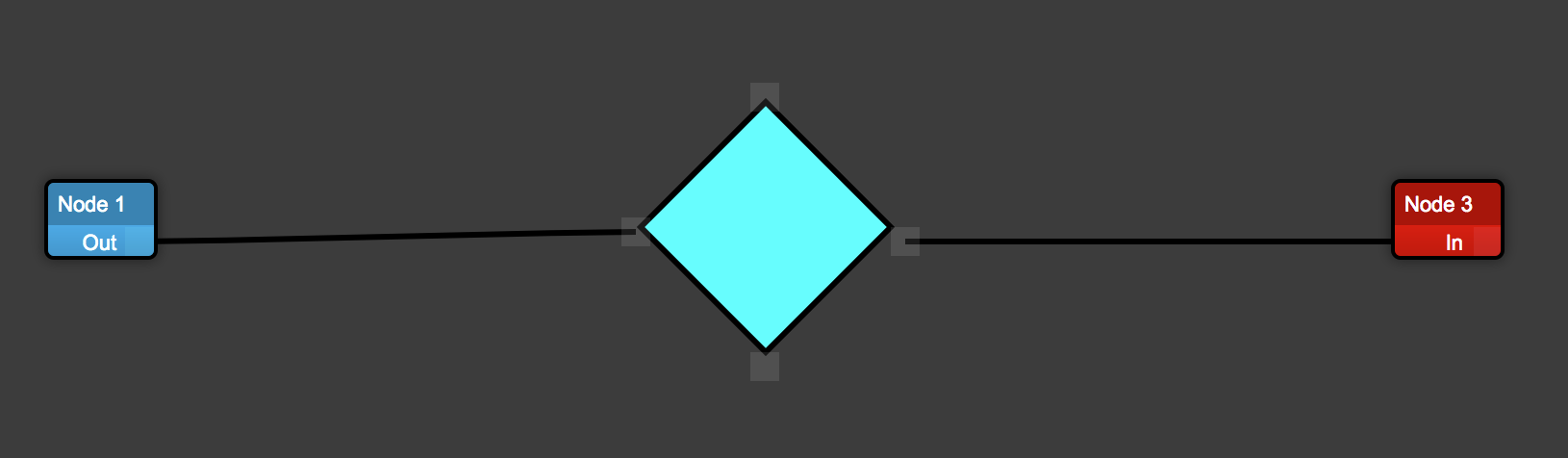
Events
The RJD Diagram Widget utilizes a standard onChange to capture events.
Component { console // Serialized diagramModel console // Object containing the event type and returned properties } { return <RJDDiagramWidget diagramEngine=diagramEngine onChange=thisonChange />; }Action Types And Return Properties
items-drag-selected -> Array items (NodeModel | LinkModel)
items-moved -> Array items (NodeModel | LinkModel)
items-selected -> NodeModel model, Array items (NodeModel | LinkModel)
items-select-all -> Array items (NodeModel | LinkModel)
items-deselect-all -> Array items (NodeModel | LinkModel)
items-deleted -> Array items (NodeModel | LinkModel | PointModel)
items-copied -> Array items (NodeModel | LinkModel)
items-pasted -> Array items (NodeModel | LinkModel)
link-created -> PointModel model
link-selected -> LinkModel model
link-deselected -> LinkModel model, Array items (NodeModel | LinkModel)
link-connected -> LinkModel linkModel, PortModel portModel
node-selected -> NodeModel model
node-deselected -> NodeModel model, Array items (NodeModel | LinkModel)
node-moved -> NodeModel model
point-created -> PointModel model
point-selected -> PointModel model
point-deselected -> PointModel model
canvas-drag -> event
canvas-shift-select -> event
canvas-click -> event
Keyboard / Mouse Commands
Delete removes any selected items
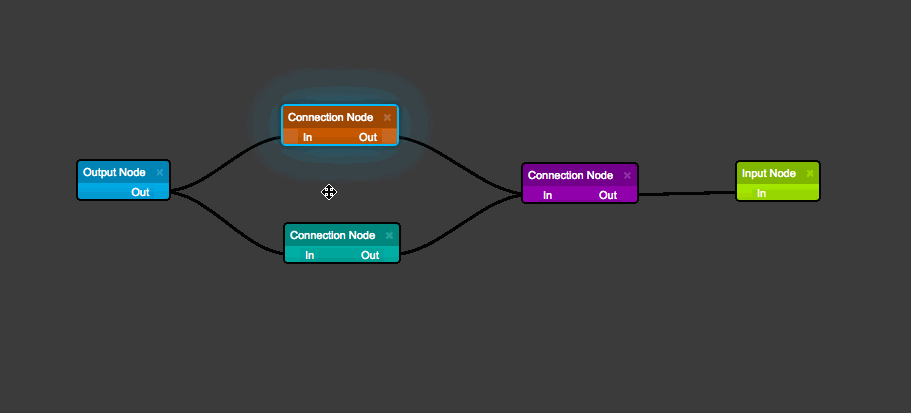
Shift + Mouse Drag triggers a multi-selection box
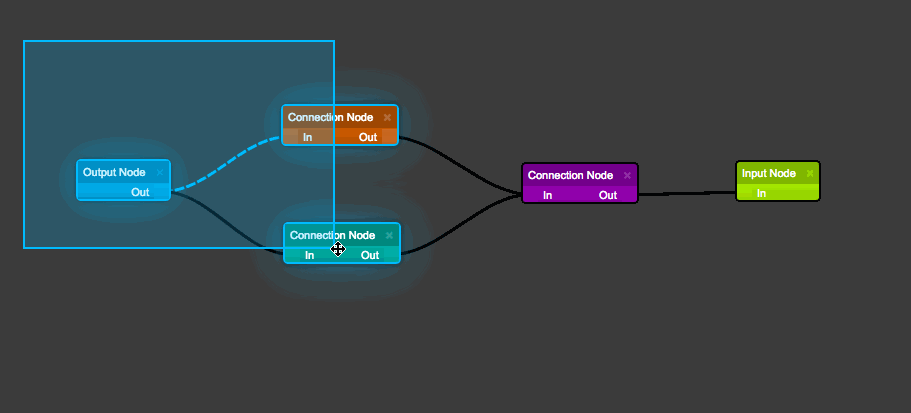
Shift + Mouse Click selects the item (items can be multi-selected)
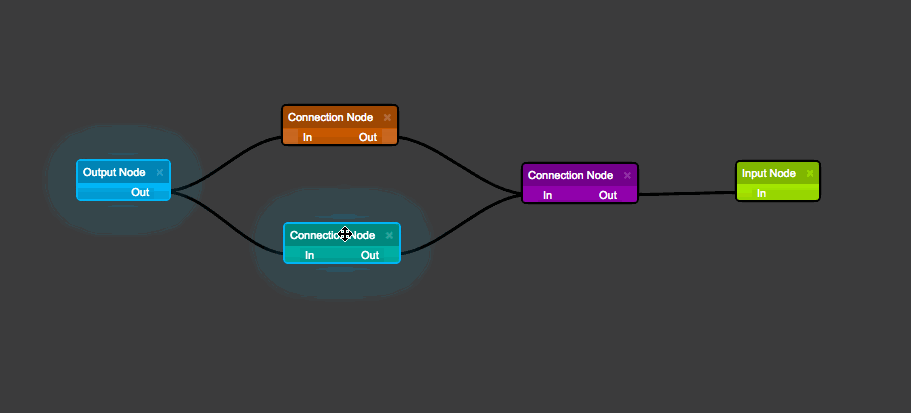
Mouse Drag drags the entire diagram
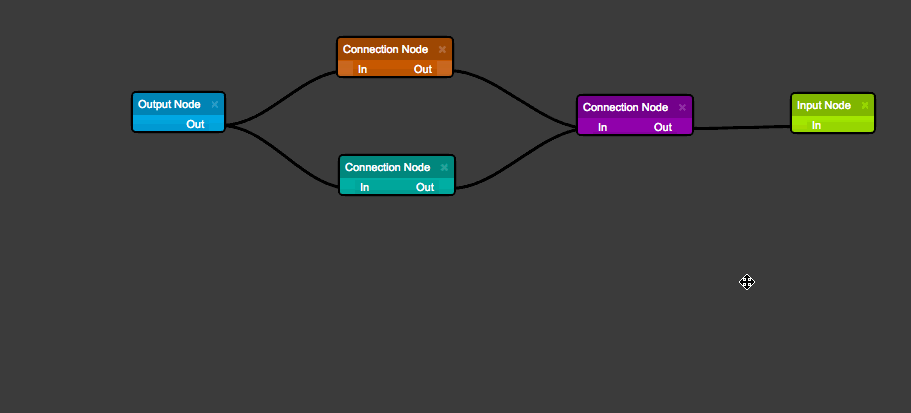
Mouse Wheel zooms the diagram in / out
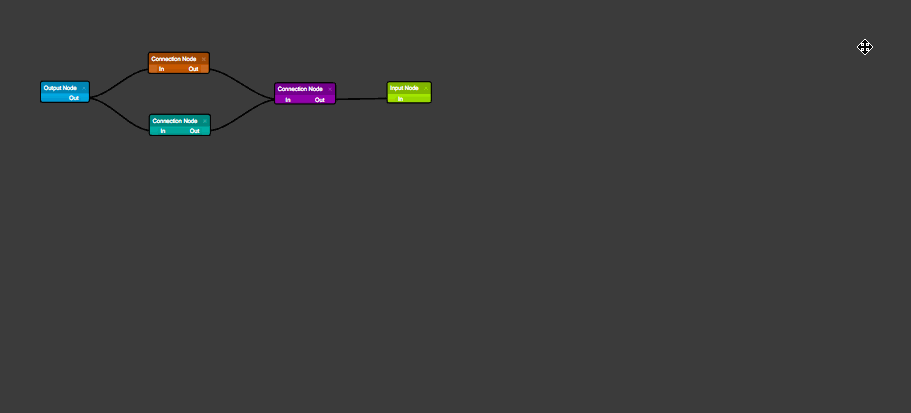
Click Link + Drag creates a new link point
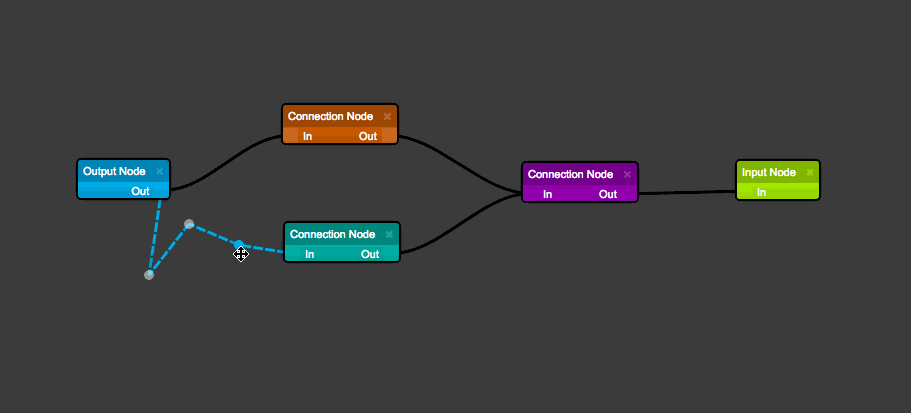
Click Node Port + Drag creates a new link
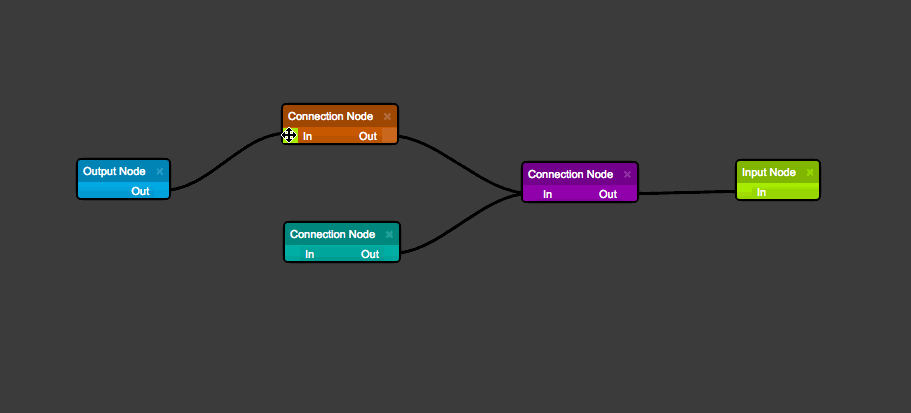
Ctrl or ⌘ + C copy any selected items; note that only links that belong to a selected source node will be copied to the internal clipboard
Ctrl or ⌘ + V paste items previously copied to the internal clipboard
Ctrl or ⌘ + A select all items
Ctrl or ⌘ + D deselect all items