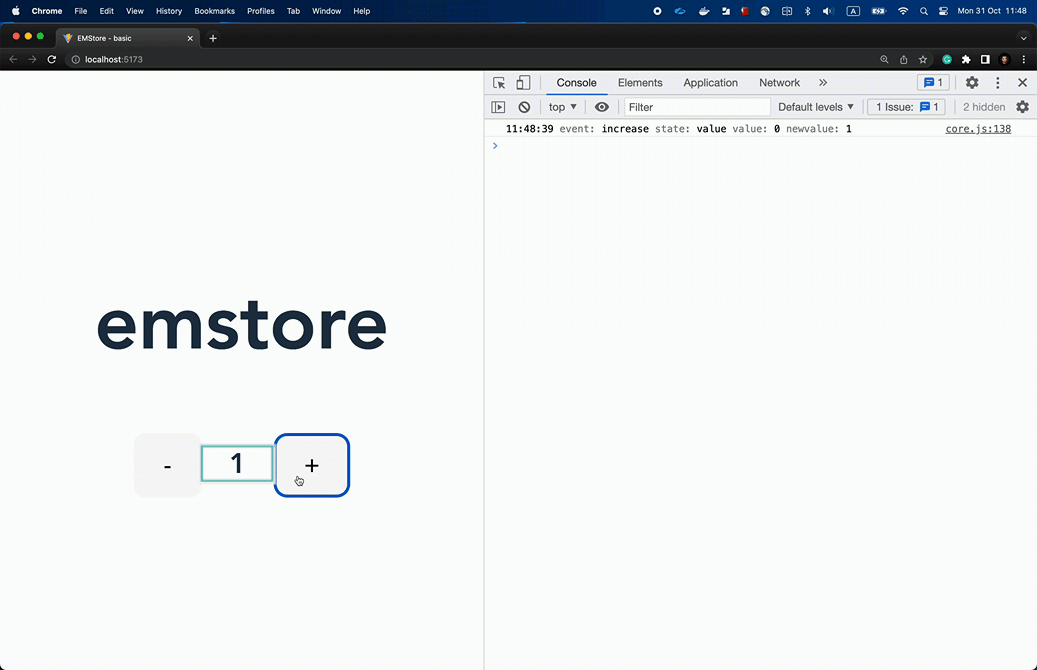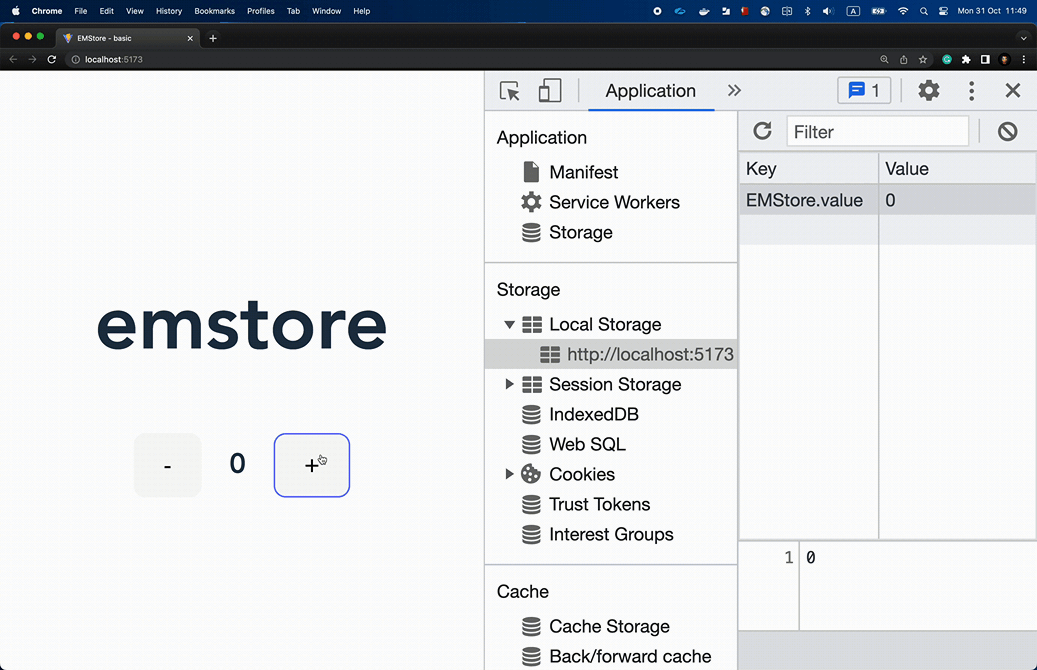The emstore is a minimalistic and performant library for managing the state inside React app. It is easy to track which function changed the state inside your app.
Install
Install emstore library with immer.
npm i emstore immer
Intro
We will build an app counter that increases and decrease value and on every action, it logs the event into the console, and when you refresh it loads the state from local storage.
First define just one state in the beginning, let's call this new state value and let initial value be 0. Each property in the object is state.
const { Provider, useState, eventState } = createStore({ value: 0 });Wrap your application in Provider to share states across components.
<Provider>
<App/>
</Provider>Use hook useState to notify the component on state change.
function App() {
const [value] = useState("value");
return (
<span>{value}</span>
);
}Create event called increase.
const state = eventState("increase");
function increase() {
const [, setValue] = state("value");
setValue((value) => value + 1);
};Add a button to fire the increase event.
<button onClick={increase}>+</button>Create event called decrease.
const state = eventState("decrease");
function decrease() {
const [, setValue] = state("value");
setValue((value) => value - 1);
};Add a button to fire the decrease event.
<button onClick={decrease}>-</button>Turn log for events with consoleLog.
const { Provider, useState, eventState } = createStore({ value: 0 }, {
consoleLog: true,
});When you fire an event you can see the time, the event's name, the state name that you used in a function, and the previous value with a new value logged in the console.
To make a persistent app on browser refresh use the persist.
const { Provider, useState, eventState } = createStore({ value: 0 }, {
consoleLog: true,
persist: true,
});You can check the console and you'll see that emstore is saving every state change in local storage.
If your state is a Map or Set you need to enable in immer with enableMapAndSet.
const { Provider, useState, eventState } = createStore({ value: 0 }, {
consoleLog: true,
persist: true,
enableMapAndSet: true,
});You could hook up to on onSetState.
const { Provider, useState, eventState } = createStore({ value: 0 }, {
consoleLog: true,
persist: true,
enableMapAndSet: true,
onSetState: onSetState, // your function
});If for some reason your app can't persist on browser refresh for example if you use Set or Map you have to handle yourself with handleLocalStorageDataSave and handle handleLocalStorageDataLoad.
const { Provider, useState, eventState } = createStore({ value: 0 }, {
consoleLog: true,
persist: true,
enableMapAndSet: true,
onSetState: onSetState, // your function
handleLocalStorageDataSave: handleLocalStorageDataSave, // your function
handleLocalStorageDataLoad: handleLocalStorageDataLoad, // your function
});If for some reason you need to revert the state after some time to the previous state, something like time to live (TTL) this is how you are going to use it.
const { Provider, useState, eventState } = createStore({ value: 0 }, {
consoleLog: true,
persist: true,
enableMapAndSet: true,
onSetState: onSetState, // your function
handleLocalStorageDataSave: handleLocalStorageDataSave, // your function
handleLocalStorageDataLoad: handleLocalStorageDataLoad, // your function
ttl: {
value: 3 * 1000 // 3 seconds
},
});That's it.