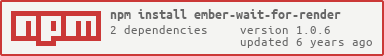ember-wait-for-render
Component + Mixin to prevent rendering content before route is fully rendered.
Information
Install in ember-cli application
In your application's directory:
ember install ember-wait-for-render
Usage
- Add the
wait-for-renderMixin to your route.
// pods/index/route.js; ;- Use the component in your template.
{{!-- pods/index/template.hbs --}} {{my-component}} {{!-- this block will be rendered after my-component is fully drawed --}}{{#wait-for-render}} {{my-delayed-component}}{{/wait-for-render}}for attribute
The for attribute can be used to render global components (in application.hbs) that doesn't has to be drawed before the user reaches certain page.
A typical example is an application menu that is hidden until the user has logged.
-
Add the
wait-for-renderMixin to your route. -
Use the component in your application template.
{{!-- pods/application/template.hbs --}} {{my-login-stuff}} {{!-- this block will be rendered after user reaches 'dashboard' route --}}{{#wait-for-render for="dashboard"}} {{my-menu}}{{/wait-for-render}}Promises with for
The for attribute also accepts A+ promises (an object with a then method is required).
A little example:
!-- controllerjs --EmberController;{{!-- template.hbs --}} {{#wait-for-render for=promise}} {{my-component}}{{/wait-for-render}}Integration with liquid-fire
- Reopen the
wait-for-rendercomponent and change the layout.
;; WaitForRenderComponent;- Write your custom template.
{{!-- wait-for-render/template.hbs --}}{{#liquid-if _rendered class="wait-for-render"}} {{yield}}{{/liquid-if}}- Define the transition.
// app/transitions.jsthis;Contribute
If you want to contribute to this addon, please read the CONTRIBUTING.md.
Versioning
We use SemVer for versioning. For the versions available, see the tags on this repository.
Authors
See the list of contributors who participated in this project.
License
This project is licensed under the MIT License - see the LICENSE.md file for details