electron-json-settings-store
Persistent user settings for Electron apps with asynchronous file reading, built-in JSON schema validation and RAM cached settings for immediate accesss to the stored values.
WARNING: This module is on an early development stage, please be cautious and start an issue if you find any bugs (I promise to continue to update this module as fast as I can)
Key Features
-
Reading cached setting from memory
- Immediately access to the setting value without waiting for a disk reading operation
-
Built-in JSON schema validation
- Because you should never trust the user to manually edit the settings file
- Can fall back to the default value if the validation fails
- Uses the great fastest-validator library
-
Secure and lightweight
- Uses only node/electron native modules besides the validator library
- The filesystem module (fs) was not exposed to renderer processes
- Doesn't use the remote module
-
Async operation
- Because it's a good practice to access the filesystem asynchronously so you don't block the running process with a slower disk reading (but you can use sync operations if you need to)
-
Centralized settings to prevent conflicts
- The settings are managed only by the main process, so you don't have multiple instances of the settings object on your various browser windows
-
Written in TypeScript
-
Well documented and easy to use
Installation
npm install --save electron-json-settings-store
or
yarn add electron-json-settings-store
Requirements
Electron 7.x or later (Node.js v.12.x)
Quick Usage
You only need to follow 4 simple steps to start using this module:
- Import the library in the main process
const { ElectronJSONSettingsStoreMain } = require('electron-json-settings-store');
// or
import {ElectronJSONSettingsStoreMain, ElectronJSONSettingsStoreMainOptions} from 'electron-json-settings-store';
- Declare the JSON schema for the settings (check the fastest-validator documentation) with the default values (the default key-values is always required for proper use of the module feature)
const schema = {
size: { default: 25, type: 'number', positive: true, integer: true, min: 10, max: 40 },
darkMode: { default: false, type: 'boolean' },
name: { default: 'World', type: 'string' }
};
- Declare the class with your preferred settings and initialize the library to read the values from the JSON file
const config = new ElectronJSONSettingsStoreMain(schema, { watchFile: false, writeBeforeQuit: true });
// sync mode is easy to use, but experience programmers can use async mode
config.initSync();
console.log(config.getAll);
- (Optional: If you need to access the settings on the renderer process) Declare the class with your preferred settings and initialize the library on the renderer preload script
const { ElectronJSONSettingsStoreRenderer } = require('electron-json-settings-store');
const config = new ElectronJSONSettingsStoreRenderer();
window.addEventListener('DOMContentLoaded', () => {
config.init().then(() =>
console.log(config.getAll)
);
});
Test the sample app
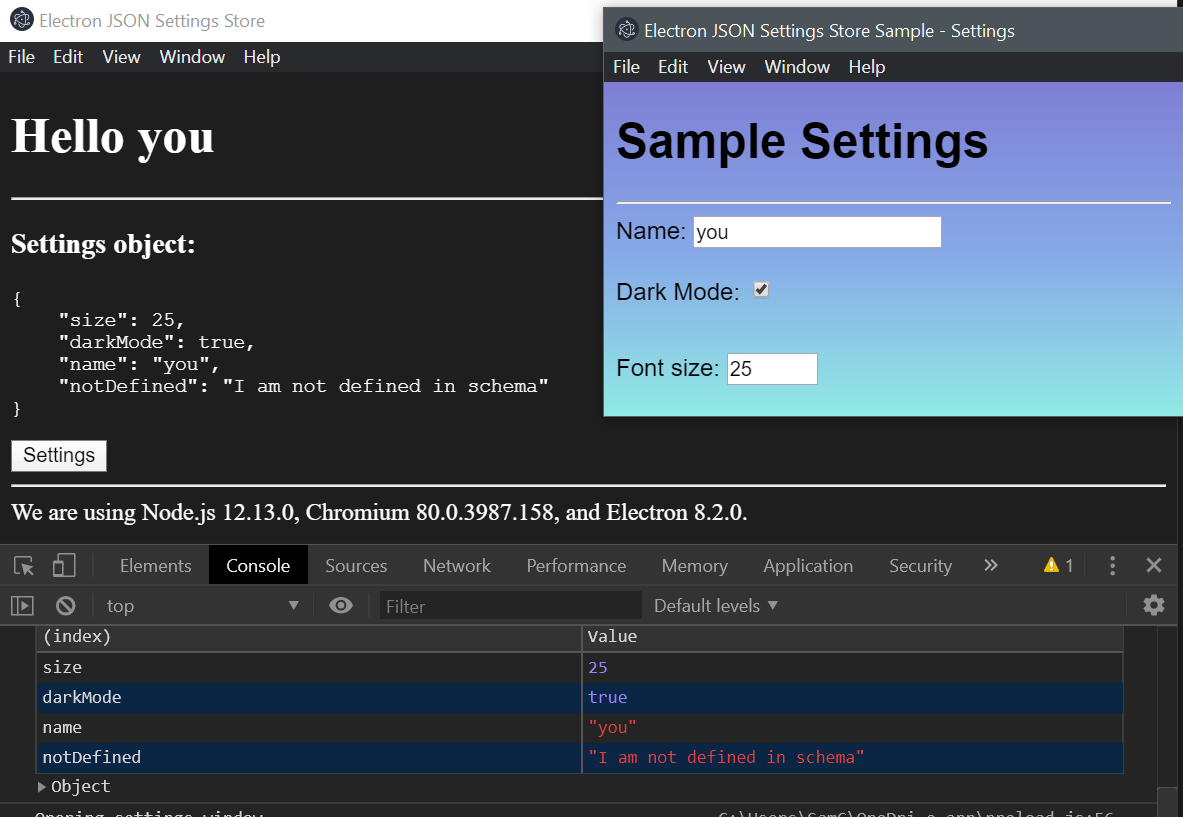
- Download or clone this repository
- Run
npm installto install the dependencies - Run
npm run test-electronand browse the sample-app folder
Main process
- The use of this module on the main process is mandatory. The main process acts like a centralized hub and communicates to the renderer processes
ElectronJSONSettingsStoreMain(schema, options?)
Class options (Main process)
| Property | Type | Default | Description |
|---|---|---|---|
fileExtension |
string |
json |
Extension of the config file. |
fileName |
string |
config |
Filename without extension. |
filePath |
string |
app.getPath('userData') |
Settings complete filepath. Storage file location. Don't specify this unless absolutely necessary! By default, it will pick the optimal location by adhering to system conventions. |
prettyPrint |
boolean |
true |
Save formatted (pretty print) JSON file. Disable only to save a few bytes/add some performance improvement. |
validateFile |
boolean |
true |
Settings will be validated after file reading. Note: the file is read on startup and on changed content (if watchFile option is true). Prevents the injection of invalid or harmfull config. |
validate |
boolean |
true |
Setting will be validated before is set. Prevents the injection of invalid or harmfull config. |
defaultOnFailValidation |
boolean |
true |
Return default value defined on schema if check validation failed. Recommended to prevent store invalid config. |
watchFile |
boolean |
false |
Watch File for changes. WARNING: Not recommended (feature in test). |
writeBeforeQuit |
boolean |
false |
Save settings before app quits. NOTE: uses sync writing process |
- init()
- initSync()
- get(key)
- getAll
- getDefaults
- getDefault(key)
- getCompleteFilePath
- validate(key, value)
- set(key, value)
- setAll(data)
- setAndWriteSync(key, value)
- setAndWrite(key, value) async
- writeSync()
- write() async
- unset(key)
- has(key)
- reset()
- resetAndWriteSync()
- resetAndWrite() async
- disableFileWatcher()
init()
Startup routine (asynchronous file operation).
config.init().then(()=> {
console.log(config.getAll);
} )
// or
await config.init();
initSync()
Startup routine (synchronous file operation)
config.initSync();
console.log(config.getAll);
get(key)
Get setting from cache. Return
undefinedif key was not found on cache and schema. WARNING: the JSON file was not read (the value is fectched from cache)
config.get('darkMode');
> false
getAll
Returns an object with the current settings
config.getAll;
> {"size": 2, "darkMode": false, "name": "World"}
getDefaults
Returns an object with the default settings defined on schema
config.getDefaults;
> {"size": 25, "darkMode": true, "name": "World"}
getDefault(key)
Returns the default settings defined on schema. Return undefined if key was not found on schema
config.getDefault('size');
> 25
config.getDefault('SomeInvalidKey');
> undefined
getCompleteFilePath
Get complete settings file path
config.getCompleteFilePath;
> c:\users\username\appdata\roaming\app\config.json
validate(key, value)
Validate key with schema Returns the custom ElectronJSONSettingsStoreResult object.
const schema = {size: { type: 'number', positive: true, integer: true, default: 25, min: 10, max: 40 }}
config.validate('size', 12);
> {status: true, default: 25, errors: false}
config.validate('size', 50);
> {status: false, default: 25, errors: ["The 'size' field must be less than or equal to 40."]}
set(key, value)
Sets the given key to cached memory. WARNING: the file is not written. If you also want to write defaults to the file, you need to call writeSync() or write() method after. Returns the custom ElectronJSONSettingsStoreResult object
// set a single key
config.set('debug', true);
// set multiple keys at once
config.set({debug: true, x: 5, y: -9});
// succefull operation ElectronJSONSettingsStoreResult returned object
config.set('size', 15);
> {status: true, default: 25, errors: false}
// if validate option is true
config.set('size', 50);
> {status: false, default: 25, errors: ["The 'size' field must be less than or equal to 40."]}
// if validate option is true and defaultOnFailValidation option is false (applies default)
config.set('size', 50);
> {status: true, default: 25, errors: 'Default setting was applied'}
setAll(data)
Sets the given object to cached memory. WARNING: the file is not written. If you also want to write defaults to the file, you need to call writeSync() or write() method after
config.setAll({debug: true, x: 5, y: -9});
setAndWriteSync(key, value)
Sets the given key to cached memory and write the changes to JSON file (sync file write operation).
config.setAndWriteSync('debug', true);
config.setAndWriteSync({debug: true, x: 5, y: -9});
setAndWrite(key, value) async
Sets the given key to cached memory and write the changes to JSON file (async file write operation). Returns the custom ElectronJSONSettingsStoreResult object
await config.setAndWrite('debug', true);
await config.setAndWrite({debug: true, x: 5, y: -9});
writeSync()
Write cached settings to file (sync file write operation). Returns
trueif operation is success or a string with error
config.writeSync(); // success operation
> true
config.writeSync(); // in case of error
> 'Error: ENOENT: no such file...'
write() async
Write cached settings to file (async file write operation). Returns
trueif operation is success or a string with error
await config.writeSync(); // success operation
> true
await config.writeSync(); // in case of error
> 'Error: ENOENT: no such file...'
unset(key)
Unsets the given key from the cached config. Returns
trueif operation is success
config.unset('darkMode'); // success operation
> true
has(key)
Checks if the given key is in the cached config. Returns
trueif the key exists
config.has('darkMode');
> true
config.has('darkmode');
> false
reset()
Reset cached settings to default values defined in schema. WARNING: the file is not written. If you also want to write defaults to the file, you need to call
writeSync()orwrite()method after.
config.reset();
resetAndWriteSync()
Reset cached settings to default values defined in schema and write the changes to file (sync file write operation). Returns
trueif operation is success or a string with error
resetAndWrite() async
Reset cached settings to default values defined in schema and write the changes to file (async file write operation). Returns
trueif operation is success or a string with error
disableFileWatcher()
Unsets the given key from the cached config. Returns
trueif operation success,falseif error or watcher not active
config.disableFileWatcher(); // success operation
> true
Renderer process
- The use of this library in renderer process is optional but you cannot use this library only in renderer process. You must declare and init the library first in the main process.
- You always need to call the init method before start using this library.
- The majority of the methods are async functions who returns a promise because you need to wait for the main process to listen and reply to the IPC message.
ElectronJSONSettingsStoreRenderer(options?)
Class options (Renderer process)
| Property | Type | Default | Description |
|---|---|---|---|
emitEventOnUpdated |
boolean |
false |
Emits event when settings is updated. Disable if you don't need to 'watch' settings change (can lead to a small performance improvment - less event listeners). |
Listen the updated event
If you enable emitEventOnUpdated option, an event is emitted when settings are updated. This option is a renderer process exclusive. You can listen to this event by using this code:
config.on('updated', settings => {
console.info('Settings updated! New Settings:');
console.table(settings);
// deal with the new cached settings object
});
- init()
- initSync()
- get(key)
- getAll
- getDefaults
- getDefault(key)
- validate(key, value) async
- set(key, value) async
- setAll(data) async
- setAndWriteSync(key, value) async
- setAndWrite(key, value) async
- writeSync() async
- write() async
- unset(key) async
- has(key)
- reset() async
- resetAndWriteSync() async
- resetAndWrite() async
- disableFileWatcher() async
init()
Startup routine (async). Recommended method to not block the renderer process
initSync()
Startup routine (sync). WARNING: Sending a synchronous message will block the whole renderer process until the reply is received, so use this method only as a last resort. It's much better to use the asynchronous version
get(key)
Get setting from cache. Return
undefinedif key was not found on cache and schema. WARNING: the JSON file was not read (the value is fectched from cache)
config.get('darkMode');
> false
getAll
Returns an object with the current settings
config.getAll;
> {"size": 2, "darkMode": false, "name": "World"}
getDefaults
Returns an object with the default settings defined on schema
config.getDefaults;
> {"size": 25, "darkMode": true, "name": "World"}
getDefault(key)
Returns the default settings defined on schema. Return undefined if key was not found on schema
config.getDefault('size');
> 25
config.getDefault('SomeInvalidKey');
> undefined
validate(key, value) async
Validate key with schema (this is a async function because I don't want to require validation module again on renderer process) Returns the custom ElectronJSONSettingsStoreResult object.
const schema = {size: { type: 'number', positive: true, integer: true, default: 25, min: 10, max: 40 }}
await config.validate('size', 12);
> {status: true, default: 25, errors: false}
await config.validate('size', 50);
> {status: false, default: 25, errors: ["The 'size' field must be less than or equal to 40."]}
set(key, value) async
Sets the given key to cached memory. WARNING: the file is not written. If you also want to write defaults to the file, you need to call writeSync() or write() method after. Returns the custom ElectronJSONSettingsStoreResult object
// set a single key
await config.set('debug', true);
// set multiple keys at once
await config.set({debug: true, x: 5, y: -9});
// if validate option is true
await config.set('size', 50);
> {status: false, default: 25, errors: ["The 'size' field must be less than or equal to 40."]}
// if validate option is true and defaultOnFailValidation option is false (applies default)
await config.set('size', 50);
> { status: true, default: 25, errors: 'Default setting was applied' }
setAll(data) async
Sets the given object to cached memory. WARNING: the file is not written. If you also want to write defaults to the file, you need to call writeSync() or write() method after
await config.setAll({debug: true, x: 5, y: -9});
setAndWriteSync(key, value) async
Sets the given key to cached memory and write the changes to JSON file (sync file write operation on the main process, but this method uses an async operation to communicate with the main process, so the result of the function is a promise)
await config.setAndWriteSync('debug', true);
await config.setAndWriteSync({debug: true, x: 5, y: -9});
setAndWrite(key, value) async
Sets the given key to cached memory and write the changes to JSON file (async file write operation on the main process). Returns the custom ElectronJSONSettingsStoreResult object
await config.setAndWrite('debug', true);
await config.setAndWrite({debug: true, x: 5, y: -9});
writeSync() async
Write cached settings to file (sync file write operation on the main process). Returns
trueif operation is success or a string with error
await config.writeSync(); // success operation
> true
await config.writeSync(); // in case of error
> 'Error: ENOENT: no such file...'
write() async
Write cached settings to file (async file write operation on the main process). Returns
trueif operation is success or a string with error
await config.writeSync(); // success operation
> true
await config.writeSync(); // in case of error
> 'Error: ENOENT: no such file...'
unset(key) async
Unsets the given key from the cached config. Returns
trueif operation is success
await config.unset('darkMode'); // success operation
> true
disableFileWatcher() async
Unsets the given key from the cached config. Returns
trueif operation success,falseif error or watcher not active
await config.disableFileWatcher(); // success operation
> true
has(key)
Checks if the given key is in the cached config. Returns
trueif the key exists
config.has('darkMode');
> true
config.has('darkmode');
> false
reset() async
Reset cached settings to default values defined in schema. WARNING: the file is not written. If you also want to write defaults to the file, you need to call
writeSync()orwrite()method after.
await config.reset();
resetAndWriteSync() async
Reset cached settings to default values defined in schema and write the changes to file (sync file write operation on the main process). Returns
trueif operation is success or a string with error
resetAndWrite() async
Reset cached settings to default values defined in schema and write the changes to file (async file write operation on the main process). Returns
trueif operation is success or a string with error
The JSON Schema
- You need to define a JSON schema for the settings. I will recommend to check the fastest-validator documentation) to learn about the schema used.
- You must need to add the default value on each key
// invalid: no default value
const schema = {darkMode: {type: 'boolean' }};
// valid
const schema = {darkMode: {default: false, type: 'boolean' }};
// other samples
const schema = {
darkMode: {default: false, type: 'boolean' },
email: {default: 'john.doe@gmail.com', type: 'email },
id: { default: 2', type: 'number', positive: true, integer: true },
name: { default: 'john', type: 'string', min: 3, max: 255 },
mac: { default: '01:C8:95:4B:65:FE', type: 'mac' },
uuid: { default: '10ba038e-48da-487b-96e8-8d3b99b6d18a', type: 'uuid' },
url: { default: 'http://google.com', type: 'url' },
dob: { default: new Date(), type: 'date' }
};
For more details please check this documentation)
File watching feature
- Watches for file changes (like if the user edits the JSON file with an external editor) and read the new settings.
- NOTE: This feature is in development, so be careful
The ElectronJSONSettingsStoreResult object
- This object is returned when you call the validate or write methods
- For now I opted to not throw an error object because you can have more control with a custom object and it's easy to deal for begginer programmers, but in the future I can change this part.
// writing operation failed
config.setAndWriteSync('size', 20);
> {status: false, default: 25, default: 'Error ENOENT ...'}
// validation failed
config.validate('size', 50);
> {status: false, default: 25, errors: ["The 'size' field must be less than or equal to 40."]}
// validation passed (option `validate` is enabled)
config.set('size', 22);
> {status: true, default: 25, errors: false}
Motivation and history
There are a lot of good store settings libraries out there, I've been using the electron-store module in the last years. But this and other modules have a "big problem" in my opinion: each time you want to access a key-value it reads the JSON file, besides that the reading operation is synchronous so you block the process with a slow IO operation. I wrote a small class extension to fix the "problem" but I wasn't completely satisfied with the result. So I decided to write own my custom library with a different approach. Now the settings file is managed on the main process and the renderer process communicates via IPC with the main process which acts as a "centralized server". It doesn't use the remote module so there is more control over the communication, you can read more about the drawbacks of the remote module on this link . Also by default, you can use asynchronously IO operations so you don't block the running process with a slower disk reading. The settings object is cached on memory so you only need to read from the disk, if the file is changed and setting a new value doesn't oblige you to immediately write the changes on the file (you can write to the JSON file before the app quits or by using the write method). This is my first published module written in TypeScript. I tried to follow the standards and the eslint recommended rules so some lines of code don't look much concize or simplified. This module is on an early stage of development so if you find any bugs or do you have any suggestion please contact me.
Contribution
Please send pull requests improving the usage and fixing bugs, improving documentation and providing better examples, or providing some tests, because these things are important.
TODO list
- Code revision for bug squashing
- Add tests
FAQ
Can I use nested objects inside the settings?
Currently, this feature isn't implemented. I never used nested objects inside the settings (they are simple objects), so I didn't include this optionCredits
- Icebob for the great fastest-validator library (used to validate the JSON file)
Other library alternatives
License
-
Licensed under MIT
-
Copyright (c) 2020 [Samuel Carreira]
