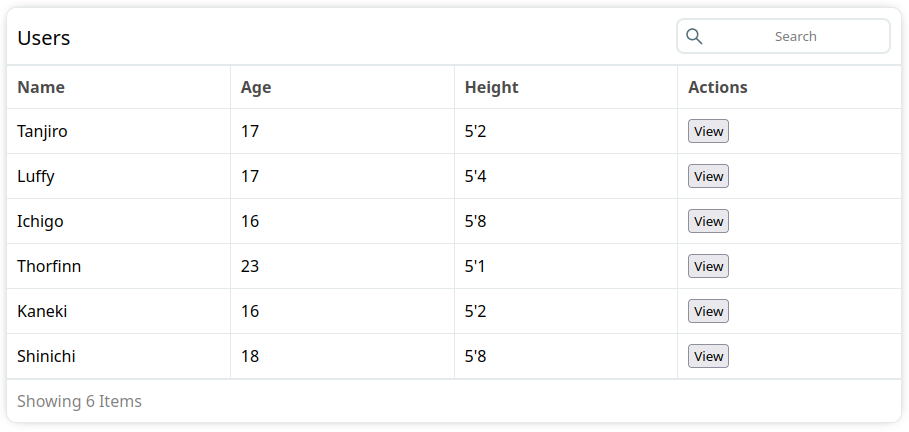EasyTable is a versatile React library designed to streamline the process of creating and managing tables within your web applications. Whether you're building a data-rich dashboard, a product catalog, or any application that requires organized data presentation, EasyTable empowers you with intuitive tools to handle complex table structures with ease.
✨ Effortless Integration: Seamlessly integrate EasyTable into your React projects using a simple component, minimizing the learning curve and enabling rapid implementation.
🔍 Smart Search: Implement advanced search functionalities across multiple columns, providing users with the ability to quickly find specific data points without hassle.
🎛️ Customizable Design: Tailor the look and feel of your tables to match your application's aesthetics. Customize headers, rows, and cells to maintain consistent branding.
🚀 Performance Optimized: With an emphasis on performance, EasyTable efficiently handles large datasets, utilizing smart rendering techniques to ensure smooth user experiences.
-
Install EasyTable using your preferred package manager:
npm install easytable
-
A Simple Code Example
import React from 'react'; import EazyTable from 'eazytable'; import 'eazytable/dist/eazytable.css'; const tempData = [ { name: "Tanjiro", age: 17, height: "5'2", id: 1 }, { name: "Luffy", age: 17, height: "5'4", id: 2 }, { name: "Ichigo", age: 16, height: "5'8", id: 3 }, { name: "Thorfinn", age: 23, height: "5'1", id: 4 }, { name: "Kaneki", age: 16, height: "5'2", id: 5 }, { name: "Shinichi", age: 18, height: "5'8", id: 6 } ] const columns = [ // Column Declarations to display from the datasets { field: 'name', label: "Name", width: 200 }, { field: 'age', label: "Age", width: 200 }, { field: 'height', label: "Height", width: 200 }, // Custom Field { field: 'actions', width: 200, label: "Actions", render: (row) => { return <button onClick={() => alert(row.id)}>View</button> } } ] const Table = () => { return ( <EazyTable title="Users" columns={columns} data={tempData} rowKeyField="id" /> ); }; export default Table;
-
You're good to go! Let's run the code!
| Prop | Type | Required | Description |
|---|---|---|---|
| title | String | true | Set the Title of the table |
| columns | Array | true | An Array Containing a list of columns |
| data | Array | true | An array containting row data |
| rowKeyField | Number | true | The field in data which contains a unique row key |
| showHeader | Boolean | false | |
| showFooter | Boolean | false | |
| height | String | false | Set a fixed height for the table |
| alignText | String | false | Set the alignment of text in the table |
| striped | String | false | Enable stripes for rows |
| Key | Type | Required | Description |
|---|---|---|---|
| title | String | true | Name of the column |
| label | String | true | An Array Containing a list of columns |
| width | Number | false | Set the column width |
| render | Component | false | First argument will have a paramenter called row
|