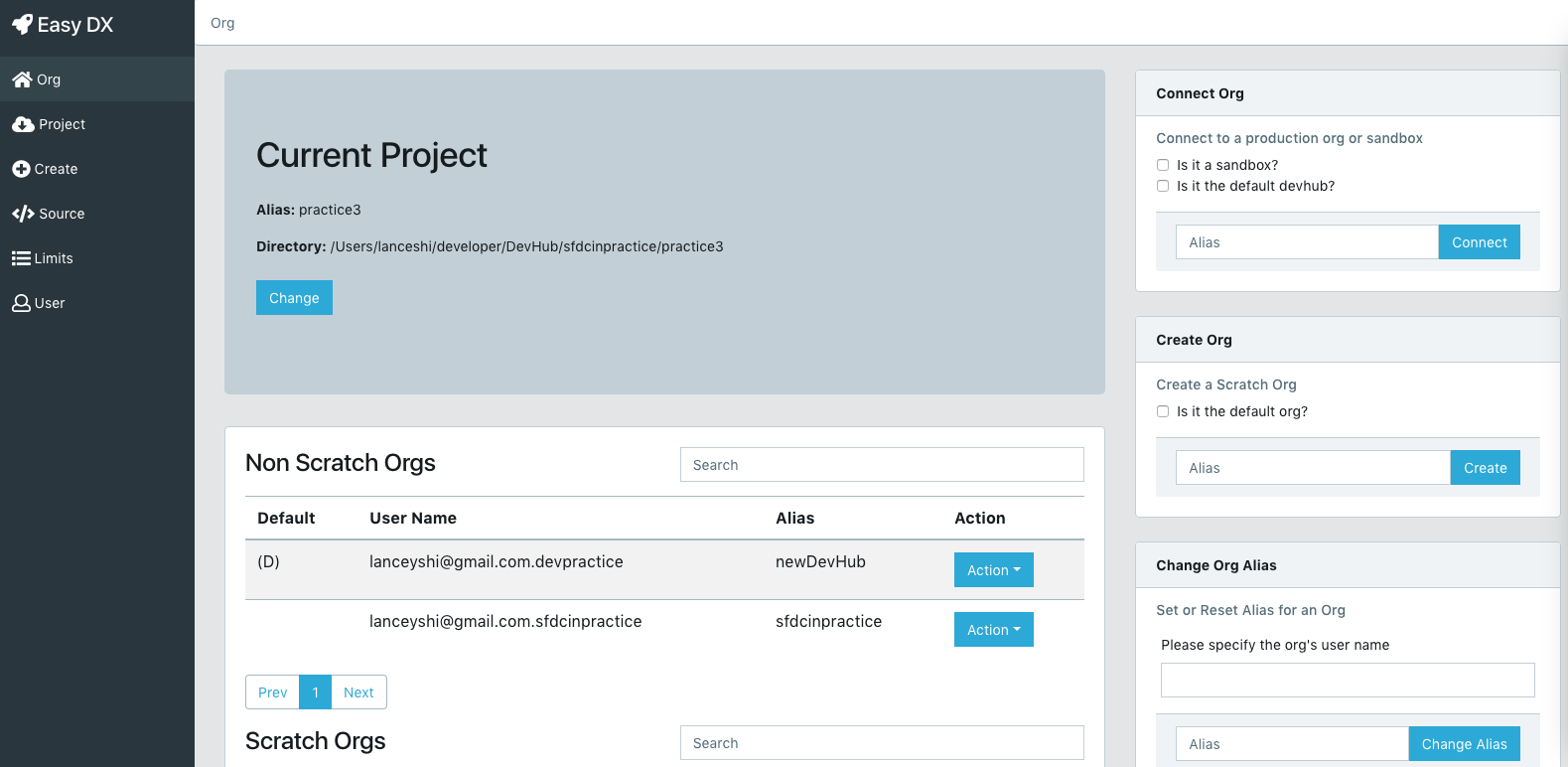Salesforce DX CLI tool is great. But not everybody likes command lines. Plus, sometimes it is just tedious to remember and type those long lines of commands.
So I have written this simple GUI version of Salesforce DX to help getting our daily work with Salesforce DX easier. The code is written in React, Node and Express.
Before installing Easy DX, you need to install Salesforce CLI Tool and Node JS.
npm install doesn't work very well for easdydx for now. So you need to use git clone (recommended) to get a local copy of the repository by:
git clone https://github.com/lance-shi/EasyDx.gitor download the .zip file from this repository, unzip it into your local computer. Then go into EasyDx folder and execute:
npm installOnce it is completed, you are ready to go!
In command line, go to your folder and run
npm startThen in your favourite browser, open this url: http://localhost:3666
Easy DX's UI is pretty self-explanatory. You can find a user guide at my blog here.
If you use git clone to get the project, simply use git pull get the latest source.
If you have downloaded the .zip file. You can download an updated version and replace the existing one. Your local data (projects and orgs) are inside data/ folder. Just keep that folder will keep your local data safe.