An easy-to-use and customizable React table component.
Version: 1.1.1
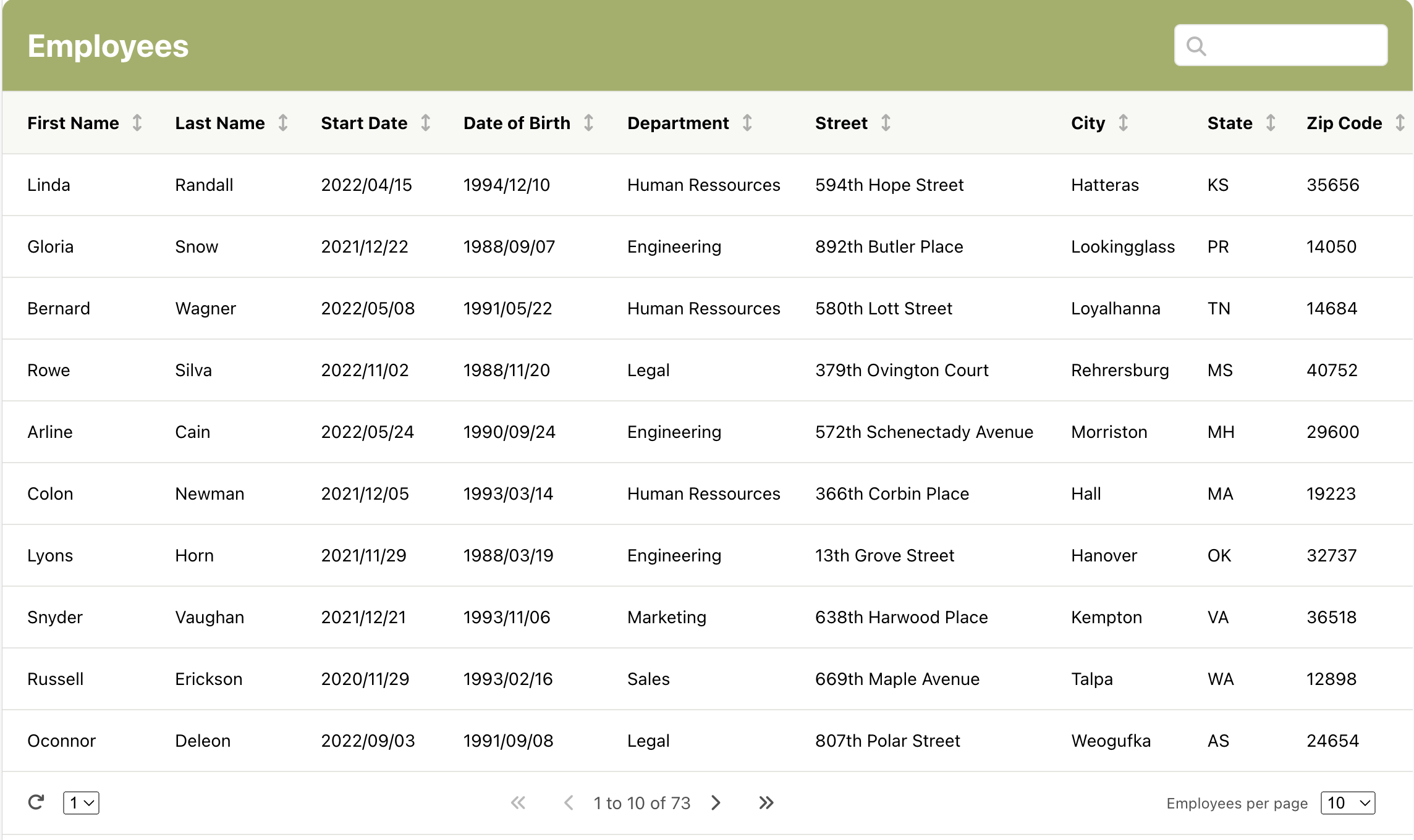
-
Installation via npm :
npm install easy-react-table-component -
Import in a React file :
import Table from 'easy-react-table-component';
To display icons you need to install Font Awesome.
-
Got to Font Awesome
-
Create and install your Free kit in your HTML head
| Name | Type | Description | Example |
|---|---|---|---|
| data | JSON | The JSON data that will be displayed in the table. The data will be flattened to be displayed in the table. |
[{ firstName: "Linda", lastName: "Randall", startDate: "2022/04/15", address: { street: "594th Hope Street", city: "Hatteras", state: "KS", zipCode: "35656" }, birthDate: "1994/12/10", department: "Human Ressources"}] |
| listToDisplay | JSON | "JSON file specifying the elements of the JSON data to be displayed in the table. "dataName" represents the name of the data, and "displayData" represents the column title." |
[{ dataName: "firstName", displayName: "First Name" }] |
| tableTitle | String | Table's Title | "Employees" |
| researchBar | Boolean | true: displayed, false: hidden (default: true) | researchBar = {true} |
| rowPagination | Number | Sets the default number of rows per page. (default: 10) | rowPagination={7} |
| labelPerPage | String | Sets the default name of elements per page (default: "Elements") | labelPerPage={"Emplpoyees"} // "Employees per Pages |
You can change the style of the table by passing a class name using props that you will use with CSS/SASS
| Name | Type | Description | Example |
|---|---|---|---|
| classHeader | String | Styling the header | classHeader = {"header"} |
| classHeaderTitle | String | Styling the header title | classHeaderTitle = {"table-header-title"} |
| classTableContainer | String | Styling the Table container | classTableContainer = {"table-table-container"} |
| classTableHeader | String | Styling the Table header | classTableHeader = {"table-table-header"} |
| classTableContent | String | Styling the Table content | classTableContent = {"table-table-content"} |
| classTablePagination | String | Styling the Table pagination | classTablePagination = {"table-table-pagination"} |
| classTableComponent | String | Styling the Table component | classTableComponent = {"table-table-component"} |
https://github.com/JohanHauteville/react-table-component
- ver 1.0.2 : Fix React import
- ver 1.0.4 : Fix Table Length
- ver 1.0.5 : Fix research Bar error when there's no data
- ver 1.0.6 : Add Ramda Librairie to flatten data
- ver 1.0.7 : Fix error on flatten data
- ver 1.0.8 : Fix flatten data with mergeAll
- ver 1.0.9 : Fix error on empty data
- ver 1.1.0 : Update responsivity
- ver 1.1.1 : Update Documentation
Thanks for your support !