easy-intro
介绍 English
easy-intro 用于在web页面中,添加一组 引导。
通常用来介绍页面的 功能 向用户介绍页面的大致布局和功能概括;
或者 引导操作 引导用户完成首次操作体验,类似游戏中的新手指引。
通过这种方式,降低用户的学习成本和操作成本。
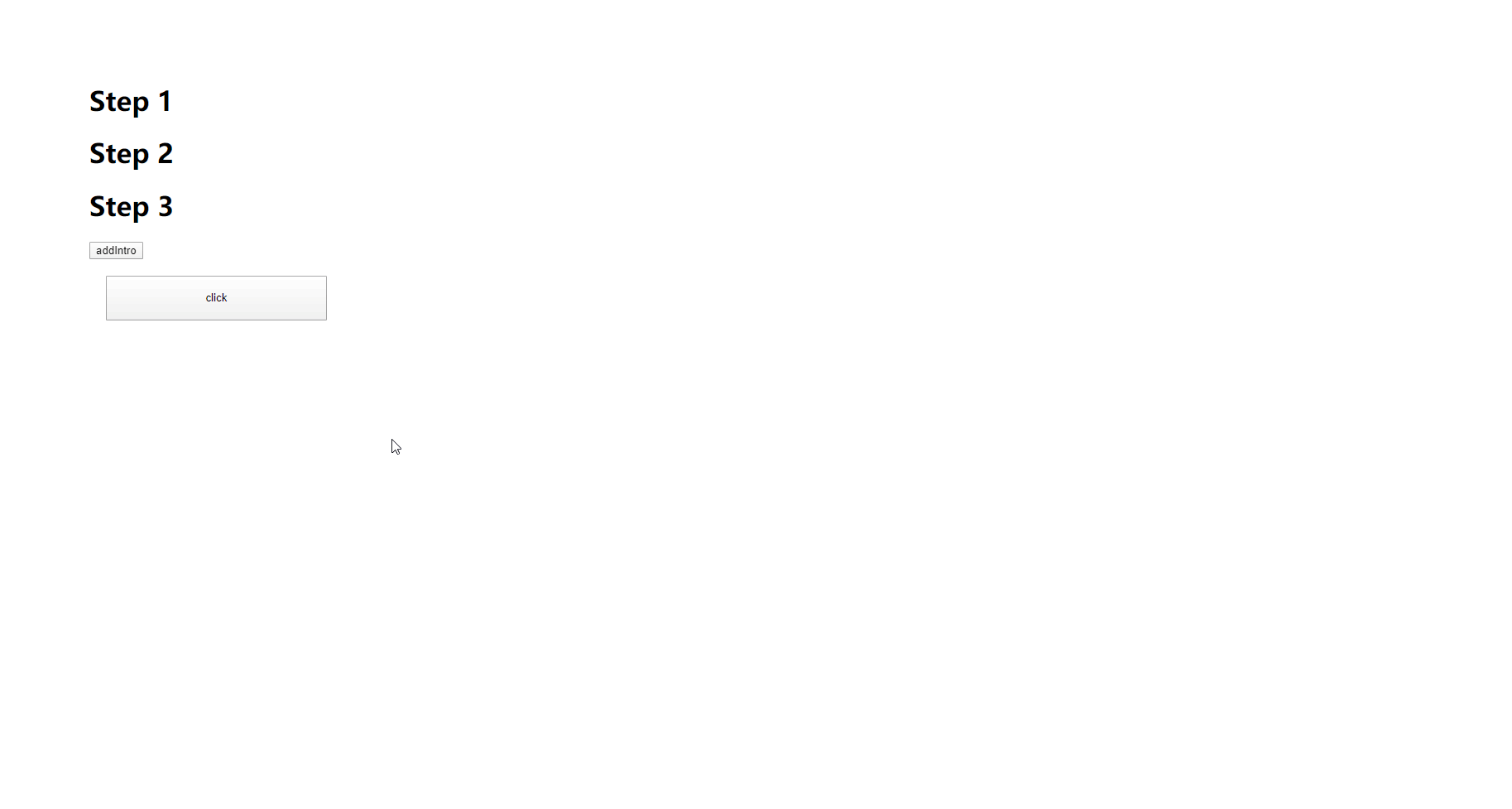
安装
NPM
npm install easy-intro -S
Yarn
yarn add easy-intro -S
API
| API | param | return | description |
|---|---|---|---|
| addIntro | introObj | function | 为单个元素添加引导(通常引导用户点击按钮,产生真实的效果) , 返回一个函数用于移除该引导 |
| addIntros | [introObj] | void | 添加一组引导,通常用于功能介绍 |
| removeAllIntro | void | 移除所有的引导元素 |
The introObj is an Object.
| property | type | default | description |
|---|---|---|---|
| el | DOM element | null | 已经出现在dom上的目标元素 |
| desc | String | "" | 引导描述 |
| realClick | Boolean | true | 该元素是否真的被点击(即按钮的click事件是否触发) |
| hint | Boolean | true | 是否显示引导点击的动画效果 |
用法
通过插件的形式,在已有的dom元素上添加引导蒙层。
// example.js; // Start the introduction for single defined elementconst removeIntroItem = // remove this introduction; // Start the introduction for defined elements.; // remove All introductions;