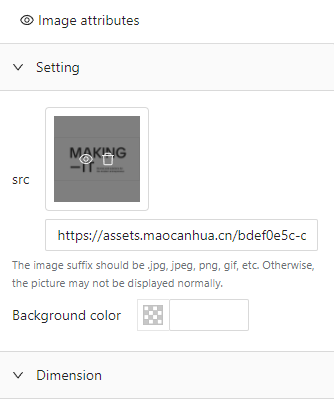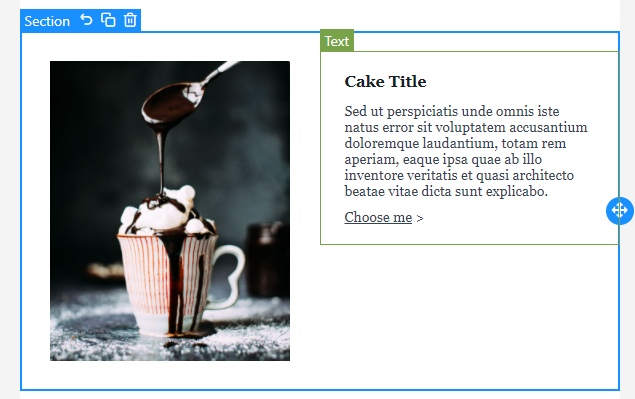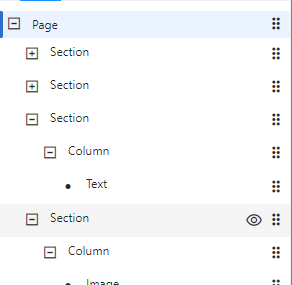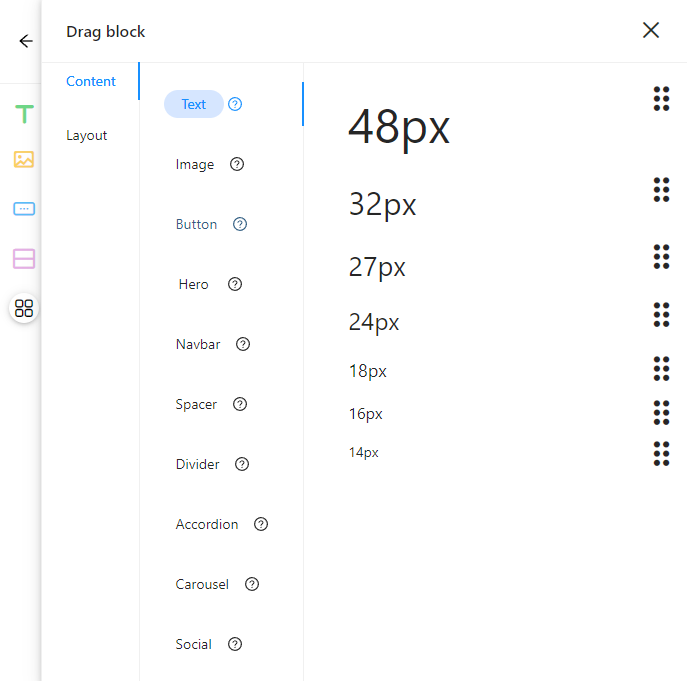Provide default UI components, when they don’t meet your needs, you can refer to it and write your own.
It also provides the following utils:
- MjmlToJson
$ npm install --save easy-email-extensionsor
$ yarn add easy-email-extensionsimport React from 'react';
import { BlockManager, BasicType, AdvancedType } from 'easy-email-core';
import { EmailEditor, EmailEditorProvider } from 'easy-email-editor';
import { ExtensionProps, StandardLayout } from 'easy-email-extensions';
import { useWindowSize } from 'react-use';
import 'easy-email-editor/lib/style.css';
import 'easy-email-extensions/lib/style.css';
const categories: ExtensionProps['categories'] = [
{
label: 'Content',
active: true,
blocks: [
{
type: AdvancedType.TEXT,
},
{
type: AdvancedType.IMAGE,
payload: { attributes: { padding: '0px 0px 0px 0px' } },
},
{
type: AdvancedType.BUTTON,
},
{
type: AdvancedType.SOCIAL,
},
{
type: AdvancedType.DIVIDER,
},
{
type: AdvancedType.SPACER,
},
{
type: AdvancedType.HERO,
},
{
type: AdvancedType.WRAPPER,
},
],
},
{
label: 'Layout',
active: true,
displayType: 'column',
blocks: [
{
title: '2 columns',
payload: [
['50%', '50%'],
['33%', '67%'],
['67%', '33%'],
['25%', '75%'],
['75%', '25%'],
],
},
{
title: '3 columns',
payload: [
['33.33%', '33.33%', '33.33%'],
['25%', '25%', '50%'],
['50%', '25%', '25%'],
],
},
{
title: '4 columns',
payload: [['25%', '25%', '25%', '25%']],
},
],
},
];
const initialValues = {
subject: 'Welcome to Easy-email',
subTitle: 'Nice to meet you!',
content: BlockManager.getBlockByType(BasicType.PAGE)!.create({}),
};
export default function App() {
const { width } = useWindowSize();
const smallScene = width < 1400;
return (
<EmailEditorProvider
data={initialValues}
height={'calc(100vh - 72px)'}
autoComplete
dashed={false}
>
{({ values }) => {
return (
<StandardLayout
compact={!smallScene}
categories={categories}
showSourceCode={true}
>
<EmailEditor />
</StandardLayout>
);
}}
</EmailEditorProvider>
);
}-
AttributePanel-
Basic block configuration panel
-
-
You can add or overwrite
import { BlockAttributeConfigurationManager } from 'easy-email-extensions'; BlockAttributeConfigurationManager.add({ [BasicType.TEXT]: () => <div>will be overwrite `Text`</div>, });
-
Hide Page block subject & subTitle
const DefaultPageConfigPanel = BlockAttributeConfigurationManager.get(BasicType.PAGE); BlockAttributeConfigurationManager.add({ [BasicType.PAGE]: () => ( <DefaultPageConfigPanel hideSubject hideSubTitle /> ), });
-
-
InteractivePrompt -
BlockLayer -
ShortcutToolbar-
-
You can add or overwrite popover's preset blocks
import { BasicType } from 'easy-email-core'; import { BlockMarketManager, BlockMaskWrapper } from 'easy-email-extensions'; BlockMarketManager.addCategories([ { title: 'Custom', name: 'custom', blocks: [ { type: BasicType.TEXT, title: 'Text', description: 'This block allows you to display text in your email.', component: () => { return ( <BlockMaskWrapper type={BasicType.TEXT} payload={{ attributes: { 'font-size': '20px', align: 'center', padding: '0px 0px 0px 0px', color: '#4A90E2', }, data: { value: { content: '20px', }, }, }} > <div style={{ fontSize: 20, width: '100%', paddingLeft: 20 }}>20px</div> </BlockMaskWrapper> ); }, }, ], }, ]);
-
-
SimpleLayout- props
- showSourceCode
- mjmlReadOnly
- defaultShowLayer
- props
-
StandardLayout- props
- compact
- categories
- showSourceCode
- jsonReadOnly
- mjmlReadOnly
- props
import { MjmlToJson } from 'easy-email-extensions';
const json = MjmlToJson(`
<mjml>
<mj-body>
<mj-hero mode="fluid-height" background-width="600px" background-height="469px" background-url="https://cloud.githubusercontent.com/assets/1830348/15354890/1442159a-1cf0-11e6-92b1-b861dadf1750.jpg" background-color="#2a3448" padding="100px 0px">
<mj-text padding="20px" color="#ffffff" font-family="Helvetica" align="center" font-size="45px" line-height="45px" font-weight="900">
GO TO SPACE
</mj-text>
<mj-button href="https://mjml.io/" align="center">
ORDER YOUR TICKET NOW
</mj-button>
</mj-hero>
</mj-body>
</mjml>
`);
console.log(json);// output
{
"type": "page",
"data": {
"value": {
"breakpoint": "480px",
"headAttributes": "",
"font-size": "14px",
"line-height": "1.7",
"headStyles": [],
"fonts": [],
"responsive": true,
"font-family": "lucida Grande,Verdana,Microsoft YaHei",
"text-color": "#000000"
}
},
"attributes": {
"background-color": "#efeeea",
"width": "600px"
},
"children": [
{
"type": "hero",
"data": {
"value": {}
},
"attributes": {
"padding": "100px 0px 100px 0px",
"border": "none",
"direction": "ltr",
"text-align": "center",
"background-color": "#2a3448",
"background-position": "center center",
"mode": "fluid-height",
"vertical-align": "top",
"background-url": "https://cloud.githubusercontent.com/assets/1830348/15354890/1442159a-1cf0-11e6-92b1-b861dadf1750.jpg",
"background-width": "600px",
"background-height": "469px"
},
"children": [
{
"type": "text",
"data": {
"value": {
"content": "GO TO SPACE"
}
},
"attributes": {
"padding": "20px 20px 20px 20px",
"align": "center",
"color": "#ffffff",
"font-size": "45px",
"line-height": "45px",
"font-family": "Helvetica",
"font-weight": "900"
},
"children": []
},
{
"type": "button",
"data": {
"value": {
"content": "ORDER YOUR TICKET NOW"
}
},
"attributes": {
"align": "center",
"background-color": "#414141",
"color": "#ffffff",
"font-weight": "normal",
"border-radius": "3px",
"padding": "10px 25px 10px 25px",
"inner-padding": "10px 25px 10px 25px",
"line-height": "120%",
"target": "_blank",
"vertical-align": "middle",
"border": "none",
"text-align": "center",
"href": "https://mjml.io/"
},
"children": []
}
]
}
]
}