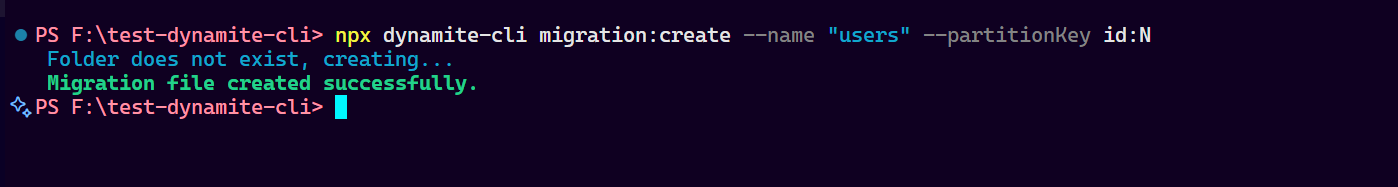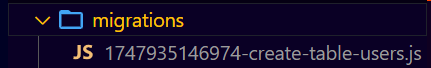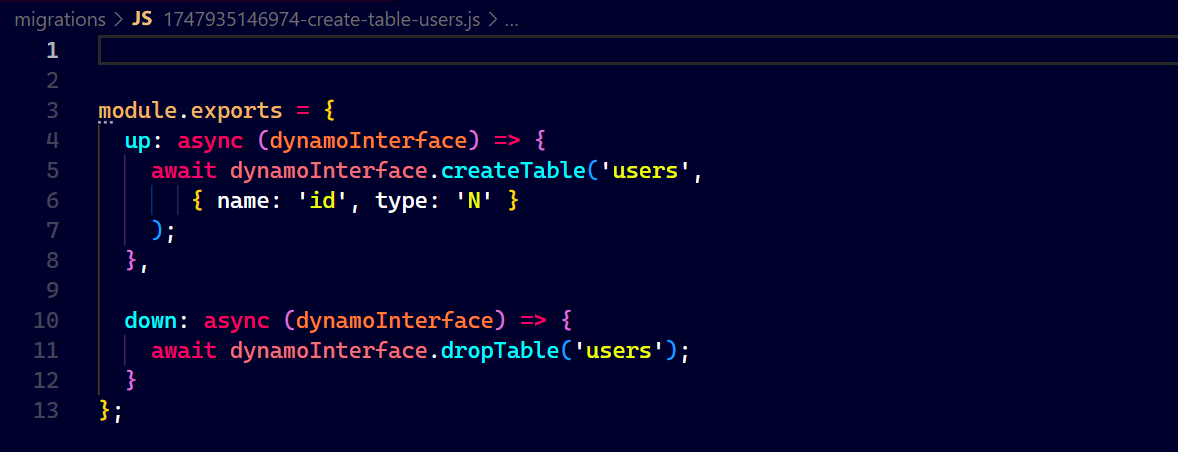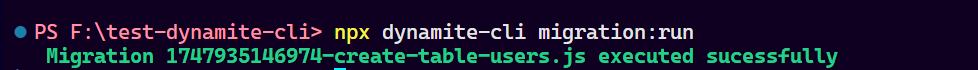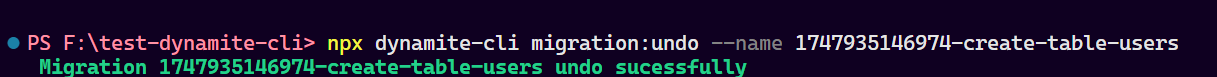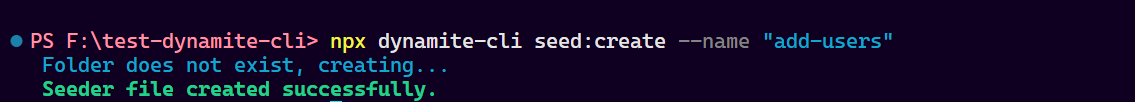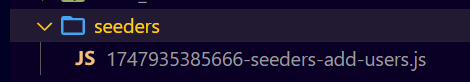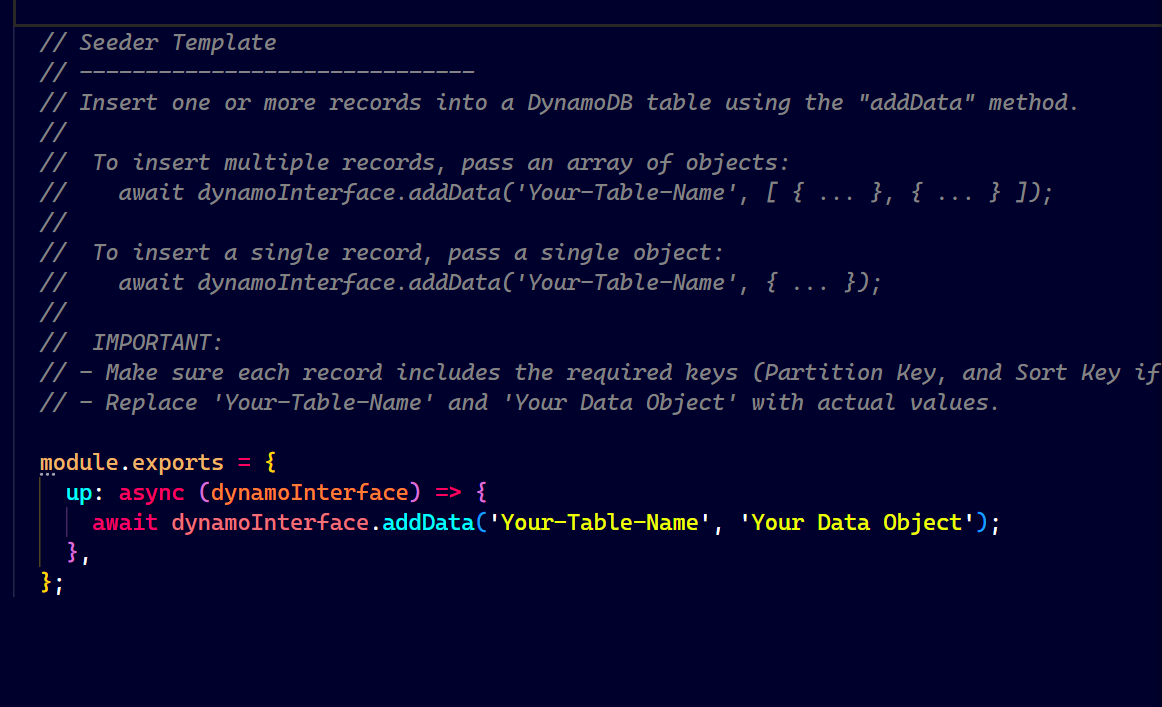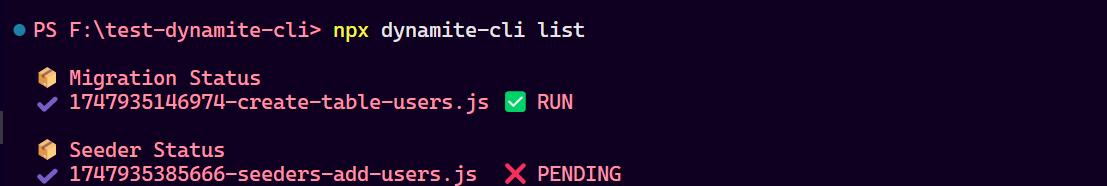A CLI tool to handle migrations and seeders for DynamoDB with ease.
Note: This is an early release — tested manually, but bugs may exist. PRs and issues are welcome!
- Create migration files with partition/sort keys and data types
- Run individual or all pending migrations
- Create and run seeders with type validation
- Undo migrations (latest, specific, or all)
- Force-run seeders (irreversible)
- Track migration/seeder run status via metadata
- Helpful warnings and edge case handling
npm i dynamite-cli- node.js 14 or higher
- AWS credentials provided in one of the following ways:
-
Option 1: In a
.envfile in your project root with:AWS_ACCESS_KEY_ID=your_key AWS_SECRET_ACCESS_KEY=your_secret AWS_REGION=your_region -
Option 2: Already configured globally via AWS CLI (
aws configure).
If your AWS credentials are set up using the AWS CLI, you do not need a.envfile.
-
Option 1: In a
dynamodb:CreateTabledynamodb:DeleteTabledynamodb:DescribeTabledynamodb:ListTablesdynamodb:PutItemdynamodb:DeleteItemdynamodb:Querydynamodb:Scan
npm i dynamite-cli
Show the CLI help menu with all available commands and options.
npx dynamite-cli --helpGenerate a new migration file with a partition key (and optional sort key).
npx dynamite-cli migration:create --name "tableName" --partitionKey id:N-
--nameName of the migration file. -
--partitionKeyPartition key definition (name:type). -
--sortKey(optional) Sort key definition (name:type). - Available types:
N= Number,S= String,B= Binary. - If not specified, the default type is
N(Number).
Example with a sort key:
npx dynamite-cli migration:create --name "tableName" --partitionKey id:N --sortKey tenantId:SApply migrations to your DynamoDB tables.
Run a specific migration by name:
npx dynamite-cli migration:run --name "your-migration-name"Run all pending migrations:
npx dynamite-cli migration:runRevert previously applied migrations.
Undo a specific migration by name:
npx dynamite-cli migration:undo --name "your-migration-name"Undo the latest run migration:
npx dynamite-cli migration:undoUndo all migrations:
npx dynamite-cli migration:undo --allGenerate a new seeder file.
npx dynamite-cli seed:create --name "your-seeder-name"-
--nameName of the seeder file.
Populate your tables with seed data.
Run a specific seeder:
npx dynamite-cli seed:run --name "your-seeder-name"Force rerun a seeder (irreversible):
npx dynamite-cli seed:run --name "your-seeder-name" --force
⚠️ Seeder files cannot be undone. Use the--forceflag to rerun a seeder if needed.
Display the status of all migrations and seeders.
npx dynamite-cli listThis tool performs real AWS operations and may incur costs if you're outside the AWS Free Tier. Use with caution, especially in production environments.
This project is licensed under the MIT License.