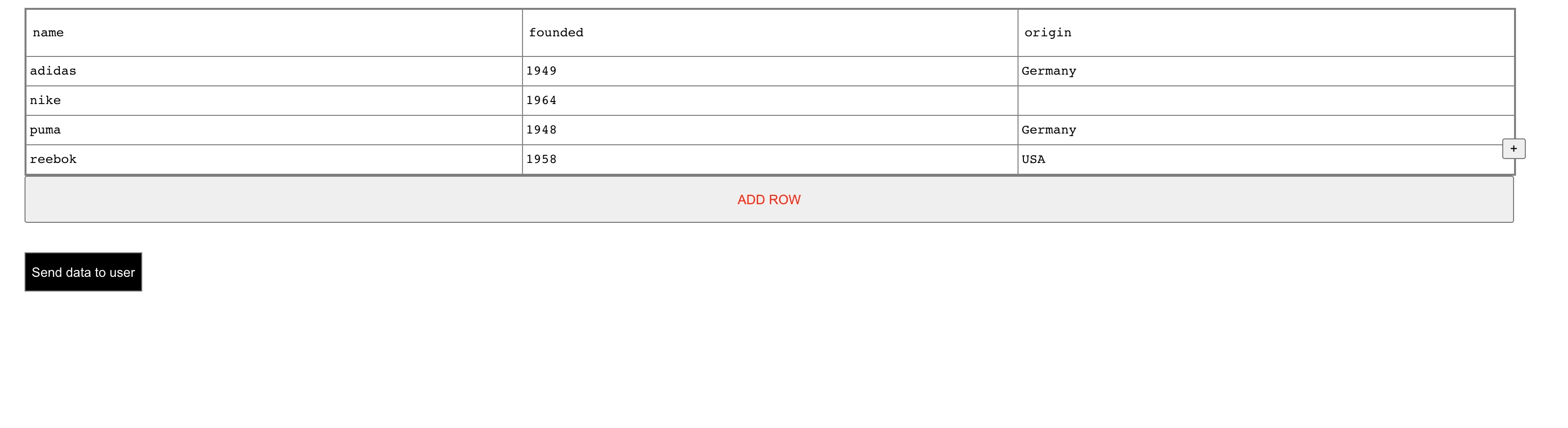Description
Using the react-smart-dynamic-table you can dynamically add, edit, delete columns, headers, cells
Demo
Installation
npm i react-smart-dynamic-table
API
| Property | Required | Type | Description | Example |
|---|---|---|---|---|
| tableColumns | yes | arrayof({ header: string, columnData: arrayof(string)}) | initial table data | tableColumns = {[{ header: 'company', columnData: ['adidas', 'nike', 'puma', 'reebok'] }, { header: 'founded', columnData: ['1949', '1964', '1948', '1958'] }]} |
| emptyCellPlaceholder | no | string | empty cell placeholder | emptyCellPlaceholder="empty" |
| tableClasses | no | object | keys are values from STYLING section, values are your custom classes, or array of classes | tableClasses={{ table: classes.table, addRowButton: classes.addRowButton, sendButton: [classes.sendButton, classes.mt] }} |
| cellSpacing | no | string | value to define gap between cells | cellSpacing = "300" |
| minColumnSize | no | number | value to define minimal size of table columns (default 300px) |
````minColumnSize={200}``` |
| onCeilEdit | no | function | gets new Table data as a prop, emmits when edit cell | - |
| onCeilBlur | no | function | gets new Table data as a prop, emmits when cell blurs | - |
| onHeaderEdit | no | function | gets new Table data as a prop, emmits when edit header | - |
| onHeaderBlur | no | function | gets new Table data as a prop, emmits when header blurs | - |
| onSendData | no | function | gets new Table data as a prop, emmits when click send button | - |
STYLING:
General Buttons
- addColumnButton
- addRowButton
- sendButton
Modal
- modalOverlay
- modal
- modalText
- modalInput
- modalSetButton
- modalCloseButton
Table
- container
- table
- tableHead
- tableHeadRow
- tableHeadCell
- tableHeadTextarea
- deleteButton
- deleteRowButton
- tableBody
- tableBodyRow
- tableBodyCeilTextarea
Usage
App.js
import Table from 'react-smart-dynamic-table'
import classes from './App.module.scss';
function App() {
const tableColumns = [{
header: 'name',
columnData: ['adidas', 'nike', 'puma', 'reebok']
},
{
header: 'founded',
columnData: ['1949', '1964', '1948', '1958']
},
{
header: 'origin',
columnData: ['Germany', '', 'Germany', 'USA']
}
]
return (
<div className="App">
<Table
tableColumns={tableColumns}
tableClasses={{
container: classes.container,
addRowButton: classes.addRowButton,
sendButton: [classes.sendButton, classes.mt]
}}
/>
</div>
);
}
export default App;App.module.scss
.addRowButton {
color: red;
}
.sendButton {
background-color: black;
color: white;
}
.mt {
margin-top: 30px;
}
.container {
margin-top: 20px;
}
expected result: