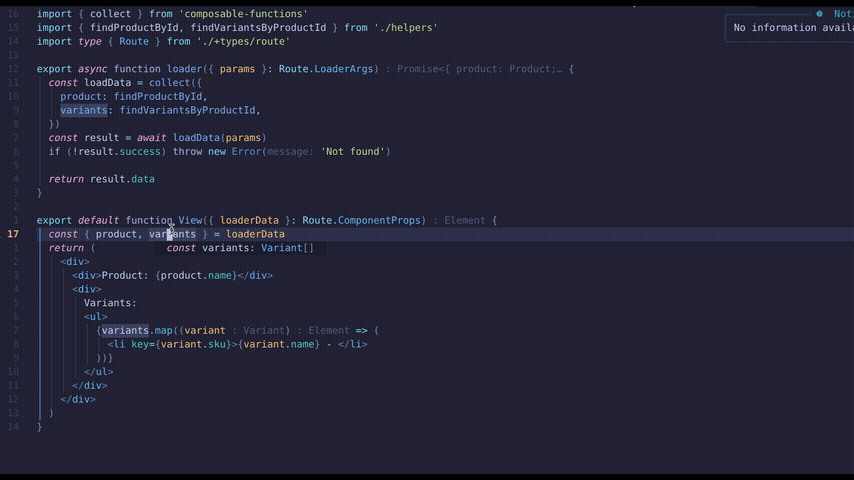Domain Functions helps you decouple your business logic from your controllers, with first-class type inference from end to end.
It does this by enforcing the parameters' types at runtime (through Zod schemas) and always wrapping results (even exceptions) into a Promise<Result<Output>> type.
- Benefits
- Quickstart
- Using Deno
- Taking parameters that are not user input
- Dealing with errors
- Combining domain functions
- Runtime utilities
- Improve type inference with Utility Types
- Extracting input values for domain functions
- Resources
- FAQ
- Acknowlegements
- Provides end-to-end type safety, all the way from the Backend to the UI
- Removes the "plumbing": Extracting and parsing structured data from your Requests
- Keeps your domain functions decoupled from the framework, with the assurance that your values conform to your types
- Facilitates easier testing and maintainence of business logic
- Allows business logic to be expressed in the type system
npm i domain-functions zod
import { makeDomainFunction, inputFromForm } from 'domain-functions'
import * as z from 'zod'
const schema = z.object({ number: z.coerce.number() })
const increment = makeDomainFunction(schema)(({ number }) => number + 1)
const result = await increment({ number: 1 })
/*
result = {
success: true,
data: 2,
errors: []
inputErrors: []
environmentErrors: []
}
*/
const failedResult = await increment({ number: 'foo' })
/*
failedResult = {
success: false,
inputErrors: [{ path: ['number'], message: 'Expected number, received nan' }],
environmentErrors: []
errors: [],
}
*/To understand how to build the schemas, refer to Zod documentation.
If you are using Deno, just directly import the functions you need from deno.land/x:
import { makeDomainFunction } from "https://deno.land/x/domain_functions/mod.ts";This documentation will use Node.JS imports by convention, just replace domain-functions with https://deno.land/x/domain_functions/mod.ts when using Deno.
Sometimes you want to ensure the safety of certain values that weren't explicitly sent by the user. We call them environment:
// In some app/domain/*.server.ts file
const sendEmail = mdf(
z.object({ email: z.string().email() }), // user input schema
z.object({ origin: z.string() }) // environment schema
)(
async ({ email }, { origin }) => {
mailer.send({
email,
message: `Link to reset password: ${origin}/reset-password`
})
}
)
// In your controller:
async ({ request }) => {
const environment = (request: Request) => ({
origin: new URL(request.url).origin,
})
await sendEmail(
await inputFromForm(request),
environment(request),
)
}We usually use the environment for ensuring authenticated requests.
In this case, assume you have a currentUser function that returns the authenticated user:
const dangerousFunction = mdf(
someInputSchema,
z.object({ user: z.object({ id: z.string(), admin: z.literal(true) }) })
)(async (input, { user }) => {
// do something that only the admin can do
})The error result has the following structure:
type ErrorResult = {
success: false
errors: ErrorWithMessage[]
inputErrors: SchemaError[]
environmentErrors: SchemaError[]
}The inputErrors and environmentErrors fields will be the errors from parsing the corresponding Zod schemas, and the errors field will be for any exceptions thrown inside the domain function (in which case we keep a reference to the original exception):
const alwaysFails = mdf(input, environment)(async () => {
throw new Error('Some error')
})
const failedResult = await alwaysFails(someInput)
/*
failedResult = {
success: false,
errors: [{ message: 'Some error', exception: instanceOfError }],
inputErrors: [],
environmentErrors: [],
}
*/Whenever you want more control over the domain function's ErrorResult, you can throw a ResultError from the domain function's handler. You will then be able to add multiple error messages to the structure:
const alwaysFails = mdf(inputSchema)(async () => {
throw new ResultError({
errors: [{ message: 'Some error' }],
inputErrors: [{ path: ['number'], message: 'Expected number, received nan' }],
environmentErrors: [], // you can optionally omit this as it is empty.
})
})You can also throw an InputError whenever you want a custom input error that cannot be generated by your schema.
const alwaysFails = mdf(input, environment)(async () => {
throw new InputError('Email already taken', 'email')
})
const failedResult = await alwaysFails(someInput)
// ^? Result<never>
/*
failedResult = {
success: false,
errors: [],
inputErrors: [{ message: 'Email already taken', path: ['email'] }],
environmentErrors: [],
}
*/To throw several input errors at once, you can use the pluralized version InputErrors like this:
const alwaysFails = mdf(input, environment)(async () => {
throw new InputErrors([{message: 'Email already taken', path: 'email'}, {message: 'Password too short', path: 'password'}])
})
const failedResult = await alwaysFails(someInput)
// ^? Result<never>
/*
failedResult = {
success: false,
errors: [],
inputErrors: [{ message: 'Email already taken', path: ['email'] }, { message: 'Password too short', path: ['password'] }],
environmentErrors: [],
}
*/You can also return a custom environment error by throwing an EnvironmentError.
To improve DX when dealing with errors, we export a couple of utilities.
Given an array of SchemaError -- be it from inputErrors or environmentErrors -- and a name, errorMessagesFor returns an array of error messages with that name in their path.
const result = {
success: false,
errors: [],
inputErrors: [],
environmentErrors: [{ message: 'Must not be empty', path: ['host'] }, { message: 'Must be a fully qualified domain', path: ['host'] }]
}
errorMessagesFor(result.inputErrors, 'email') // will be an empty array: []
errorMessagesFor(result.environmentErrors, 'host')[0] === 'Must not be empty'Whenever you need to intercept inputs and a domain function result without changing them, there is a function called trace that can help you.
The most common use case is to log failures to the console or to an external service. Let's say you want to log failed domain functions, you could create a function such as this:
const traceToConsole = trace((context) => {
if(!context.result.success) {
console.trace("Domain Function Failure ", context)
}
})Then, assuming you want to trace all failures in a someOtherDomainFunction, you just need to pass that domain function to our tracetoConsole function:
traceToConsole(someOtherDomainFunction)()It would also be simple to create a function that will send the errors to some error tracking service under certain conditions:
const trackErrors = trace(async ({ input, output, result }) => {
if(!result.success && someOtherConditions(result)) {
await sendToExternalService({ input, output, result })
}
})These combinators are useful for composing domain functions. They all return another DomainFunction, thus allowing further application in more compositions.
all creates a single domain function out of multiple domain functions.
It will pass the same input and environment to each provided function.
If all constituent functions are successful, The data field (on the composite domain function's result) will be a tuple containing each function's output.
const a = mdf(z.object({ id: z.number() }))(({ id }) => String(id))
const b = mdf(z.object({ id: z.number() }))(({ id }) => id + 1)
const c = mdf(z.object({ id: z.number() }))(({ id }) => Boolean(id))
const results = await all(a, b, c)({ id: 1 })
// ^? Result<[string, number, boolean]>For the example above, the result will be:
{
success: true,
data: ['1', 2, true],
errors: [],
inputErrors: [],
environmentErrors: [],
}If any of the constituent functions fail, the errors field (on the composite domain function's result) will be an array of the concatenated errors from each failing function:
const a = mdf(z.object({ id: z.number() }))(() => {
throw new Error('Error A')
})
const b = mdf(z.object({ id: z.number() }))(() => {
throw new Error('Error B')
})
const results = await all(a, b)({ id: 1 })
// ^? Result<[never, never]>
/*{
success: false,
errors: [
{ message: 'Error A', exception: instanceOfErrorA },
{ message: 'Error B', exception: instanceOfErrorB }
],
inputErrors: [],
environmentErrors: [],
}*/collect works like the all function but receives its constituent functions inside a record with string keys that identify each one. The shape of this record will be preserved for the data property in successful results.
The motivation for this is that an object with named fields is often preferable to long tuples, when composing many domain functions.
const a = mdf(z.object({}))(() => '1')
const b = mdf(z.object({}))(() => 2)
const c = mdf(z.object({}))(() => true)
const results = await collect({ a, b, c })({})
// ^? Result<{ a: string, b: number, c: boolean }>For the example above, the result will be:
{
success: true,
data: { a: '1', b: 2, c: true },
errors: [],
inputErrors: [],
environmentErrors: [],
}As with the all function, in case any function fails their errors will be concatenated.
merge works exactly like the all function, except the shape of the result is different.
Instead of returning a tuple, it will return a merged object which is equivalent to:
map(all(a, b, c), mergeObjects)NOTE : Try to use collect instead wherever possible since it is much safer. merge can create domain functions that will always fail in run-time or even overwrite data from successful constituent functions application. The collect function does not have these issues and serves a similar purpose.
The resulting data of every domain function will be merged into one object. This could potentially lead to values of the leftmost functions being overwritten by the rightmost ones.
const a = mdf(z.object({}))(() => ({
resultA: 'string',
resultB: 'string',
resultC: 'string',
}))
const b = mdf(z.object({}))(() => ({ resultB: 2 }))
const c = mdf(z.object({}))(async () => ({ resultC: true }))
const results = await merge(a, b, c)({})
// ^? Result<{ resultA: string, resultB: number, resultC: boolean }>For the example above, the result will be:
{
success: true,
data: { resultA: 'string', resultB: 2, resultC: true },
errors: [],
inputErrors: [],
environmentErrors: [],
}first will create a composite domain function that will return the result of the first successful constituent domain function. It handles inputs and environments like the all function.
It is important to notice that all constituent domain functions will be executed in parallel, so be mindful of the side effects.
const a = mdf(
z.object({ n: z.number(), operation: z.literal('increment') }),
)(({ n }) => n + 1)
const b = mdf(
z.object({ n: z.number(), operation: z.literal('decrement') }),
)(({ n }) => n - 1)
const result = await first(a, b)({ n: 1, operation: 'increment' })
// ^? Result<number>For the example above, the result will be:
{
success: true,
data: 2,
errors: [],
inputErrors: [],
environmentErrors: [],
}The composite domain function's result type will be a union of each constituent domain function's result type.
const a = mdf(z.object({ operation: z.literal('A') }))(() => ({
resultA: 'A',
}))
const b = mdf(z.object({ operation: z.literal('B') }))(() => ({
resultB: 'B',
}))
const result = await first(a, b)({ operation: 'A' })
// ^? Result<{ resultA: string } | { resultB: string }>
if (!result.success) return console.log('No function was successful')
if ('resultA' in result.data) return console.log('function A succeeded')
return console.log('function B succeeded')If every constituent domain function fails, the errors field will contain the concatenated errors from each failing function's result:
const a = mdf(z.object({ id: z.number() }))(() => {
throw new Error('Error A')
})
const b = mdf(z.object({ id: z.number() }))(() => {
throw new Error('Error B')
})
const result = await first(a, b)({ id: 1 })
// ^? Result<never>
/*{
success: false,
errors: [
{ message: 'Error A', exception: instanceOfErrorA },
{ message: 'Error B', exception: instanceOfErrorB }
],
inputErrors: [],
environmentErrors: [],
}*/pipe creates a single domain function out of a chain of multiple domain functions.
It will pass the same environment to all given functions, and it will pass the output of a function as the next function's input in left-to-right order.
The resulting data will be the output of the rightmost function.
Note that there is no type-level assurance that a function's output will align with and be succesfully parsed by the next function in the pipeline.
const a = mdf(z.object({ aNumber: z.number() }))(
({ aNumber }) => ({
aString: String(aNumber),
}),
)
const b = mdf(z.object({ aString: z.string() }))(
({ aString }) => ({
aBoolean: aString == '1',
}),
)
const c = mdf(z.object({ aBoolean: z.boolean() }))(
async ({ aBoolean }) => !aBoolean,
)
const d = pipe(a, b, c)
const result = await d({ aNumber: 1 })
// ^? Result<boolean>For the example above, the result will be:
{
success: true,
data: false,
errors: [],
inputErrors: [],
environmentErrors: [],
}If one functions fails, execution halts and the error is returned.
sequence works exactly like the pipe function, except the shape of the result is different.
Instead of the data field being the output of the last domain function, it will be a tuple containing each intermediate output (similar to the all function).
const a = mdf(z.number())((aNumber) => String(aNumber))
const b = mdf(z.string())((aString) => aString === '1')
const c = sequence(a, b)
const result = await c(1)
// ^? Result<[string, boolean]>For the example above, the result will be:
{
success: true,
data: ['1', true],
errors: [],
inputErrors: [],
environmentErrors: [],
}If you'd rather have an object instead of a tuple (similar to the merge function), you can use the map and mergeObjects functions like so:
import { mergeObjects } from 'domain-functions'
const a = mdf(z.number())((aNumber) => ({
aString: String(aNumber)
}))
const b = mdf(z.object({ aString: z.string() }))(
({ aString }) => ({ aBoolean: aString === '1' })
)
const c = map(sequence(a, b), mergeObjects)
const result = await c(1)
// ^? Result<{ aString: string, aBoolean: boolean }>collectSequence is very similar to the collect function, except it runs in the sequence of the keys' order like a pipe.
It receives its constituent functions inside a record with string keys that identify each one.
The shape of this record will be preserved for the data property in successful results.
This feature relies on JS's order of objects' keys (guaranteed since ECMAScript2015).
NOTE : For number-like object keys (eg: { 2: dfA, 1: dfB }) JS will follow ascendent order.
const a = mdf(z.number())((aNumber) => String(aNumber))
const b = mdf(z.string())((aString) => aString === '1')
const c = collectSequence({ a, b })
const result = await c(1)
// ^? Result<{ a: string, b: boolean }>For the example above, the result will be:
{
success: true,
data: { a: '1', b: true },
errors: [],
inputErrors: [],
environmentErrors: [],
}Use branch to add conditional logic to your domain functions' compositions.
It receives a domain function and a predicate function that should return the next domain function to be executed based on the previous domain function's output, like pipe.
const getIdOrEmail = mdf(z.object({ id: z.number().optional, email: z.string().optional() }))((data) => {
return data.id ?? data.email
})
const findUserById = mdf(z.number())((id) => {
return db.users.find({ id })
})
const findUserByEmail = mdf(z.string().email())((email) => {
return db.users.find({ email })
})
const findUserByIdOrEmail = branch(
getIdOrEmail,
(output) => (typeof output === "number" ? findUserById : findUserByEmail),
)
const result = await findUserByIdOrEmail({ id: 1 })
// ^? Result<User>For the example above, the result will be:
{
success: true,
data: { id: 1, email: 'john@doe.com' },
errors: [],
inputErrors: [],
environmentErrors: [],
}If you don't want to pipe when a certain condition is matched, you can return null like so:
const a = mdf()(() => 'a')
const b = mdf()(() => 'b')
const df = branch(a, (output) => output === 'a' ? null : b)
// ^? DomainFunction<'a' | 'b'>If any function fails, execution halts and the error is returned.
The predicate function will return an ErrorResult type in case it throws:
const findUserByIdOrEmail = branch(
getIdOrEmail,
(output) => {
throw new Error("Invalid input")
},
)
// ^? DomainFunction<never>For the example above, the result type will be ErrorResult:
{
success: false,
errors: [{ message: 'Invalid input' }],
inputErrors: [],
environmentErrors: [],
}map creates a single domain function that will apply a transformation over the result.data of a successful DomainFunction.
When the given domain function fails, its error is returned wihout changes.
If successful, the data field will contain the output of the first function argument, mapped using the second function argument.
This can be useful when composing domain functions. For example, you might need to align input/output types in a pipeline:
const fetchAsText = mdf(z.object({ userId: z.number() }))(
({ userId }) =>
fetch(`https://reqres.in/api/users/${String(userId)}`).then((r) =>
r.json(),
),
)
const fullName = mdf(
z.object({ first_name: z.string(), last_name: z.string() }),
)(({ first_name, last_name }) => `${first_name} ${last_name}`)
const fetchFullName = pipe(
map(fetchAsText, ({ data }) => data),
fullName,
)
const result = fetchFullName({ userId: 2 })
// ^? Result<string>For the example above, the result will be something like this:
{
success: true,
data: 'Janet Weaver',
errors: [],
inputErrors: [],
environmentErrors: [],
}mapError creates a single domain function that will apply a transformation over the ErrorResult of a failed DomainFunction.
When the given domain function succeeds, its result is returned without changes.
This could be useful when adding any layer of error handling. In the example below, we are counting the errors but disregarding the contents:
const increment = mdf(z.object({ id: z.number() }))(
({ id }) => id + 1,
)
const summarizeErrors = (result: ErrorData) =>
({
errors: [{ message: 'Number of errors: ' + result.errors.length }],
inputErrors: [
{ message: 'Number of input errors: ' + result.inputErrors.length },
],
environmentErrors: [
{ message: 'Number of environment errors: ' + result.environmentErrors.length },
],
} as ErrorData)
const incrementWithErrorSummary = mapError(increment, summarizeErrors)
const result = await incrementWithErrorSummary({ invalidInput: '1' })For the example above, the result will be:
{
success: false,
errors: [{ message: 'Number of errors: 0' }],
inputErrors: [{ message: 'Number of input errors: 1' }],
environmentErrors: [{ message: 'Number of environment errors: 0' }],
}Whenever the composition utilities fall short, and you want to call other domain functions from inside your current one, you can use the fromSuccess function to create a domain function that is expected to always succeed.
const domainFunctionA = mdf(
z.object({ id: z.string() }),
)(async ({ id }) => {
const valueB = await fromSuccess(domainFunctionB)({ userId: id })
// do something else
return { valueA, valueB }
})Otherwise, if the domain function passed to fromSuccess happens to fail, the error will be bubbled up exactly as it was thrown.
mergeObjects merges an array of objects into one object, preserving type inference completely.
Object properties from the rightmost object will take precedence over the leftmost ones.
const a = { a: 1, b: 2 }
const b = { b: '3', c: '4' }
const result = mergeObjects([a, b])
// ^? { a: number, b: string, c: string }The resulting object will be:
{ a: 1, b: '3', c: '4' }UnpackData infers the returned data of a successful domain function:
const fn = mdf()(async () => '')
type Data = UnpackData<typeof fn>
// ^? stringUnpackSuccess infers the success result of a domain function:
const fn = mdf()(async () => '')
type Success = UnpackSuccess<typeof fn>
// ^? SuccessResult<string>
// Which is the same as: { success: true, data: string, errors: [], inputErrors: [], environmentErrors: [] }UnpackResult infers the result of a domain function:
const fn = mdf()(async () => '')
type Result = UnpackResult<typeof fn>
// ^? Result<string>
// Which is the same as: { success: true, data: string, errors: [], inputErrors: [], environmentErrors: [], } | { success: false, errors: { message: string }[], inputErrors: SchemaError[], environmentErrors: SchemaError[] }
// Or the same as: SuccessResult<string> | ErrorResultWe export some functions to help you extract values out of your requests before sending them as user input.
inputFromForm will read a request's FormData and extract its values into a structured object:
// Given the following form:
function Form() {
return (
<form method="post">
<input name="email" value="john@doe.com" />
<input name="password" value="1234" />
<button type="submit">
Submit
</button>
</form>
)
}
async (request: Request) => {
const values = await inputFromForm(request)
// values = { email: 'john@doe.com', password: '1234' }
}inputFromFormData extracts values from a FormData object into a structured object:
const formData = new FormData()
formData.append('email', 'john@doe.com')
formData.append('tasks[]', 'one')
formData.append('tasks[]', 'two')
const values = inputFromFormData(formData)
// values = { email: 'john@doe.com', tasks: ['one', 'two'] }inputFromUrl will read a request's query params and extract its values into a structured object:
// Given the following form:
function Form() {
return (
<form method="get">
<button name="page" value="2">
Change URL
</button>
</form>
)
}
async (request: Request) => {
const values = inputFromUrl(request)
// values = { page: '2' }
}inputFromSearch extracts values from a URLSearchParams object into a structured object:
const qs = new URLSearchParams()
qs.append('colors[]', 'red')
qs.append('colors[]', 'green')
qs.append('colors[]', 'blue')
const values = inputFromSearch(qs)
// values = { colors: ['red', 'green', 'blue'] }All of the functions above will allow structured data as follows:
// Given the following form:
function Form() {
return (
<form method="post">
<input name="numbers[]" value="1" />
<input name="numbers[]" value="2" />
<input name="person[0][email]" value="john@doe.com" />
<input name="person[0][password]" value="1234" />
<button type="submit">
Submit
</button>
</form>
)
}
async (request: Request) => {
const values = await inputFromForm(request)
/*
values = {
numbers: ['1', '2'],
person: [{ email: 'john@doe.com', password: '1234' }]
}
*/
}To better understand how to structure your data, refer to this test file
- The case for domain-functions
- How domain-functions improves the already awesome DX of Remix projects
- I want to use domain-functions in a project that does not have Zod, how can I use other schema validation libraries?
- Although we code against Zod during the library development, any schema validation can be used as long as you are able to create an adapter of the type
ParserSchema<T>.
- Although we code against Zod during the library development, any schema validation can be used as long as you are able to create an adapter of the type
- Why are the inputs and the environment not type-safe?
- Short answer: Similar to how Zod's
.parseoperates, we won't presume you're providing the right data to the domain function. We will validate it only at runtime. The domain function's inner code won't execute if the input/environment is invalid, ensuring that the data you receive is valid. Once validated, we can also infer the output type. Read more about it in @danielweinmann 's comment.
- Short answer: Similar to how Zod's
- How do I carry out conditional branching in a composition of domain functions?
- Before 1.8.0: You would have to use either the
firstoperator orifstatements within the function. Thefirstoperator was not ideal because it could execute all the functions in the composition (assuming the input and environment validate) until one of them returns a success. For theifapproach, we'd recommend usingfromSuccessto invoke the other domain functions, as it would propagate any errors that could occur within them. Read more about it here. - After 1.8.0: We introduced the
branchoperator, which enables you to conduct more complex conditional branching without breaking compositions.
- Before 1.8.0: You would have to use either the
We are grateful for Zod, as it is a great library and it informed our design. It's worth mentioning two other projects that inspired domain-functions: