Introduction
A simple Node DNS Server proxy based on Pēteris Ņikiforovs tutorial
Features
- Create a static file with static address for each hostname that you want
- Create your docker containers with
HOSTNAMESenv, example:HOSTNAMES=dev.mageddo.com, blog.mageddo.comthen access these hostnames in browser - DNS try to solve the hosts from docker containers then from records.json file then from 3rd remote DNS servers one by one
- Cache for remote DNS increasing internet velocity, and options to enable/disable
- List docker containers using http://dns.mageddo:5380/containers
- List cached hosts using http://127.0.0.1:5380/cache(without docker) or http://dns.mageddo:5380/cache (with docker)
- Change DNS server ip, or GUI editor IP
Running
Running without docker
you can not have other dns running on 53 port, in some tests I discover that the DNS not work as well on another port
Build the project
npm install
Starting the server
sudo npm start
setting this DNS as default DNS
sudo echo 'nameserver <127.0.0.1 or docker container ip>' > /etc/resolv.confRunning on docker
From 1.4.0 setup resolv.conf is not needled, is automatically
setup it
$ npm install # install dependencies $ ./gradlew build # build docker image and run the container starting the app Testing if DNS is working
$ host google.com 127.0.0.1
Using domain server:
Name: 127.0.0.1
Address: 127.0.0.1#53
Aliases:
See binded hostnames with containers
$ curl -X GET dns.mageddo:5380/containers
container=/docker-dns-server, domain=dns.mageddo
Adding manual DNS entries
you can create/edit conf/records.json (based on records.samples.json) manually or use the Gui Editor
Gui editor
- To access from docker http://dns.mageddo:5380
- To access without docker(running at npm) http://127.0.0.1:5380
the password is cat
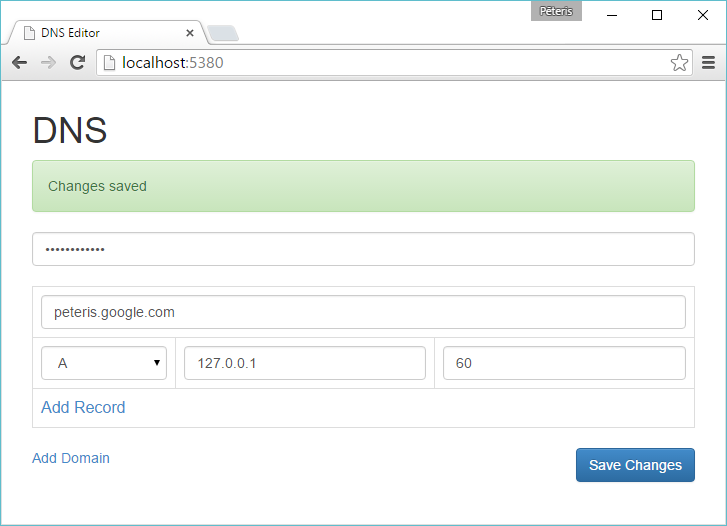
A entry example
For more details see conf/records.sample.json
records.json
"remoteDns": "address": "8.8.8.8" "port": 53 "type": "udp" "entries" : "records": "type": "A" "address": "127.0.0.1" "ttl": 300 "name": "testing.mageddo.com" "domain": "testing.mageddo.com" testing on terminal
$ host testing.mageddo.com 127.0.0.1
Using domain server:
Name: 127.0.0.1
Address: 127.0.0.1#53
Aliases:
testing3.mageddo.com has address 127.0.0.1
testing3.mageddo.com has address 127.0.0.1
testing3.mageddo.com has address 127.0.0.1
Changing default ports
After create your records.json file edit the variables uiPort and dnsServerPort then restart the DNS server
APIs
Containers - Show mapped containers
$ curl -X GET http://dns.mageddo:5380/containers
container=/docker-dns-server, ip=172.17.0.2, domain=dns.mageddo
container=/mageddo-jenkins, ip=172.17.0.3, domain=jenkins.mageddo.dev
Cache - List data
$ curl -X GET http://dns.mageddo:5380/v1/cache
{
"www.google.com-1": {
"header": {
"id": 12286,
"qr": 1,
"opcode": 0,
"aa": 0,
"tc": 0,
"rd": 1,
"ra": 1,
"res1": 0,
"res2": 0,
"res3": 0,
"rcode": 0
},
"question": [
{
"name": "www.google.com",
"type": 1,
"class": 1
}
],
"answer": [
{
"name": "www.google.com",
"type": 1,
"class": 1,
"ttl": 231,
"address": "216.58.222.100"
}
],
"authority": [
{
"name": "google.com",
"type": 2,
"class": 1,
"ttl": 101725,
"data": "ns2.google.com"
}
],
"additional": [
{
"name": "ns4.google.com",
"type": 1,
"class": 1,
"ttl": 101725,
"address": "216.239.38.10"
}
],
"edns_options": [],
"_socket": {
"address": "201.6.2.124",
"family": "IPv4",
"port": 53,
"size": 184
},
"creationDate": "2016-10-01T16:27:41.734Z"
}
$ curl -X GET http://dns.mageddo:5380/v2/cache
{
size: 10, // how many keys has been cached
keys: "keys": ["www.google.com-1"], // the key array
data: {} // the data of version 1
}
License
This project is released under version 2.0 of the Apache License.