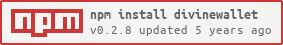Divine
Master Build Status
Development Build Status
Divine, a TUI (Textual User Interface) wallet for TurtleCoin.
https://github.com/turtlecoin/turtlecoin-wallet-nodejs

Dependencies
nodejs
nodejs installation instructions
Installation
- Install Divine globally by running this command with nodeJS's included
npmpackage manager.
npm i -g divinewallet
- You can now run Divine from anywhere:
divine
Development Dependencies
-
git -
typescript
npm i -g typescript
Development Setup
- Clone the repository
mkdir Divine && cd Divine
git clone https://github.com/turtlecoin/turtlecoin-wallet-nodejs/ .
- Install the dependencies
npm install
- Compile the typscript
tsc
- Start the program
npm start
todo
- add import from keys and seed
- allow custom wallet directory in settings
- change daemon in settings
- allow to click / key through the transaction list and press enter for more info (hash, block explorer url, etc)
- add notificaton queue that you can look at the history of and "clear"
- add address book
- add one to many and tx extra encoding "advanced transactions"
- add support to send keys to a printer