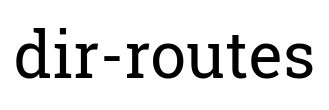Build your routes like in old fashioned way to deliver resources through HTTP. It's pretty much a concept than a package, think on the file path as a route and the file name as a HTTP method. Take a look here to see why use it.
What it does?
This package creates a folder named "routes" in the base directory of your application, then puts a 'Hello World!' example and an index.js file inside it, if there was already a folder named "routes" it just creates the index.js file. The real magic happens inside the routes folder, the index file iterates through all directories and subdirectories mapping all paths and files to an express router.
If you don't want to use this package you could simply use the index.js to var router = require(./your-routes-folder).
It supports route parameters but Windows doesn't allow : in folder's name, use @ instead
RegExp aren't supported
How files should be
get.js
// your importvar mongoose = ; module{ // your stuff};If you want a post just change the file name to post.js or any method that you need, eg delete.js.
Usage:
var express = app = router = ; app;Example App:
Simple login application describing how it works, just download the zip and:
> unzip example.zip
> node example
< Listening on port 8080
Access via: http://127.0.0.1:8080
Example:
App File
var express = http = app = router = ; app; app; app; var httpServer = http; httpServer;Folder Structure
-| node_modules
-| routes
| -| @param
| | -| something
| | | -| get.js
| | | -| post.js
| | -| other
| | | -| post.js
| -| new
| | -| :param2
| | | -| get.js
| | -| get.js
| -| get.js
-| app.js
Routes generated
GET /GET /:param/something/POST /:param/something/POST /:param/other/GET /new/:param2/GET /new/ Same as
var express = http = app = router = ; app; app; app; app; app; app; app; app; var httpServer = http; httpServer;Log
While mapping it appends messages to a string that is acessible via router.log. Example:
var router = ;console;