Diascope
Easily set up an item slider with touch & mouse drag interaction.
Installation
$ npm install diascope --save
Usage
HTML
The structure of a slider has three important elements:
- frame: The frame element displays the currently visible slides.
- reel: The reel element contains all the slides. Navigating through slides works by changing the offset of the reel, and thus changing which slides are visible.
- slides: All the available slides.
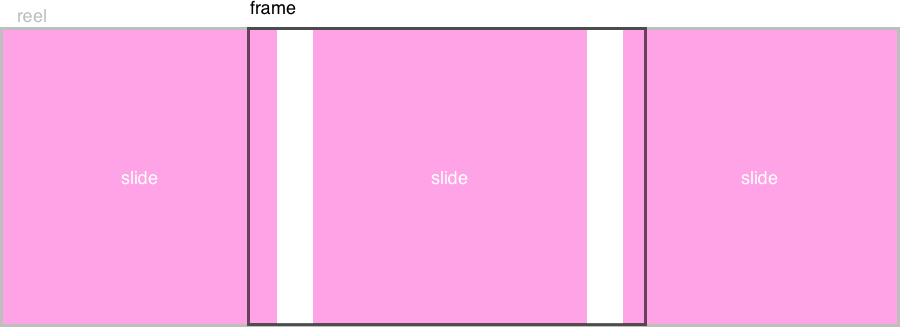
Consider the following example:
<div class="diascope__frame js-diascope-frame">
<ul class="diascope__reel js-diascope-reel">
<li class="diascope__slide">slide 1</li>
<li class="diascope__slide">slide 2</li>
<li class="diascope__slide">slide 3</li>
</ul>
</div>
The reel should be the immediate child of the frame. All the direct children of the reel are each considered a slide.
I'm using diascope classnames, but since you're passing all elements in the constructor the naming is for you to decide. Additionally, I'm using an unordered list, but whether you use ul or div is irrelevant. In stead what you use should depend on the semantics that best describe the contents of your slider.
CSS
To show your slides in a single line, you'll have to write some CSS. Below are two examples showing you how to do it with flex and inline-block respectively.
/* Using `display: flex` on the reel */
.diascope__frame {
/* Frame width can be anything. */
width: 100%;
/* Hide slides outside the frame. */
overflow: hidden;
}
.diascope__reel {
/* Display the slides in a row. */
display: flex;
}
.diascope__slide {
/* Display slides as blocks in stead of list items. */
display: block;
}
/* Using `display: inline-block` on the slides */
.diascope__frame {
/* Frame width can be anything. */
width: 100%;
/* Hide slides outside the frame. */
overflow: hidden;
/* Prevent the reel and slides from wrapping */
white-space: nowrap;
}
.diascope__slide {
/* Display the slides in a row. */
display: inline-block;
}
Constructor
import Diascope from 'Diascope';
let frame = document.querySelector('.js-diascope-frame');
let reel = document.querySelector('.js-diascope-reel');
let options = {
start: 3
};
new Diascope(frame, reel, options);
The constructor accepts an optional options as its 3rd parameter. It should be an object with any of the following parameters:
step (Number)
default: 1
The number of new items to bring into view when navigating through the items.
loop (Boolean)
default: false
Whether to loop around the list when navigating past a first or last item.
shouldCenter (Boolean)
default: false
If set to true, visible items are shown centered. Otherwise, they will stick to a side.
elementNavigateNext (Element)
Pass an Element that triggers next() when clicked.
elementNavigatePrevious (Element)
Pass an Element that triggers previous() when clicked.
drag (Boolean)
default: true
Enable touch and mouse dragging.
elastic (Boolean)
default: true
Determines whether the reel can be dragged loosely out of bounds. The reel will bounce back once released.
animationEasing (String|Array)
default: "linear"
You can define the easing function that should be used for the animation of the reel. You can pass a keyword String to set it to a predefined cubic bezier curve:
"linear""ease""easeIn""easeOut""easeInOut"
Alternatively, you can pass an Array with the coordinates of the second and third control points on the cubic bezier curve, like:
[p1x, p1y, p2x, p2y]
This syntax follows the same argument order as CSS' cubic-bezier timing function. To understand cubic bezier curves in relation to animation a little better, check out Lea Verou's cubic bezier playground.
duration (Number)
default: 250
The duration of the animation in milliseconds.
slideStartCallback (Function)
A callback function that is called when the reel's position change starts.
slideEndCallback (Function)
A callback function that is called when the reel's position change ends.
slideCallback (Function)
A callback function that is called with each step of the reel's position change.
API
An instance of Diascope has the following methods available:
next()
previous()
panWithDistance(distance)
- distance (Number)
getVisibleSlides()
Get all the slides that are currently fully visible in the frame. If no slides are fully visible the most visible slide is returned.
addElementNavigateNext(element)
- element (Element)
Add an
Elementthat callsnext()when clicked.
addElementNavigatePrevious(element)
Add an Element that calls previous() when clicked.
setAnimationEasing(easing)
- easing (String|Array)
setSlideStartc(slideStartCallback)
- slideStartCallback (Function)
setSlideEndCallback(slideEndCallback)
- slideEndCallback (Function)
setSlideCallaback(slideCallback)
- slideCallback (Function)