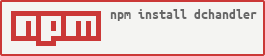DCHandler.js
About
DCHandler.js is the simple, powerful and straight to the point command handler for discord.js v14.
Features
- ES6
- Powerful and simple.
- Easy object based command structure.
- Per-Guild prefix(s) support using mongoDB.
- Debugging and logging.
Installation
Requires Node 12.0.0 or newer.
Installing with npm:
npm i dchandler.js
Example Usage
Basic setup
index.js
import { Client, GatewayIntentBits } from 'discord.js'
import HandlerClient from 'dchandler.js'
const client = new Client({
intents: [], // Your bots required Intents.
})
const handler = new HandlerClient(client, { // Pass in discord.js client and options.
// All options are fully optional.
commandPath: "commands", // Commands folder.
eventPath: "events", // Commands folder.
MongoURI: "mongodb://localhost:27017/test", // URI to connect to a mongoDB database
PREFIX: "$" // Default bot prefix.
})
client.login('token')// Your bots token.Config
By default DCH will try and load config.json or.env.
If it is unable to locate config.json or .env default values will be loaded instead.
If a config.json or .env is loaded, values will be overwritten by any values passed in as an Object.
With that if a config.json and .env are loaded, .env will overwrite config.json values.
Default values:
- PREFIX: '$'
- CommandPath: 'commands'
Pass in an object.
const handler = new Handler.HandlerClient(client, { //options
commandPath: "commands", // Commands folder.
eventPath: "events", // Commands folder.
MongoURI: "mongodb://localhost:27017/test", // URI to connect to a mongoDB database
PREFIX: "$" // Default bot prefix.
})Pass in path to json file.
const handler = new HandlerClient(client, 'config')Auto load a .env or config.json
const handler = new HandlerClient(client)A .json file can be structured as such.
This will load all of the .json file's contents into Options.
Same applies to .env.
{
"commandPath": "commands",
"eventPath": "events",
"MongoURI": "mongodb://localhost:27017/test",
"PREFIX": "$"
}or
This will only load the "Handler":{...} object into Options.
{
"Handler": {
"commandPath": "commands",
"eventPath": "events",
"MongoURI": "mongodb://localhost:27017/test",
"PREFIX": "$"
}
}Per-Guild prefix(s)
If no MongoURI path is passed in, Dch will not use per Guild prefixing and will strictly use the default prefix.
If a MongoURI is passed in and a connection to mongoDB is successful, Dch will use the prefix assigned to that guild. If there isn't an assigned prefix in the data base. The default prefix is used instead.
Basic command
ping.js
export default {
/**
Information about the command.
Name
aliases
ect...
Anything put here can be accessed for custom features such as a help command.
*/
name: 'ping', // Name and aliases are used by the command handler to call the command.
aliases: [],
execute(client, message, args) {// Any code put inside the execute call back will be executed when the command is ran.
message.react("🏓")
return message.channel.send(`**${client.ws.ping}ms** 🛰️`)
},
}Commands can be Exported as:
- export default {}
- export const command = {}
- export const Command = {}
Basic Event
guildCreate.js
// Unlike a Command the name of the file is what events get identified by.
export default (client, guild) => { // Options needed for this event, client is always required. Guild is the event callback.
guild.systemChannel.send(`Hello!`).then(sentMessage => {
sentMessage.react('👋')
console.log(`Joined the guild: ${guild.name}!`)
})
}
// This is replicating
/**
client.on('guildCreate', guild => {
guild.systemChannel.send(`Hello!`).then(sentMessage => {
sentMessage.react('👋')
console.log(`Joined the guild: ${guild.name}!`)
})
})
*/Events can be Exported as:
- export default {}
- export const event = {}
- export const Event = {}
Change prefix command
changePrefix.js
import { db } from 'dchandler.js'
export default {
name: 'changePrefix',
aliases: ['cp'],
execute(client, message, args) {
if (!args[0]) return message.channel.send(`No given prefix!`)
new db().setPrefix(args[0], message)
return message.channel.send(`Changed prefix to ${args[0]} !`)
},
}Options
- PREFIX [string]
- commandPath [string]
- eventPath [string]
- MongoURI [string]
Start up Flags
- --debug
- --clear
- --ignore-warnings
- --v | --version
- --p-v | --project-versions
node index.js --debug
Shows handler debug information such as loader status.
node index.js --ignore-warnings
Hides 'Loaded with _ warnings!' messages.
node index.js --clear
Hides all handler console messages.
node index.js --v --p-v
- --v Shows Handler version.
- --p-v Shows All relevant project versions.
AudioBoi
My music bot that is built with DCHandler.js.
Example bot with this package
My repo: Example-Discord-Bot
Me
- Discord: macen#0001
- Github: https://github.com/macen648
- Npm: https://www.npmjs.com/~macen
License
MIT
Free Software, Hell Yeah!
Made with love
Macen <3