dc-datatable
dc-datatable is jquery-free lightweight dc.js addon library to represent data in a tabular format.
Screenshot
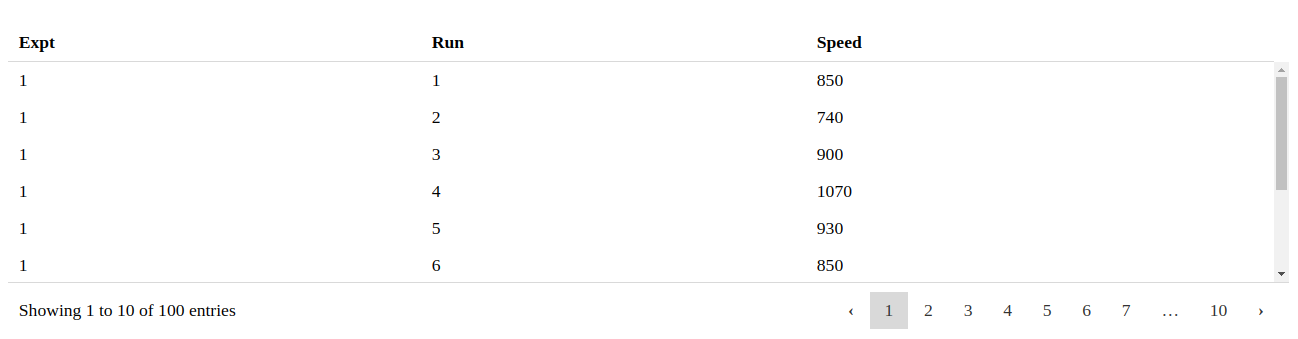
Quick start
You can follow one of the below methods.
Install using Npm
npm install dc-datatableInstall from Yarn
yarn add dc-datatableUsing Git repository
Clone the repository
git clone https://github.com/privateOmega/dc-datatable.git
Build from source
npm run build && npm run build_umdUsage
This library is developed as an ES6 module but output is generated in UMD, systemJS and Common JS formats as well.
Include as a module:
; div "chartGroup";Including files:
new dcDatatables.Datatable(div, "chartGroupName");Dependencies:
dc-datatable depends externally on dc.js.
To run the example, you have to include d3.js and crossfilter2
Initialization
Initialization is same as for any other chart in dc.js:
const chart = dcDatatable;Methods
Initialization looks like this:
const chart = dcDatatable;int size(int size)
Get or set the table size which determines the number of rows displayed in a page.
const size = chartsize;chartsize25;void columns(object[] options)
Gets or sets column settings to be used. Check out: https://github.com/fiduswriter/Simple-DataTables/wiki/columns
chart;void order(string order)
Gets or sets default sort type used in the chart.
chart;bool enableSort(bool enable)
Get status or enable/disable sorting.
chart;bool enableSearch(bool enable)
Get status or enable/disable searching.
chart;bool enablePaging(bool enable)
Get status or enable/disable paging.
chart;bool enableScrolling(bool enable)
Get status or enable/disable scrolling.
chart;string scrollY(string scrollY)
Get or set scrolling options.
chart;bool enablePagingSizeChange(bool enable)
Get status or enable/disable paging size change dropdown.
chart;void enableHeader(bool enable)
Get status or set whether to show or hide header row.
chart;void enableFooter(bool enable)
Get status or set whether to show or hide footer row.
chart;bool enableAutoWidth(bool enable)
Get status or enable/disable automatic column width calculation.
chart;Chaining
All of the exposed methods return dc-datatable object so chaining subsequent calls is possible.
An example of this would be:
const chart = dc;chart; // and so on...Copyright and license
Licensed under MIT license.