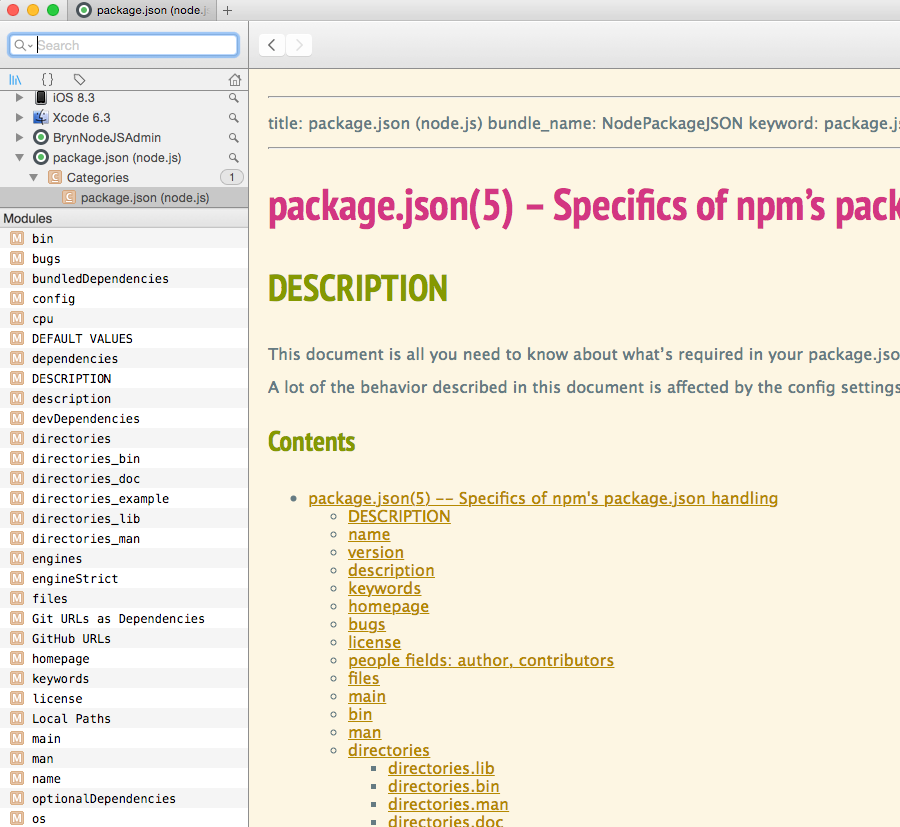Dash docset generator
Install
$ npm install -g dash-docset-generatorBuilding custom docsets
The build command is build-dash-docsets, and it takes the following options:
$ build-dash-docsets Usage: build-dash-docsets -i <input dir> [-o <output dir>] Options: -i, --inputDir The directory containing the source files to be converted into a docset. [required] -o, --outputDir The directory in which to place the generated docset. [string] [default: "build"] -c, --config The config file, Writing custom docsets
See the example-docsets directory if you (like me) are not into reading about code.
Required config (all formats)
Regardless of the format of your custom docset, it needs to set a few configuration parameters to build correctly. Here's a sample config in YAML (JSON works too).
title: package.json (node.js)bundle_name: NodePackageJSONkeyword: package.jsonfiles: ["index.md", "../style-solarized-light.css"]stylesheet: style-solarized-light.csstitle: the title of the docsetbundle_name: The name of the generated.docsetfolder/bundle.keyword: The shortcut keyword that will cause Dash to jump to this docset.files: An array of filenames to be built and/or included in the docset.
Markdown
Markdown docsets are the simplest, as they can include the required YAML config as part of the .md file's front matter.
Here's an example:
---title: package.json (node.js)bundle_name: NodePackageJSONkeyword: package.jsonfiles: ["index.md", "../style-solarized-light.css"]stylesheet: style-solarized-light.css--- package.json(5) -- Specifics of npm's package.json handling=========================================================== @[toc](Contents) ## name The *most* important things in your package.json are the name and version fields.... which would come out something like this (there's still some micro-jank here and there, I know):