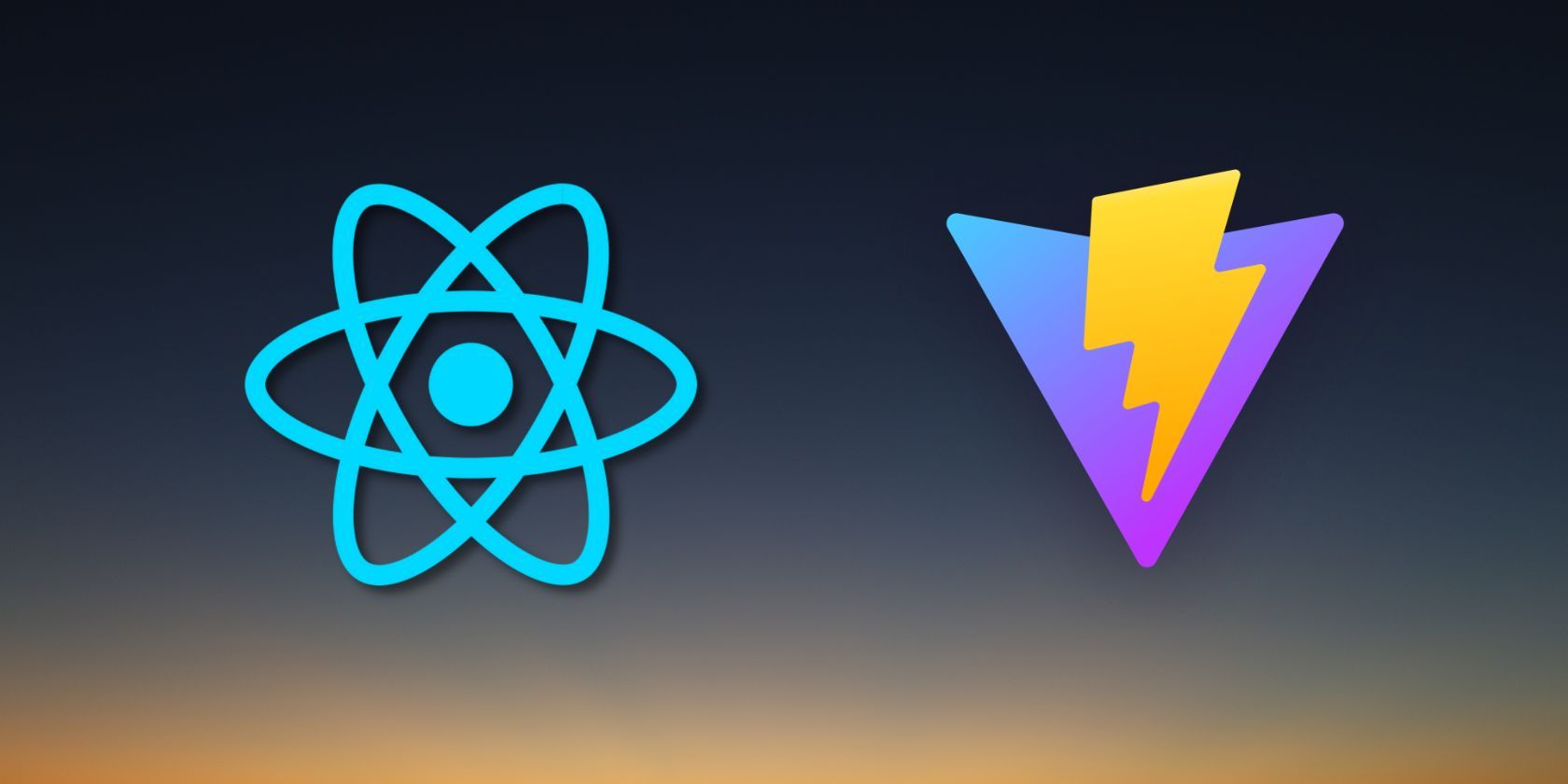A command-line tool to generate a custom React application using Vite.
Ensure you have Node.js (>=12.0.0) installed. Then, run the following command:
npx custom-vite-react-setup my-appReplace my-app with your desired project name.
After running this command, run this:
npm run dev- Generates a custom React application with Vite as the build tool.
- Supports custom project templates and configurations.
- Supports absoulte paths with setup already done.
- Fast and efficient development environment setup.
You can add absolute paths in jsconfig.json and vite.config.js. For eg: If you need to add '/src/xyz' for absolute path.
Add this to vite.config.js
...
'@xyz': '/src/xyz'
...Add this to jsconfig.json
...
'@xyz/*': ['/src/xyz/*']
...Contributions are welcome!