css-vars-media
Easily define custom properties and their variants
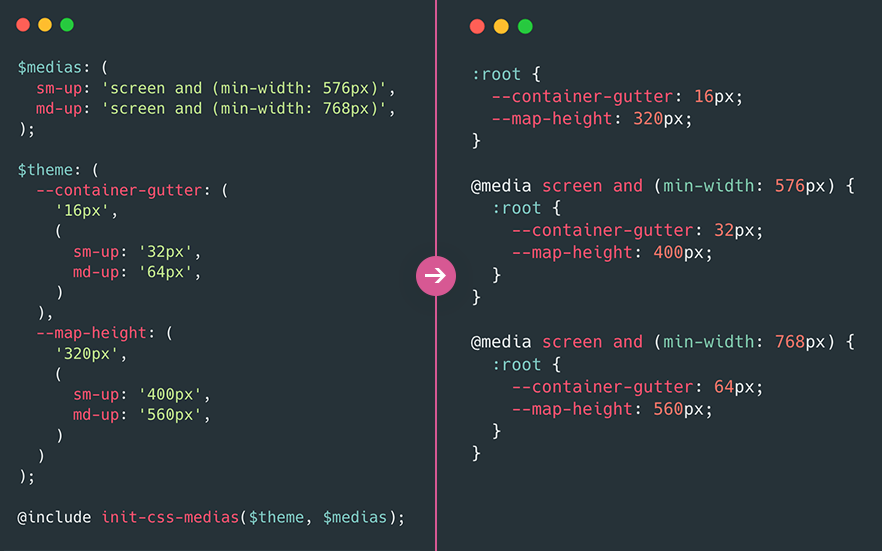
Installation
$ npm install css-vars-mediaUsage
1. Import css-vars-media.
;2. Define your media queries rules.
;3. Define your custom properties and their variants.
;4. Finally, use css-vars-media mixin to generate all custom properties.
API
$medias
List of all medias queries used for @css-vars-media $theme parameter.
Type: map
- key:
string[unquoted] - (Media query alias) - value:
string[quoted] - (Media query rule)
Example:
;$theme
List of all custom properties and their variants.
Type: map
- key:
string[unquoted] - (Custom property) - value:
list[2 values]- 1st value:
string[quoted] - (Default value) - 2nd value:
map- key:
string[unquoted] - (Media query alias) - value:
string[quoted] - (Variant value)
- key:
- 1st value:
Example:
;@css-vars-media(theme, medias)
Mixin used to generate all custom properties.
Type: mixin
Refer to $theme and $medias.
Support
See current support for Custom Properties.
