Css-specs
Test CSS programmatically
What ?
It's a tool that reports the differences from a very big stylesheet based on previous versions. It's based on selector and rule specifications that are being saved automatically from any given local html.
Why ?
This tool has emerged from the frustration of manually testing the result of a very large css codebase. Most likely emerging from a compiled language such as SASS, LESS or custom css builder.
It can be usefull to
- make sure the css rules realy apply or make sense
- detect unwanted changes from an other rule
- deeply report the difference between two states
Features
- Create a snapshot from existing compiled style
- Compare compiled styles to last valid snapshot for that css build
- Report differences displaying actual and expected css values
- JSON format output (can be converted to XML for jenkins report and such)
- can be pointed to any html template (remote or local)
- can load any stylesheet file that is local to your computer
- load remote stylesheets if present in the template or the remote server
Pictures
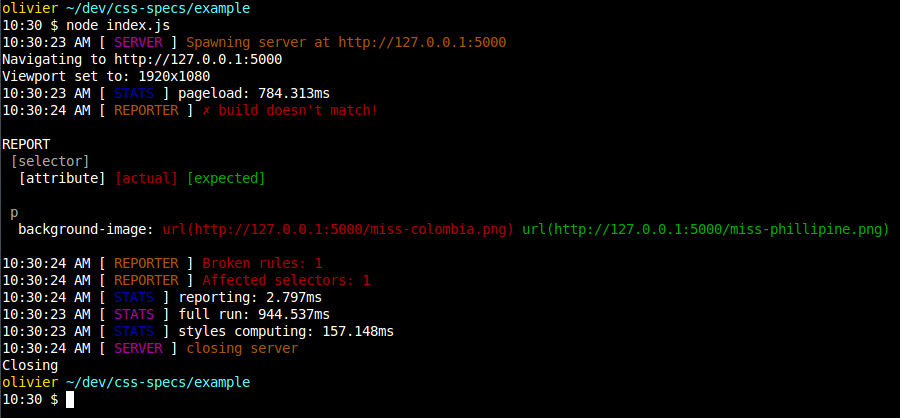
How to use
add in you project
npm install --save css-specs
create a config file named css-specs.conf.js
moduleexports = prettySnapshots: false snapshotPath: 'snapshots' port: 5000;When you require it, you have a few methods exposed to handle different use cases.
var cs = ; // that's our css-specs libvar fs = ; var cssBuildPath = 'example.css'; // can be any local pathvar url = './example.html'; // can be external urls as well // get css as a stringvar css = fs;.renderer(url, css, callback) is used to render the current page with the specified style and return computed values.
cs;.snapshot.save(cssBuildPath, result.styles) is used to save a result after being rendered.
cs;.comparator.compare(cssBuildPath, result.styles) is used to compare two different results.
cs;Lastlyl, .reporter(diffTree) is used to output differences in the console in a nice way
cs;Refer to the example that you might run with node index.js for "real-life" usage.
API
We encourage reading the source code from the entry point and the config defaults