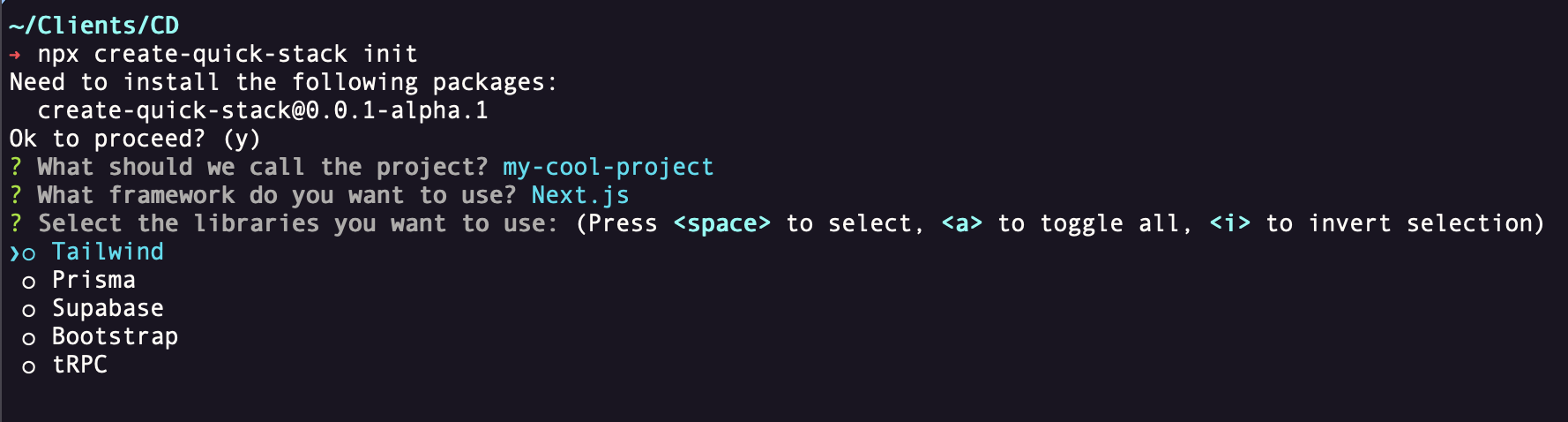create-quick-stack
Overview
create-quick-stack is a command line tool designed to streamline the initial setup of JavaScript projects. This CLI tool interactively guides you to set up a new project, helping you choose the web development framework and libraries your project requires.
Key Features
- Supports Next.js and Vue.js frameworks.
- Allows you to select and automatically installs libraries such as Tailwind, Prisma, Supabase, Bootstrap, and tRPC. (more to come!)
Prerequisites
- Node.js and npm installed on your local machine. You can download Node.js and npm from the official site.
Installation
Install create-quick-stack globally using npm:
npm install -g create-quick-stackor
Install create-quick-stack globally using yarn:
yarn global add create-quick-stackUsage
To start setting up a new project, use the command:
npx create-quick-stack initThe CLI will then guide you through the setup process. You will be asked to enter a name for your project and to select your preferred framework and libraries like so:
Contributing
Pull requests are welcome. For major changes, please open an issue first to discuss what you would like to change.
License
Please note that this project is released with a Contributor Code of Conduct. By participating in this project you agree to abide by its terms.