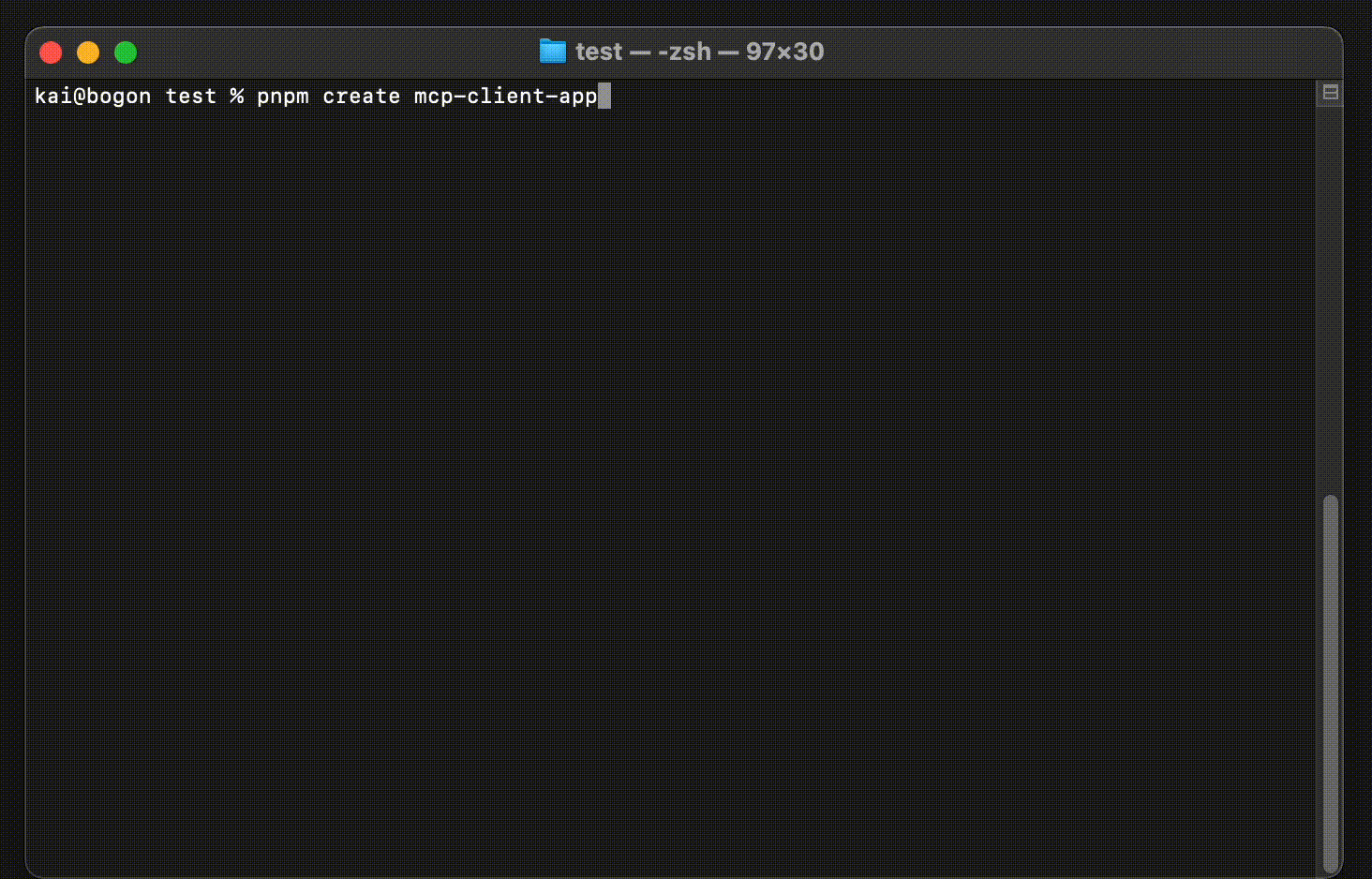A CLI tool to quickly scaffold a Model Context Protocol (MCP) client application.
- 🚀 Instant MCP client setup with one-command project initialization
- 📦 First-class TypeScript support with complete type hints and checks
- 🔧 Integrated modern development toolchain for enhanced productivity
- 📝 Optimized project architecture with clear code organization
- 🎯 Flexible extension system supporting custom module integration
# Using npm
npx create-mcp-client-app@latest
# Using pnpm
pnpm create mcp-client-app@latest
# Using yarn
yarn create mcp-client-app
# Using bun
bun create mcp-client-app@latestIt will create a directory inside the current folder.
The following advanced options are available when creating a project:
| Option/Flag | Description |
|---|---|
| [dir] | Specify a directory name for the project |
| --noGit | Explicitly tell the CLI to not initialize a new git repository in the project |
| -y, --default | Skip the CLI prompts and bootstrap a new app with all default options |
| --noInstall | Generate project without installing dependencies |
# Create a project with a specific directory name
pnpm create mcp-client-app@latest my-client-app
# Create a project without git initialization
pnpm create mcp-client-app@latest --noGit
# Create a project with default options
pnpm create mcp-client-app@latest -y
# Create a project without installing dependencies
pnpm create mcp-client-app@latest --noInstall- Node.js >= 18.17.0
- npm, pnpm, or yarn
my-mcp-client/
├── src/
│ ├── MCPClient.ts # MCP client implementation
│ ├── index.ts # Main entry point
│ └── types.d.ts # TypeScript type definitions
├── .env # Environment configuration file
├── .gitignore # Git ignore configuration file
├── server-config.json.example # Example server configuration file
├── package.json
├── tsconfig.json
└── README.md # MCP client usage guide
For detailed instructions on how to use the MCP client, including setup, configuration, and best practices, please refer to our Detailed MCP Client Guide.
# Install dependencies
pnpm install
# Start TypeScript compiler in watch mode
pnpm watch
# Build for production
pnpm buildMIT
Boguan 786506@gmail.com
This project is based on the Model Context Protocol TypeScript SDK.