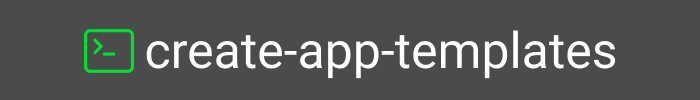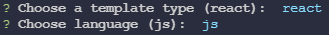Install
npm i -g create-app-templates or yarn add -g create-app-templates
Creating app templates
create-app-templates create app
Next, you will be asked to select the template of which application you want to create (so far only react is available) and language (so far only js is available):
Available templates and languages
Available templates:
- react-js
- react-ts
Templates
create-app-templates create app
This command with the choice of template react and js language will create a directory named app inside the current folder. Inside this directory, it will generate the original project structure and install the transitive dependencies: This command will create a directory named app inside the current folder. Inside this directory, it will generate the original project structure and install the transitive dependencies:
React-js:
app
-dist
index.html
-src
-components
-container
-modules
-styles
-utils
App.jsx
index.jsx
package.json
webpack.config.js
React-ts
app
-dist
index.html
-src
-components
-container
-modules
-styles
-utils
App.tsx
index.tsx
package.json
webpack.config.js
.eslintrc.json
tsconfig.json
When the project is created, enter the command:
npm start or yarn start
Future
- [ ] Selecting additional dependencies
- [ ] Choosing style preprocessor
- [ ] Node Express-js
- [ ] Node Express-ts
- [ ] MERN-js
- [ ] MERN-ts