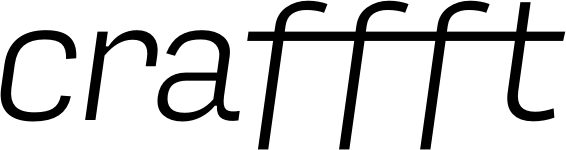
craffft is a api wrapper for the most popular file processing systems e.g. webpack, gulp, grunt. It was built to serve as build system with a low level api, making it possible to replace the technologies and frameworks in the background without affecting projects using it e.g. moving from grunt to gulp without the need to replace all configurations in your projects.
Quickstart
Setup
- Install craffft via npm
$ npm install craffft
- Add craffft commands to your package.json's scripts.
"scripts": - Run those commands as you defined them. For example, the compile script
$ npm run compile
If you need additional logs, run a command like this:
$ npm run compile -- --outputLog
Features
Processing following languages or file formats:
Javascript
- Transpiles JavaScript EcmaScript 2015 to ES5
- Processes TypeScript to JavaScript including ES2015
- Supports multiple bundles and mixing of ES6, TypeScript and ES5
Styles
- Processes Sass, Stylus, Less
- Transpile CSS Selector Level 4
- Auto prefixing for different vendors
Images
- Optimize and minimize jpg, png, gif and svg
Server
- Mirror changes to the browser, live, via browserSync
- Sync scrolling, typing and other interactions to all connected devices
Why use it?
With “black boxed” we mean, it should serve as an interface to whatever build system or technology is running in the background. As an example, the build system could change from grunt to gulp one day because gulp seems faster, but for the developer using the Craffft it doesn't matter. He can still use the same configurations, he can still rely on Sass, what ever one needs for his projects.
The main goal is to make it work out of the box with precompilers or techniques are most popular and make it easy to upgrade without changing configs.
Configuration
To change default configuration, add a craffft-config.json to your root directory.
Here's how a config can look like:
src
Default: ./src
Folder where the source files are stored.
dest
Default: ./dist
Folder where processed files will be stored. They will keep their original file structure.
options
Global processing options
options.version
Default: Version of your package.json
Sets the version of your application. This will be used to show the version in several places.
options.tmpDir
Default: ./.craffft-tmp
Is used to store temporary files during processing.
options.nodeModulesDir
Default: `./node_modules
Change this if you changed the location of your node_modules store.
options.bowerComponentsDir
Default: ./bower_components
Change this if you changed the location of your browser components store.
options.sourceMaps
Default: true
Whether to use Source M`aps in development builds or not.
options.watchPolling
Default: false
Use all watchers in polling mode. This is needed for some operating systems which do not have inotify built in in the OS. So if your watcher doesn't work, try setting this to true. Might be a needed option for development inside vagrant.
true: use polling- number: use polling with specified interval
server
Options for the servers used during development mode.
server.plugins
Default: ["browserSync"]
An array of servers running during development.
server.options
Server options.
Default:
"browserSync": styles
Options for processing styles.
Default:
"styles": ,images
Options for processing images.
Default:
"images": markup
Options for processing markup files. At this moment, it only copies the specified files.
Default:
"markup": copy
Options for copying processes. This can be used for other files that don't need any processing e.g. .txt
Default:
"copy": versioning
This configuration controls how your project's versioning works. These settings are used to automatically bump your project's version number and create changelogs.
See Keep a Changelog for an example changelog, semver.org for versioning guidelines.
Default:
"versioning": javascript
Options for processing JavaScript.
Default:
"javascript": options.preprocessors
Array of strings.
Available options:
typescript
Roadmap
- Migrate config to json
- Can be installed via npm
- Includes precompiling for the most popular CSS syntaxes
- Sass > v3.3
- LESS
- Stylus
- CSS Selector Level 4 - using postCSS
- Includes JavaScript compiling
- webpack
- TypeScript
- ES6 - using babel
- Configurable copy tasks for markup files
Backlog
- CSS Testing
- Add CSS testing suite via BackstopJS.
- Global CLI runner for project inititalization, configuration and upgrades.
Dependencies
craffft currently uses following dependencies:
- Webpack including several loaders to compile JavaScript ES5, EcmaScript 2015 and TypeScript
- Gulp with several addons for running tasks
- PostCSS and Autoprefixer
- Node-Sass, gulp-stylus and gulp-less for processing Sass and Stylus
Contribution
Tests
Run npm test task to link the binaries and make a test build.
$ npm test