PhoneGap WebView background color plugin for iOS
Non-PhoneGap Build users, please read this!
On PhoneGap Build it is not possible to specify the webview background color (hence this plugin), but on local build, you can. Just change this line in MainViewController.m to anything you like: theWebView.backgroundColor = [UIColor blackColor]; For example: theWebView.backgroundColor = [UIColor clearColor];
That being said, you can still use this plugin to get the same results of course.
0. Index
1. Description
This plugin allows you to change the background color of the iOS WebView.
Created because I can't read the contents of the native <select> picker (see screenshots below).
- Compatible with PhoneGap 3.0.0 and up.
- Supports all colors, just pass a valid hex value like #FF0000.
- Supports alpha channel, just pass a valid ARGB value like #FF112233 (where FF - alpha channel).
- Compatible with Cordova Plugman.
- Pending official support by PhoneGap Build.
iOS 7 screenshot - original:
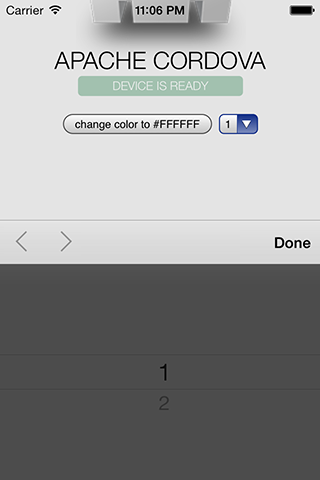
iOS 7 screenshot - color changed to #FFFFFF (white):
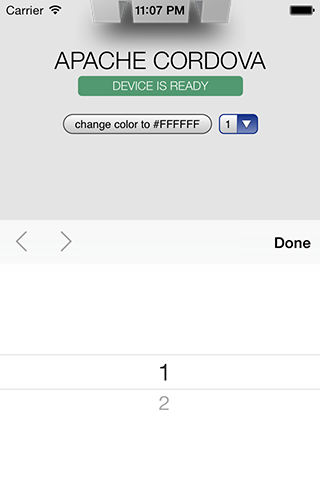
iOS 7 screenshot - color changed to #FF0000 (red):
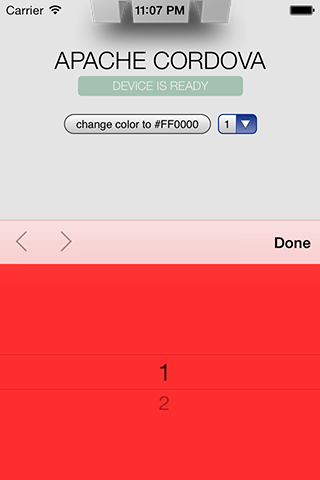
2. Installation
$ cordova plugin add cordova-plugin-webviewcolor
3. Usage
You can change the background color immediately after ondeviceready, but you may also want to do it by, for instance, a click of a button:
change to #FF0000 change to #00FF00 change to semi-transparent blue.change() has three argument
- A valid RGB or ARGB color, formatted like: #FF00FF or #FF112233 (including the #).
- (optional) successcallback, so you know when the color has been changed.
- (optional) errorcallback, but this is never called, since changing the color technically never fails. If the passed color is not valid, the color is simply not changed, but the successcallback is invoked. I didn't find an easy way to change this behaviour, but it shouldn't hurt anyone. I've added the errorcallback argument for possible future compatibility.
4. Testing
The background color change can best be seen by allowing overscroll (rubber banding), so when you swipe up and down, the WebView background is shown.
Another possibility is adding a <select> or <input type="date">.
When clicked, the background color shines through the native picker UI.