cordova-open
Open audio, video, images and more with applications installed on the user's device.
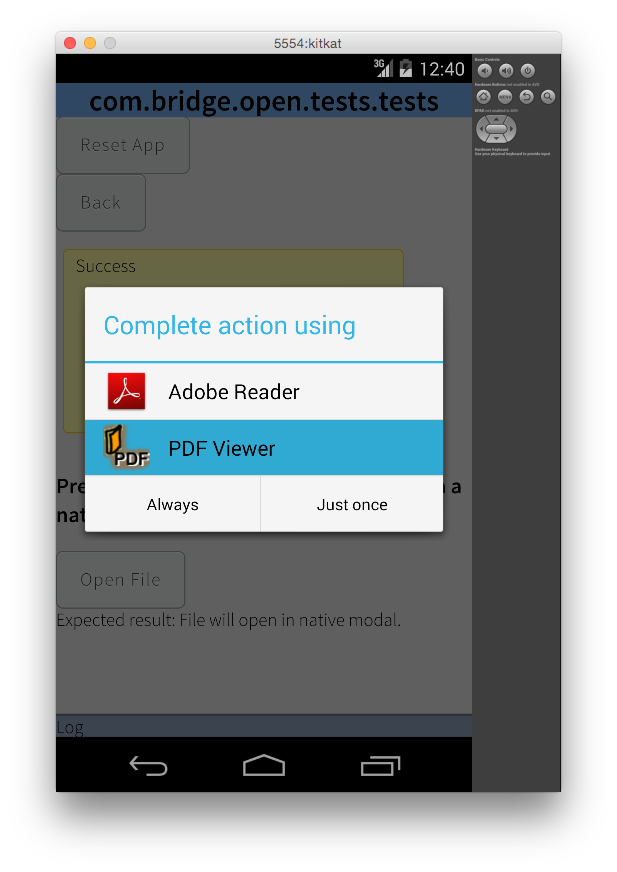
Install
$ cordova plugin add cordova-openUsage
var open = cordovapluginsdisuseredopen; { console;} { if code === 1 console; else console; } { if progressEventlengthComputable var perc = Math; // update UI with status, for example: // statusDom.innerHTML = perc + "% loaded..."; else // download does not offer a length... just show dots /* if(statusDom.innerHTML == "") { statusDom.innerHTML = "Loading"; } else { statusDom.innerHTML += "."; } */ }; ;API
The plugin exposes the following methods:
cordovapluginsdisuseredParameters:
- file: A string representing a URI
- success: Optional success callback
- error: Optional error callback
- progress: Optional progress callback
- trustAllCertificates: Optional, trusts any certificate when the connection is done over HTTPS.
Events:
- pause: Opening files emits Cordova's pause event (Android only)
- resume: Closing the file emits Cordova's resume event
- open.success: File is found and can be opened
- open.error: File not found, or no file handler is installed
License
MIT © Carlos Rosquillas