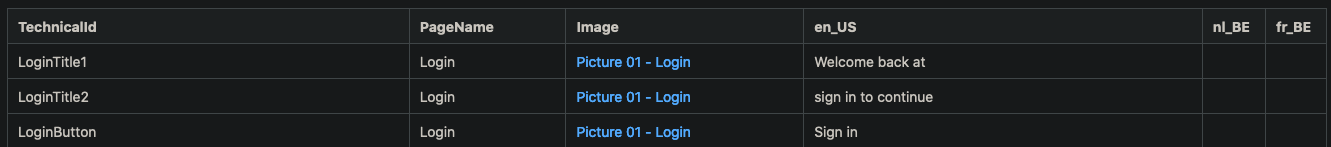confluence-i18n-importer
Information
CLI tool to parse a Confluence page with a table containing translations to JSON files that can be used with i18next.
A blog article explaining how and why we use this tool at AppFoundry can be found on our blog.
Confluence table structure example:
Any column not named TechnicalId, PageName or Image will be seen as a language.
Install: $ npm install -g confluence-i18n-importer
Example usage: $ confluence-i18n-importer -d CONFLUENCE_BASE_URL -i PAGE_ID -u USERNAME -p PASSWORD -o "/Users/john/Projects/xxxx/translations"
The i18n files are outputted by default in the directory where the command is ran from when the output flag is not given.
Options
| Flag | Description |
|---|---|
| -d | Domain of the Confluence page. Example 'https://confluence.yourcompany.com' |
| -i | Page id of the confluence page to be parsed. If you want the page ID, go to Tools —> Page Information on the particular page you are interested in. You should see the page (content) ID shown in the URL when you do this. |
| -u | The username of the confluence account. |
| -p | Password or API token of the confluence account. API tokens are only avaiable on cloud hosted Atlassasian stacks. |
| -t | When this flag is given the output files will have the TypeScript (.ts) extension. |
| -o | Output directory for i18n files. Remeber to quote the path if there's spaces in the path. The directory already has to exist. Default the directory when the command is ran from. |
| --noEmpty | Ignore translations with an empty value |
Atlassian Cloud usage
When using the Atlassian Cloud offering of Confluence (hosted on atlassian.net), you must provide an API token for authentication, instead of either your user's password or API token, and you must provide your email as your username. See https://developer.atlassian.com/cloud/confluence/basic-auth-for-rest-apis/ for more details.
Using locally
Install
$ npm install
Linking package
$ npm link
Using the package
$ npm run build && confluence-i18n-importer -d CONFLUENCE_BASE_URL -i PAGE_ID -u USERNAME -p PASSWORD
Example output
Files: en_US.js, fr_BE.js, nl_BE.js
export default {
LoginTitle1: `Welcome back at`,
LoginTitle2: `sign in to continue`,
LoginButton: `Sign in`,
};