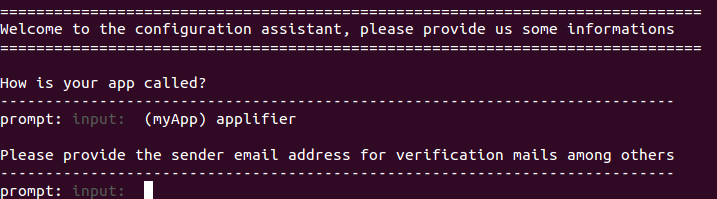A simple tool which takes advantage of the cli to ask the user about whatever your app needs to know and then saves the information in a JSON file to a location you want.
Install and save via npm:
npm install configurator7 --save
Then create a script file which you want to run the configurator e.g. postinstall.js. Usually you want this script to run after npm install so you have to edit your package.json:
"scripts": {
"postinstall": "node postinstall.js",
...
},Then you can load some local JSON files as templates for the files which configurator7 will save for you later.
var configJson = require('./install_files/config.json');
var datasourcesJson = require('./install_files/datasources.json');Or you are defining some data in your script file:
var configJson = {
name: "",
email: "",
password: "",
hobbies: []
properties: {
isOld: false,
mood: "bad",
foo: 43
}
};
var datasourcesJson = {
apis: [
{
name: "",
url: ""
},
{
name: "",
url: ""
}
]
};Next you have to configure where to store the objects:
var configFiles = {
"config": {
data: configJson,
targetFile: "./server/config.json",
},
"datasources": {
data: datasourcesJson,
targetFile: "./server/datasources.json",
}
};Then you can add questions which will be asked in the cli:
var questions = [
{
title: "What is your name?",
type: "default",
required: true,
target: {
file: "config",
position: "name"
}
},
{
title: "And your email?",
type: "email",
required: true,
target: {
file: "config",
position: 'email'
}
},
{
title: "password:",
type: "password",
required: true,
target: {
file: "config",
position: "password"
}
},
{
title: "What are your hobbies?",
type: "array",
target: {
file: "config",
position: "hobbies"
}
},
{
title: "You are old (true/false)",
type: "boolean",
required: true,
target: {
file: "config",
position: "properties.isOld"
}
},
{
title: "Add some number",
type: "number",
target: {
file: "config",
position: "properties.foo"
}
},
{
title: "How would you call the first api??",
type: "default",
required: true,
target: {
file: "datasources",
position: "apis.0.name"
}
}
];Lastly you have to run the configurator and then you are done.
var configurator = new c7.configurator(configFiles, questions);
configurator.run(function(err){
if(err) throw err;
console.log("done!");
});| configurator |
|---|
| - |
| - processQuestions(questions: Array, callback: function): void - saveConfigurations(files: { [fileId] : properties }, callback: function ): void + configurator(files: { [fileId] : properties }, questions: Array, additionalPatterns: Array) + run(callback: function): void |