colorboy
Easily add color to your console.logs in Node.js.
Installation
npm install colorboy
Usage
;console;console;console;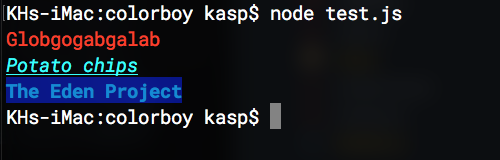
Colors
Below you can see how to specify colors. To specify a background color, simply use .bgColor() instead of .color().
- Colors added by
addDefaults():Can be'Sonic'cyanred,black,green,yellow,blue,pink,cyan,whiteorgray - A CSS keyword:
'Sonic'.color('crimson') - A hex code:'Sonic'color'#FF00FF'
- An rgb code:'Sonic'color220 20 60
- An rgb code:'Sonic'color220 20 60 'rgb'
- An hsl code:'Sonic'color32 100 100 'hsl'
- An hsv code:'Sonic'color32 100 50 'hsv'
- An hwb code:'Sonic'color32 0 50 'hwb'
Passing arrays works too:
// the following are equivalent:'Sonic'color220 20 60'Sonic'color220 20 60 // the following are equivalent:'Sonic'color32 100 100 'hsl''Sonic'color32 100 100 'hsl'Styles
Use styles added by addDefaults():
'Sonic'boldCan be bold, dim, italic, underline, inverse and strikethrough
When specifying custom styles, you can pass a string or an array of strings. These are the possible strings:
"bold""dim""italic""underline""inverse""strikethrough""reset""hidden""visible"
Custom colors & styles
let currentBgColor = 'red'; console;console;console;currentBgColor = 'cyan'console;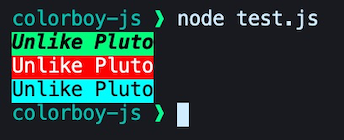
colorboy.addDefaults(functions = true, colors = true, styles = true)
Adds the default colorboy colors & styles. Takes three optional arguments, all true by default.
functions: Whether to add the default functions prototypes (color,bgColorandstyle)colors: Whether to add the default colors prototypes (red,green, etc)styles: Whether to add the default styles prototypes (bold,underline, etc)
colorboy.addColor(name, options)
Adds a color prototype.
name: The prototype nameoptions: Acolor object(see below)
colorboy.addColorFunction(name, optionsCallback)
name: The prototype name.options: A function that returns acolor object(see below).
color object
An object that defines colors and styles, in this format:
{
color: COLOR,
bgColor: COLOR,
style: STYLE
}
Dev instructions
Get started
- Install Node.js
- Run
npm install
To test, run:
npm run test
Publish new version
- Update CHANGELOG.md
- Bump the version number, commit and tag:
npm version <version> - Publish to npm:
npm publish - Create GitHub release with release notes