changelog.md
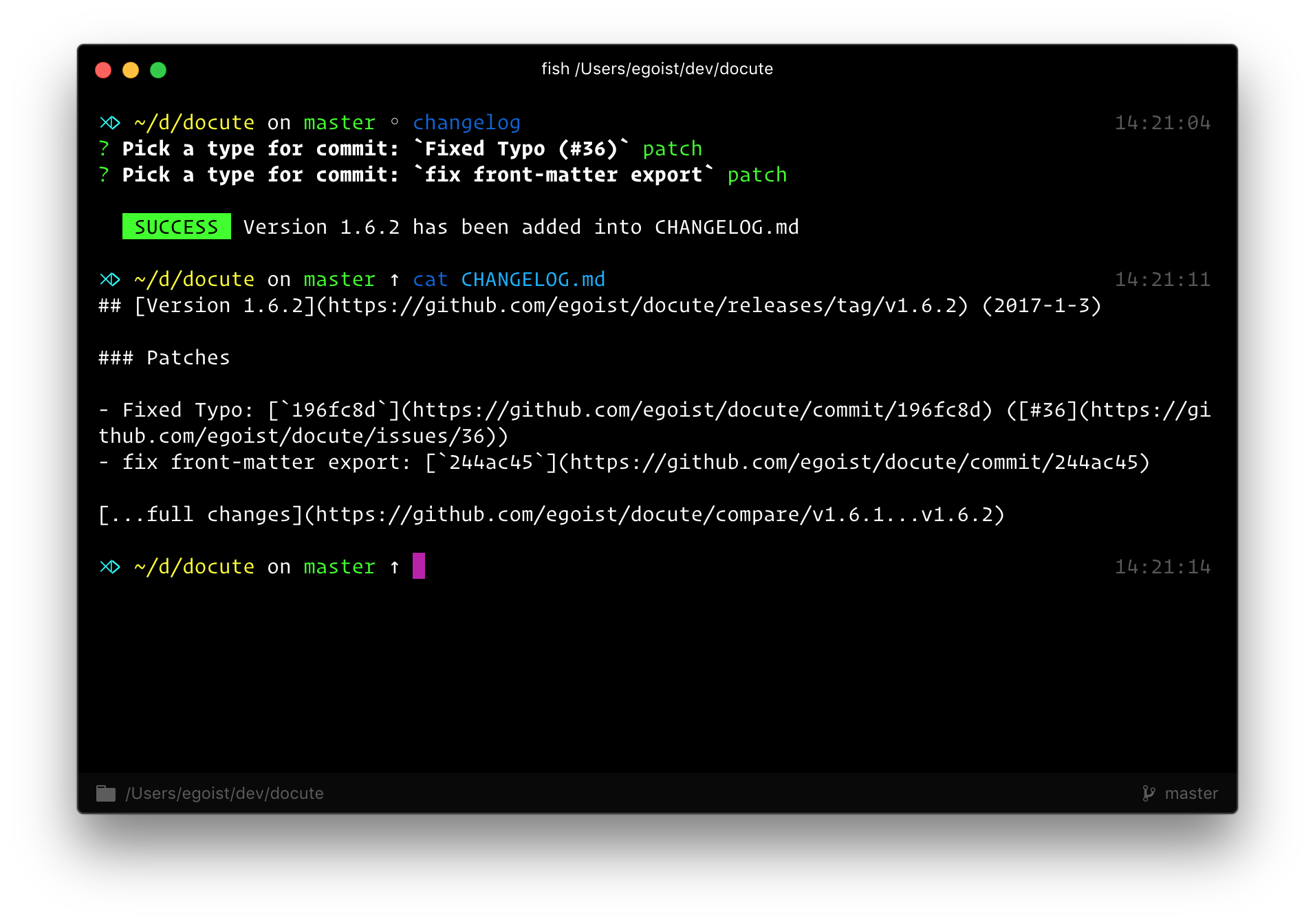
How does it work
- Get last version from git tag, if no tags it defaults to
0.0.0 - Get the commits since last version
- Prompt user to enter the type of each commit
- Infer the new version from the types of all commits
- Generate markdown string from commits and prompt answers
- Create or prepend to
CHANGELOG.mdand updatepackage.jsonversion field - Commits changes and create new git tag
Install
$ yarn global add changelog.mdUsage
$ changelogRecipes
Commit types
- patch: Bug fixes
- minor: Backward-compatible updates
- major: Introducing breaking changes
- ignore: Do not include this commit in changelog
Besides choosing ignore in prompts to exclude commits from changelog, the commit message that starts with ignore: will also be excluded.
You can also use format like type: message to pre-define commit type, they will be converted to the commit type we use:
| semantic type | description | commit type | 0.y.z |
|---|---|---|---|
| chore | changes to build process | ignore | |
| docs | documentation only changes | ignore | |
| feat | a new feature | minor | patch |
| fix | bug fix | patch | |
| refactor | code refactor | patch | |
| style | code style changes | ignore | |
| test | add missing tests | ignore | |
| breaking | introduce breaking changes | major | minor |
| perf | performance improvements | patch | |
| tweaks | don't know how to describe | patch |
Note: in 0.y.z versions, major changes will affect y, other changes and patches will affect z. So in such situation you can never reach 1.0.0 do you? Then just explicitly specific the version for your next release, like: changelog 1.0.0
For tweaks: subject, a message with only tweaks or tweak will also be a patch.
You don't have to use these types in your commit message since you can set them one by one when actually running changelog (only for CHANGELOG.md, will not update the commit itself).
Work with npm publish
# made some changes to your code... $ git commit -am "feat: change the world"$ npm test$ changelog$ git push --follow-tags$ npm publishProjects using this
- SAO: ⚔️ Futuristic scaffolding tool.
- docute: 📜 Effortlessly documentation done right.
- welcome to add your project here...
Contributing
- Fork it!
- Create your feature branch:
git checkout -b my-new-feature - Commit your changes:
git commit -am 'Add some feature' - Push to the branch:
git push origin my-new-feature - Submit a pull request :D
Author
changelog.md © EGOIST, Released under the MIT License.
Authored and maintained by EGOIST with help from contributors (list).
egoistian.com · GitHub @EGOIST · Twitter @rem_rin_rin



