Cargo
What is Cargo?
Cargo is an easy way to create sandbox for quickly experimenting with popular technologies like node, react, angular, flask etc.
How it works?
It just downloads a specific project scaffold with docker support.
What should I do?
-
Install docker from here
-
Install cargo cli using the command
npm install cargo-cli -g- Update your local cargoes using the command
ship-cargo update- Create a project scaffold of your wish using the command
ship-cargo create nodeYou can also choose a destination where the scaffold should be downloaded as
ship-cargo create node ~/Documents/Sandbox- In the downloaded project scaffold run the following command to start experimenting
docker-compose upWhere are the cargoes maintained?
They are maintained in a seperate git repository which you can find it here
How can I add my cargo to the cargoes repository?
Feel free to create a pull request with your cargo here
Show your support by ⭐️ the repo
License
MIT © Ameer Jhan