BundleLoader
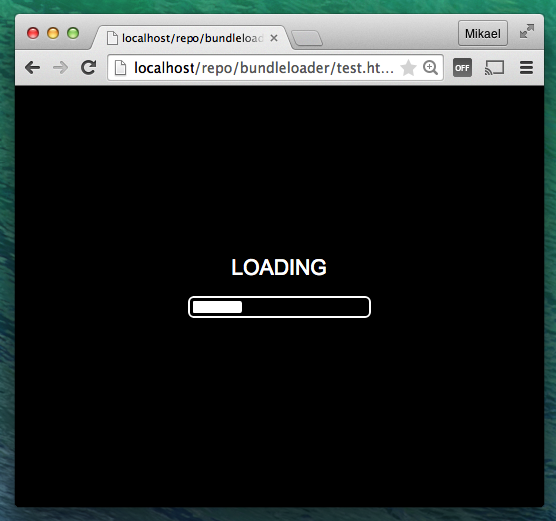
It is a common pattern to use tools like browserify to bundle several javascript files from an application together into one large file. This creates a challenge if we want to show a progress bar when the application is loading, since the code for the progress bar can't be bundled with the application itself. This is a kind of chicken or egg problem, the progress bar to load the application can't be bundled with application, because then the application would need to be loaded before the progress bar could be shown.
BundleLoader provides an easy way to load a javascript file and run it, and to show a progress bar while the script is being loaded. It is under 4k in size.
There is room for improvement. There is currently no way to theme the loading bar, it would be nice to have, using CSS for example.
Basic Usage
The basic usage is like this. Here we just tell BundleLoader to load a javascript file. The file will be loaded and automatically executed and then a callback function will be called:
More Resources
In the case where there are more resources needed by the loaded bundle, we
can still use the loading screen provided by BundleLoader for the sake of
consistency. In the following example, we assume that the loaded bundle
provides a class called TheApp, which is the main application class. We
also assume that this class can dispatch events to signal the completion and
progress of the loading of its resources.