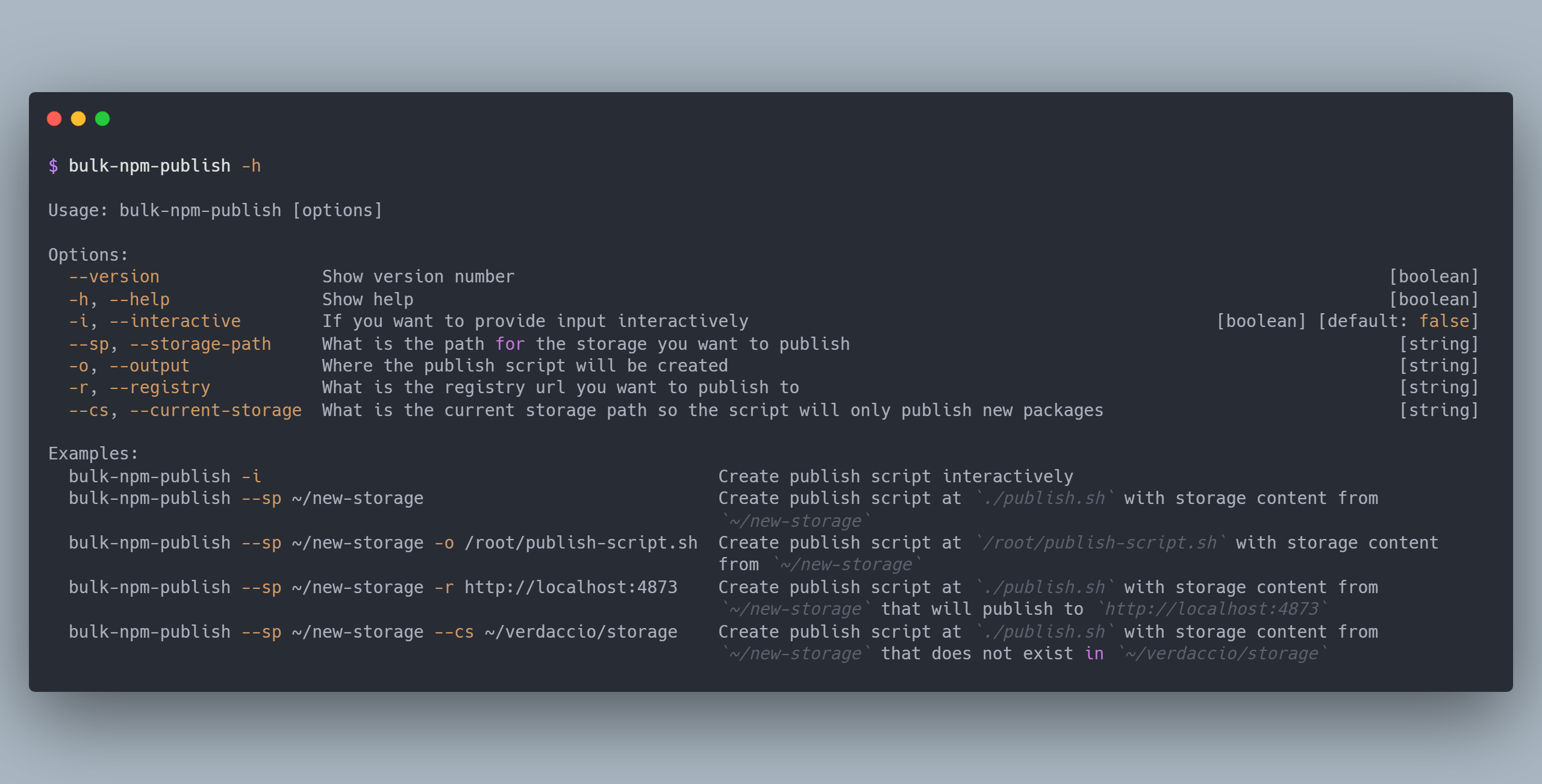Bulk NPM Publish
CLI Tool for Publishing Multiple NPM packages from verdaccio storage
This Library create batch file with the NPM publish command
Features
- Support publishing to registry
- Publish scoped packages too (i.e
@angular\cli@7.3.9) - Support publishing only exists packages' versions (need to provide storage path)
- Have interactive mode (if you don't like the args passing way just pass
-i)
Why I did this tool
In my company we use verdaccio for serving packages (like jest, react and many more) in our isolated network.
When we wanted to add more packages there weren't any easy solution (coping storage folder don't work)
So this tool created for solving this issues
Install
Install globally from NPM
npm i bulk-npm-publish -gUsage
In different OS you would get different examples
Help as text
$ bulk-npm-publish -h
Usage: bulk-npm-publish [options]
Options:
--version Show version number [boolean]
-h, --help Show help [boolean]
-i, --interactive If you want to provide input interactively [boolean] [default: false]
--sp, --storage-path What is the path for the storage you want to publish [string]
-o, --output Where the publish script will be created [string]
-r, --registry What is the registry url you want to publish to [string]
--only-new Should publish only new packages? (specify --rg|--remote-registry to use custom registry to check for published packages)
[boolean] [default: false]
--rg, --remote-registry What is the registry url you want to check for already published packages [string]
Examples:
bulk-npm-publish -i Create publish script interactively
bulk-npm-publish --sp ~/new-storage Create publish script at `./publish.sh` with storage content from `~/new-storage`
bulk-npm-publish --sp ~/new-storage -o /root/publish-script.sh Create publish script at `/root/publish-script.sh` with storage content from `~/new-storage`
bulk-npm-publish --sp ~/new-storage -r http://localhost:4873 Create publish script at `./publish.sh` with storage content from `~/new-storage` that will
publish to `http://localhost:4873`
bulk-npm-publish --sp ~/new-storage --only-new Create publish script at `./publish.sh` with storage content from `~/new-storage` that doesn't
exist in the currnt registry
bulk-npm-publish --sp ~/new-storage --rg http://localhost:4873 Create publish script at `./publish.sh` with storage content from `~/new-storage` that doesn't
exist in `http://localhost:4873`Example
For this command
$ bulk-npm-publish \
--storage-path ~/storage \
--registry http://localhost:4873And this storage content (the files and folders in the storage path)
storage:
- @angular:
- cli: # Scope package
- cli-7.3.9.tgz
- mime:
- mime-1.6.0.tgz
- ts-node:
- ts-node-7.0.1.tgzThe output will be:
npm publish ~/storage/@angular/cli/cli-7.3.9.tgz --registry=http://localhost:4873
npm publish ~/storage/mime/mime-1.6.0.tgz --registry=http://localhost:4873
npm publish ~/storage/ts-node/ts-node-7.0.1.tgz --registry=http://localhost:4873Test
Run npm test