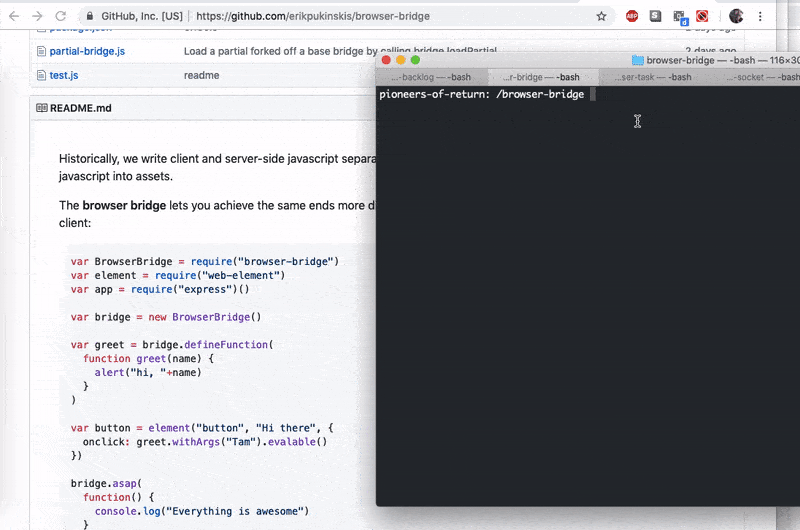Do stuff in other peoples' browsers with browser-task.
Start a server:
cd ~
npm install browser-task
node browser-task/start
That should open http://localhost:9777/browser in your web browser, so that there is a worker in the queue available to do tasks.
Add a task with the API:
var browserTask = require("browser-task")
var browser = browserTask(
"http://localhost:9777",
function() {
browser.pressButton(".go", thenExpectSomething)})
function thenExpectSomething() {
browser.assertText(".my-div", "BANG!",
thenBeDone)}
function thenBeDone (){
browser.done()}Methods
browser.assertHasClas("#my-selector", "some-class-name", callback)
browser.assertNoClass(...)
browser.pressButton("#some-button", callback)
browser.done()
Screencast
Notes
review every command, at least the first few for each user
flag things with adjectives
User 2354: [auto-declined message with prurient content]
Why
-
you always get to a point when you want to pause the test and look in the browser anyway
-
it works on any browser you want, so you can use it for testing too
-
I will need it for screencasting tests, customer support, etc anyway
-
iframe stuff doesn't work in zombiejs. In general there are holes in the zombie/jsdom coverage
-
jsdom uses ES6. Also it is a nightmare.
-
zombie uses ws which uses bufferutils which compiles stuff and slows down npm installs dramatically