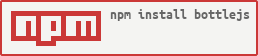BottleJS
A powerful dependency injection micro container
Introduction
BottleJS is a tiny, powerful dependency injection container. It features lazy loading, middleware hooks, decorators and a clean api inspired by the AngularJS Module API and the simple PHP library Pimple. You'll like BottleJS if you enjoy:
- building a stack from components rather than a kitchen-sink framework.
- uncoupled objects and dependency injection.
- an API that makes sense.
- lazily loaded objects.
- trying cool stuff
😄
Browser Support
BottleJS supports IE9+ and other ECMAScript 5 compliant browsers.
Installation
BottleJS can be used in a browser or in a nodejs app. It can be installed via bower or npm:
$ bower install bottlejs$ npm install bottlejsBottleJS is also available on cdnjs:
<script src="https://cdnjs.cloudflare.com/ajax/libs/bottlejs/1.7.1/bottle.min.js"></script>Simple Example
The simplest recipe to get started with is Bottle#service. Say you have a constructor for a service object:
var Beer = function() { /* A beer service, :yum: */ };You can register the constructor with Bottle#service:
var bottle = new Bottle();
bottle.service('Beer', Beer);Later, when you need the constructed service, you just access the Beer property like this:
bottle.container.Beer;A lot happened behind the scenes:
- Bottle created a provider containing a factory function when you registered the Beer service.
- When the
bottle.container.Beerproperty was accessed, Bottle looked up the provider and executed the factory to build and return the Beer service. - The provider and factory were deleted, and the
bottle.container.Beerproperty was set to be the Beer service instance. Accessingbottle.container.Beerin the future becomes a simple property lookup.
Injecting Dependencies
The above example is simple. But, what if the Beer service had dependencies? For example:
var Barley = function() {};
var Hops = function() {};
var Water = function() {};
var Beer = function(barley, hops, water) { /* A beer service, :yum: */ };You can register services with Bottle#service and include dependencies like this:
var bottle = new Bottle();
bottle.service('Barley', Barley);
bottle.service('Hops', Hops);
bottle.service('Water', Water);
bottle.service('Beer', Beer, 'Barley', 'Hops', 'Water');Now, when you access bottle.container.Beer, Bottle will lazily load all of the dependencies and inject them into your Beer service before returning it.
Service Factory
If you need more complex logic when generating a service, you can register a factory instead. A factory function receives the container as an argument, and should return your constructed service:
var bottle = new Bottle();
bottle.service('Barley', Barley);
bottle.service('Hops', Hops);
bottle.service('Water', Water);
bottle.factory('Beer', function(container) {
var barley = container.Barley;
var hops = container.Hops;
var water = container.Water;
barley.halved();
hops.doubled();
water.spring();
return new Beer(barley, hops, water);
});Service Provider
This is the meat of the Bottle library. The above methods Bottle#service and Bottle#factory are just shorthand for the provider function. You usually can get by with the simple functions above, but if you really need more granular control of your services in different environments, register them as a provider. To use it, pass a constructor for the provider that exposes a $get function. The $get function is used as a factory to build your service.
var bottle = new Bottle();
bottle.service('Barley', Barley);
bottle.service('Hops', Hops);
bottle.service('Water', Water);
bottle.provider('Beer', function() {
// This environment may not support water.
// We should polyfill it.
if (waterNotSupported) {
Beer.polyfillWater();
}
// this is the service factory.
this.$get = function(container) {
var barley = container.Barley;
var hops = container.Hops;
var water = container.Water;
barley.halved();
hops.doubled();
water.spring();
return new Beer(barley, hops, water);
};
});Decorators
Bottle supports injecting decorators into the provider pipeline with the Bottle#decorator method. Bottle decorators are just simple functions that intercept a service in the provider phase after it has been created, but before it is accessed for the first time. The function should return the service, or another object to be used as the service instead.
var bottle = new Bottle();
bottle.service('Beer', Beer);
bottle.service('Wine', Wine);
bottle.decorator(function(service) {
// this decorator will be run for both Beer and Wine services.
service.stayCold();
return service;
});
bottle.decorator('Wine', function(wine) {
// this decorator will only affect the Wine service.
wine.unCork();
return wine;
});Middleware
Bottle middleware are similar to decorators, but they are executed every time a service is accessed from the container. They are passed the service instance and a next function:
var bottle = new Bottle();
bottle.service('Beer', Beer);
bottle.middleware(function(service, next) {
// this middleware will be executed for all services
console.log('A service was accessed!');
next();
});
bottle.middleware('Beer', function(beer, next) {
// this middleware will only affect the Beer service.
console.log('Beer? Nice. Tip your bartender...');
next();
});Middleware can pass an error object to the next function, and bottle will throw the error:
var bottle = new Bottle();
bottle.service('Beer', Beer);
bottle.middleware('Beer', function(beer, next) {
if (beer.hasGoneBad()) {
return next(new Error('The Beer has gone bad!'));
}
next();
});
// results in Uncaught Error: The Beer has gone bad!(…)Nested Bottles
Bottle will generate nested containers if dot notation is used in the service name. An isolated sub container will be created for you based on the name given:
var bottle = new Bottle();
var IPA = function() {};
bottle.service('Beer.IPA', IPA);
bottle.container.Beer; // this is a new Bottle.container object
bottle.container.Beer.IPA; // the service
bottle.factory('Beer.DoubleIPA', function (container) {
var IPA = container.IPA; // note the container in here is the nearest parent.
})Nested Containers Are Isolated
Nested containers are designed to provide isolation between different packages. This means that you cannot access a nested container from a different parent when you are writing a factory.
var bottle = new Bottle();
var IPA = function() {};
var Wort = function() {};
bottle.service('Ingredients.Wort', Wort);
bottle.factory('Beer.IPA', function(container) {
// container is `Beer`, not the root, so:
container.Wort; // undefined
container.Ingredients.Wort; // undefined
});API
Bottle
pop(name)
Used to get an instance of bottle. If a name is passed, bottle will return the same instance. Calling the Bottle constructor as a function will call and return Bottle.pop, so Bottle.pop('Soda') === Bottle('Soda')
| Param | Type | Details |
|---|---|---|
|
name (optional) |
String | The name of the bottle. If passed, bottle will store the instance internally and return the same instance if Bottle.pop is subsequently called with the same name. |
clear(name)
Removes the named instance from bottle's internal store, if it exists. The immediately subsequent call to Bottle.pop(name) will return a new instance. If no name is given, all named instances will be cleared.
In general, this function should only be called in situations where you intend to reset the bottle instance with new providers, decorators, etc. such as test setup.
| Param | Type | Details |
|---|---|---|
|
name (optional) |
String | The name of the bottle. If passed, bottle will remove the internal instance, if such a bottle was created using Bottle.pop. If not passed, all named internal instances will be cleared. |
list(container)
prototype.list()
prototype.container.$list()
Used to list the names of all registered constants, values, and services on the container. Must pass a container to the global static version Bottle.list(bottle.container). The instance and container versions return the services that are registered within.
Returns an array of strings.
| Param | Type | Details |
|---|---|---|
|
container (optional) |
Object | A bottle.container. Only required when using the global, static Bottle.list method. The prototype version uses that instance's container, and the container version uses itself. |
config
A global configuration object.
| Property | Type | Default | Details |
|---|---|---|---|
| strict | Boolean | false |
Enables strict mode. Currently only verifies that automatically injected dependencies are not undefined. |
Bottle.prototype
decorators
A collection of decorators registered by the bottle instance. See decorator(name, func) below
middlewares
A collection of middleware registered by the bottle instance. See middleware(name, func) below.
nested
A collection of nested bottles registered by the parent bottle instance when dot notation is used to define a service. See "Nested Bottles" section in the documentation above.
providerMap
A collection of registered provider names. Bottle uses this internally to determine whether a provider has already instantiated it's instance. See provider(name, Provider) below.
deferred
An array of deferred functions registered for this bottle instance. See defer(func) below.
constant(name, value)
Used to add a read only value to the container.
| Param | Type | Details |
|---|---|---|
| name | String | The name of the constant. Must be unique to each Bottle instance. |
| value | Mixed | A value that will be defined as enumerable, but not writable. |
decorator(name, func)
container.$decorator(name, func)
Used to register a decorator function that the provider will use to modify your services at creation time. bottle.container.$decorator is an alias of bottle.decorator; this allows you to only add a decorator to a nested bottle.
| Param | Type | Details |
|---|---|---|
|
name (optional) |
String | The name of the service this decorator will affect. Will run for all services if not passed. |
| func | Function | A function that will accept the service as the first parameter. Should return the service, or a new object to be used as the service. |
defer(func)
Register a function to be executed when Bottle#resolve is called.
| Param | Type | Details |
|---|---|---|
| func | Function | A function to be called later. Will be passed a value given to Bottle#resolve. |
digest(services)
Immediately instantiate an array of services and return their instances in the order of the array of instances.
| Param | Type | Details |
|---|---|---|
| services | Array | Array of services that should be instantiated. |
factory(name, Factory)
Used to register a service factory
| Param | Type | Details |
|---|---|---|
| name | String | The name of the service. Must be unique to each Bottle instance. |
| Factory | Function | A function that should return the service object. Will only be called once; the Service will be a singleton. Gets passed an instance of the container to allow dependency injection when creating the service. |
instanceFactory(name, Factory)
Used to register a service instance factory that will return an instance when called.
| Param | Type | Details |
|---|---|---|
| name | String | The name of the service. Must be unique to each Bottle instance. |
| Factory | Function | A function that should return a fully configured service object. This factory function will be executed when a new instance is created. Gets passed an instance of the container. |
var bottle = new Bottle();
var Hefeweizen = function(container) { return { abv: Math.random() * (6 - 4) + 4 }};
bottle.instanceFactory('Beer.Hefeweizen', Hefeweizen);
var hefeFactory = bottle.container.Beer.Hefeweizen; // This is an instance factory with a single `instance` method
var beer1 = hefeFactory.instance(); // Calls factory function to create a new instance
var beer2 = hefeFactory.instance(); // Calls factory function to create a second new instance
beer1 !== beer2 // trueThis pattern is especially useful for request based context objects that store state or things like database connections. See the documentation for Google Guice's InjectingProviders for more examples.
middleware(name, func)
Used to register a middleware function. This function will be executed every time the service is accessed.
| Param | Type | Details |
|---|---|---|
|
name (optional) |
String | The name of the service for which this middleware will be called. Will run for all services if not passed. |
| func | Function | A function that will accept the service as the first parameter, and a next function as the second parameter. Should execute next() to allow other middleware in the stack to execute. Bottle will throw anything passed to the next function, i.e. next(new Error('error msg')). |
provider(name, Provider)
Used to register a service provider
| Param | Type | Details |
|---|---|---|
| name | String | The name of the service. Must be unique to each Bottle instance. |
| Provider | Function | A constructor function that will be instantiated as a singleton. Should expose a function called $get that will be used as a factory to instantiate the service. |
resetProviders(names)
| Param | Type | Details |
|---|---|---|
|
names (optional) |
Array | An array of strings which contains names of the providers to be reset. |
Used to reset providers for the next reference to re-instantiate the provider. If names param is passed, will reset only the named providers.
register(Obj)
container.$register(Obj)
Used to register a service, factory, provider, or value based on properties of the Obj. bottle.container.$register is an alias of bottle.register; this allows factories and providers to register multiple services on the container without needing access to the bottle instance itself.
If Bottle.config.strict is set to true, this method will throw an error if an injected dependency is undefined.
| Param | Type | Details |
|---|---|---|
| Obj | Object|Function | An object or constructor with one of several properties:
|
resolve(data)
Execute any deferred functions registered by Bottle#defer.
| Param | Type | Details |
|---|---|---|
|
data (optional) |
Mixed | Value to be passed to each deferred function as the first parameter. |
service(name, Constructor [, dependency [, ...]])
Used to register a service constructor. If Bottle.config.strict is set to true, this method will throw an error if an injected dependency is undefined.
| Param | Type | Details |
|---|---|---|
| name | String | The name of the service. Must be unique to each Bottle instance. |
| Constructor | Function | A constructor function that will be instantiated as a singleton. |
|
dependency (optional) |
String | An optional name for a dependency to be passed to the constructor. A dependency will be passed to the constructor for each name passed to Bottle#service in the order they are listed. |
serviceFactory(name, factoryService [, dependency [, ...]])
Used to register a service factory function. Works exactly like factory except the factory arguments will be injected instead of receiving the container. This is useful when implementing the Module Pattern or adding dependencies to your Higher Order Functions.
function packageKeg(Barrel, Beer, Love) {
Barrel.add(Beer, Love);
return {
tap : function() {
return Barrel.dispense();
}
};
}
bottle.serviceFactory('Keg', packageKeg, 'Barrel', 'Beer', 'Love');If Bottle.config.strict is set to true, this method will throw an error if an injected dependency is undefined.
| Param | Type | Details |
|---|---|---|
| name | String | The name of the service. Must be unique to each Bottle instance. |
| serviceFactory | Function | A function that will be invoked to create the service object/value. |
|
dependency (optional) |
String | An optional name for a dependency to be passed to the service function. A dependency will be passed to the service function for each name passed to Bottle#serviceFactory in the order they are listed. |
value(name, val)
Used to add an arbitrary value to the container.
| Param | Type | Details |
|---|---|---|
| name | String | The name of the value. Must be unique to each Bottle instance. |
| val | Mixed | A value that will be defined as enumerable, but not writable. |
TypeScript
A TypeScript declaration file is bundled with this package. To get TypeScript to resolve it automatically, you need to set moduleResolution to node in your tsconfig.json.